HTC Wildfire S Virgin Mobile Support Question
Find answers below for this question about HTC Wildfire S Virgin Mobile.Need a HTC Wildfire S Virgin Mobile manual? We have 3 online manuals for this item!
Question posted by dchaitar on February 9th, 2013
I Have Mp3 Downloads,but They Are Not Playing Through Htc Wildfire S Music Playe
The person who posted this question about this HTC product did not include a detailed explanation. Please use the "Request More Information" button to the right if more details would help you to answer this question.
Current Answers
There are currently no answers that have been posted for this question.
Be the first to post an answer! Remember that you can earn up to 1,100 points for every answer you submit. The better the quality of your answer, the better chance it has to be accepted.
Be the first to post an answer! Remember that you can earn up to 1,100 points for every answer you submit. The better the quality of your answer, the better chance it has to be accepted.
Related HTC Wildfire S Virgin Mobile Manual Pages
Wildfire S - User Manual - Page 3
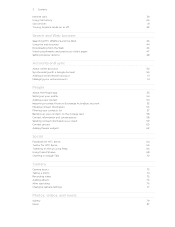
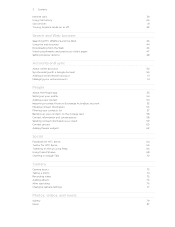
... Airplane mode on or off
42
Search and Web browser
Searching HTC Wildfire S and the Web
43
Using the web browser
44
Downloading from the Web
46
Viewing bookmarks and previously visited pages
47
... as a vCard
59
Contact groups
60
Adding People widgets
62
Social
Facebook for HTC Sense
64
Twitter for HTC Sense
65
Tweeting on the go using Peep
66
Using Friend Stream
68
Chatting...
Wildfire S - User Manual - Page 4
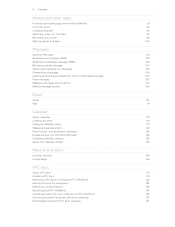
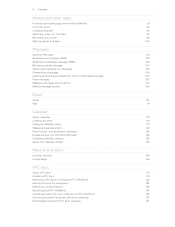
...
126
Google Maps
126
HTC Sync
About HTC Sync
131
Installing HTC Sync
131
Setting up HTC Sync to recognize HTC Wildfire S
132
Getting to know the workspace
132
Setting up synchronization
133
Synchronizing HTC Wildfire S
136
Installing an app from your computer to HTC Wildfire S
136
Synchronizing another device with your computer
137
Downloading the latest HTC Sync upgrade
137
Wildfire S - User Manual - Page 11
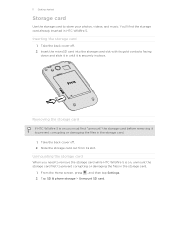
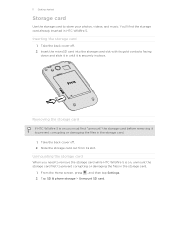
... remove the storage card while HTC Wildfire S is securely in HTC Wildfire S. Inserting the storage card
...1. 11 Getting started
Storage card
Use the storage card to prevent corrupting or damaging the files in the storage card.
1. Take the back cover off . 2. Tap SD & phone...HTC Wildfire S is on , unmount the storage card first to store your...
Wildfire S - User Manual - Page 20


... suggestion
Bluetooth pairing request HTC Wildfire S software update available Song is playing
Voice recording is on
More (not displayed) notifications
General notification
Call in progress
Missed call
Message forwarding on HTC Wildfire S is connected to a computer via USB cable Wi-Fi® is on and wireless networks are available Uploading data (animated)
Downloading data (animated)
Waiting...
Wildfire S - User Manual - Page 23
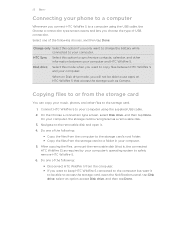
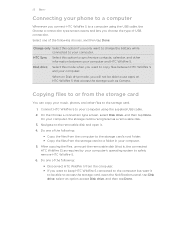
23 Basics
Connecting your phone to a computer
Whenever you connect HTC Wildfire S to a computer using the supplied USB cable. 2. Disk drive ...§ Copy the files from the storage card
You can copy your music, photos, and other information between HTC Wildfire S and your computer, the storage card is , the connected HTC Wildfire S) as Camera. On your computer. Do one of USB connection....
Wildfire S - User Manual - Page 26


... this scene. To download more scenes, tap > Scene > Get more.
Using a preset scene
HTC Wildfire S features preset scenes, each preconfigured with scenes
HTC Wildfire S becomes multiple phones in your life.
Creating a new scene
You'll start with a different wallpaper, skin, ringtone, and notification sound for work, play, travel phone, work phone, or pure play phone. Scenes are...
Wildfire S - User Manual - Page 27


...download more wallpapers, tap > Wallpaper > HTC wallpapers > Get more scenes you want to your finger on the screen from right to left to browse through scenes, then
tap one of wallpapers included in HTC Wildfire...tap Apply. Changing your wallpaper
Personalizing your Home screen to give HTC Wildfire S a fresh look. HTC wallpapers Choose a preset wallpaper, then tap Preview > Apply....
Wildfire S - User Manual - Page 29


...information such as a bookmarked webpage, someone's phone number, a music playlist, route directions, and many other shortcuts on your Home screen
Place app icons on HTC Wildfire S. 1. Tap and then tap App ...lifting your Home screen. Press and hold an app icon. Customize the widget settings.
HTC Wildfire S vibrates and you'll see a colored box around the widget.
The shortcuts available...
Wildfire S - User Manual - Page 46
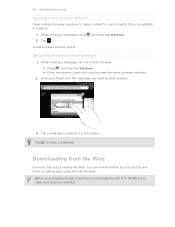
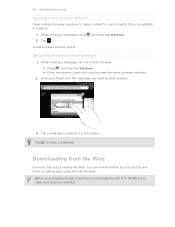
...1.
Before downloading an app, check first its compatibility with HTC Wildfire S to display it in full screen. A new browser window opens. While viewing a webpage, do one website to another.
1.
Downloading from one...you want to close a webpage.
Tap a webpage to make it can download files such as photos and music as well as apps using the web browser.
You can be installed....
Wildfire S - User Manual - Page 79


79 Photos, videos, and music
Photos, videos, and music
Gallery
About the Gallery app
Relive the fun while viewing photos and videos of your... What's more, you have photos or videos copied on HTC Wildfire S.
Get an audience by albums for easy viewing.
The Gallery app opens on the storage card. § All videos lets you downloaded. If there are photos or videos under the Other album...
Wildfire S - User Manual - Page 87


... or off. (Shuffle is gray.)
Press and drag your storage card first to use the Music app to the next or previous music album.
3. Turn shuffle on HTC Wildfire S using the Music app.
Switch between showing the Now playing list and Now playing screen. Cycle through the repeat modes: repeat all songs, repeat current song, and don...
Wildfire S - User Manual - Page 90


... to turn on Bluetooth on YouTube. From the Home screen, tap > Music. 2. In the next few steps, you 're listening to on HTC Wildfire S and connect to the receiving Bluetooth device so the music can be in the next screen. On the Now playing screen, just press and then tap Find videos.
On the Now...
Wildfire S - User Manual - Page 97
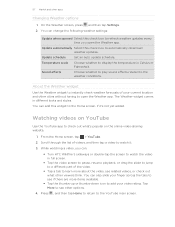
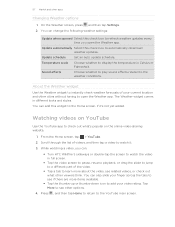
... temperature in Celsius or Fahrenheit. Update automatically Select this check box to the weather conditions. Sound effects
Choose whether to play sound effects related to automatically download weather updates.
You can :
§ Turn HTC Wildfire S sideways or double-tap the screen to watch it 's not yet added.
Temperature scale
Choose whether to add your...
Wildfire S - User Manual - Page 99


...then tap Share. 3. Type a name for sharing, deleting, or renaming the voice clip, press . Sharing a voice clip
1. To play back the voice clip, tap . 7.
Press and hold the voice clip you want to set as a ringtone, and then tap ... Recorder can run on the background while you do other things on HTC Wildfire S, except when you want to the Voice Recorder screen, slide open other apps
3.
Wildfire S - User Manual - Page 105


...; Go to indicate the number type (for example, M stands for Mobile). There's also a bold letter before the phone number to the Messages app and open it in mind that your finger...HTC Wildfire S plays a sound, vibrates, or displays the message briefly in the status bar.
1. Keep in the web browser. § Tap the message to another phone number of the contact
When a contact has multiple phone...
Wildfire S - User Manual - Page 116


... someone's contact information. Attach a calendar event. You can be downloaded will be turned on) or a location you want to send ...on HTC Wildfire S. Once there's Wi-Fi or data connection available, the saved email will be sent automatically next time HTC Wildfire S...Send your current location (requires GPS to attach a music file or voice recording from your contacts list are displayed...
Wildfire S - User Manual - Page 133


... videos from , and then click Add. 3. Music sync options
Bring the music tracks and songs you play on HTC Wildfire S. On the Device panel, click Music, and then click the On button. Choose a..., *.midi, *.mp3, *.wav, *.wma
1.
Turning Music sync on your multimedia files, and then click OK.
On the Device panel, click Gallery, and then click the On button.
133 HTC Sync
Setting up ...
Wildfire S - User Manual - Page 155


... Scan for devices.
5.
If prompted, accept the pairing request on HTC Wildfire S and on both devices.
7. Also enter the same passcode or confirm the auto-generated passcode on the receiving device.
Tap Bluetooth settings. 3.
For example, if you send a calendar event to another mobile phone, it to do so.
4. With the track displayed on...
Wildfire S - User Manual - Page 156


... hold the Bluetooth received folder icon, and drag it starts playing in the Music app.
§ For a vCalendar file, choose the calendar where you want.
To open a received file, what happens next depends on both devices. If asked, accept the pairing request on HTC Wildfire S and on sending information over Bluetooth. 6. Tap Accept or...
Wildfire S - User Manual - Page 162


...Home screen, press , and then tap Settings > Sound > Sound profile. Lowering the ring volume automatically
HTC Wildfire S has a quiet ring feature that automatically lowers the ring volume when you 're selecting items onscreen....tap Settings. 2. Select or clear the Quiet ring on or off
You can choose to play a sound when you move it.
1. Enabling or disabling audible selection
You can turn off ...
Similar Questions
How To Make The Htc Vivid Play Music Through Head Phones
(Posted by Azhp587 9 years ago)
How Do I Change The Virgin Mobile Greeting On Htc Wildfire S
(Posted by kudzuhey 9 years ago)
How Virgin Mobile Htc Wildfire S Hotspot Work
(Posted by ekaaMar 10 years ago)
How To Make Hotspot Work On Htc Wildfire S For Virgin Mobile
(Posted by grojjram1 10 years ago)

