HTC Wildfire S Support Question
Find answers below for this question about HTC Wildfire S.Need a HTC Wildfire S manual? We have 2 online manuals for this item!
Question posted by nekjavee on September 7th, 2014
How To Use Camera From Htc Wildfire S To Pc For Skype
The person who posted this question about this HTC product did not include a detailed explanation. Please use the "Request More Information" button to the right if more details would help you to answer this question.
Current Answers
There are currently no answers that have been posted for this question.
Be the first to post an answer! Remember that you can earn up to 1,100 points for every answer you submit. The better the quality of your answer, the better chance it has to be accepted.
Be the first to post an answer! Remember that you can earn up to 1,100 points for every answer you submit. The better the quality of your answer, the better chance it has to be accepted.
Related HTC Wildfire S Manual Pages
User Manual - Page 3


3 Contents
Calling a phone number in an email
41
Making an emergency call
41
Receiving calls
42
What can I do during a call?
43
Setting up a conference call
45
Internet calls
45
Using Call history
46
Using Home dialing
47
Call services
48
Turning Airplane mode on or off
49
Search and Web browser
Searching HTC Wildfire S and...
User Manual - Page 10


... access the battery compartment, SIM card slot, and storage card slot.
1.
Some legacy SIM cards may be used. Inserting the SIM card
1. You should consult with HTC Wildfire S. Replacing the back cover
1. Turn off . 2. With your phone number, service details, and phonebook/message memory. Press the sides and the top part of the back...
User Manual - Page 14


... up a lot of battery power.
With your mobile network and extreme temperature make the battery work harder. Long phone calls and frequent web browsing uses up on the thin film to remove the thin film wrapped around the battery that's inside HTC Wildfire S.
1. Removing the battery thin film
Before using HTC Wildfire S for the first time, don't forget...
User Manual - Page 17


... press the POWER button to turn on
Press the POWER button. When you want to type using the keyboard, select items onscreen such
as when flicking the contacts or message list. If the...to drag. This finger gesture is off
Switching the power on HTC Wildfire S for the first time, you start to quickly drag your mobile operator.
Switching the power off . While dragging, do not ...
User Manual - Page 18


... enable or disable them to HTC Wildfire S through Facebook for HTC Sense to HTC Wildfire S.
Copy all your Google Account so you can use HTC Sync to bring up your old phone, you can easily transfer them....
You can choose your language, how you want your mobile operator.
Some features that need to connect to HTC Wildfire S. Google contacts are several ways you can add contacts ...
User Manual - Page 27


...to copy files between your HTC Wildfire S mobile data connection with HTC Wildfire S. USB tethering
When you do not have access to share your computer and HTC Wildfire S.
On your finger up... with your computer using the USB cable, the Connect to PC screen opens and lets you connect HTC Wildfire S to the storage card.
1. Connect HTC Wildfire S to use apps on HTC Wildfire S. On the ...
User Manual - Page 31


...left to select the scene you have taken with your Home screen to give HTC Wildfire S a fresh look. Gallery
Choose a photo that you want to delete.
4.
You ...to use an animated wallpaper.
1. From the Home screen, tap 2. Tap one or more .
> Wallpaper > HTC wallpapers > Get Press , and then tap Delete.
3. Changing your wallpaper
Personalizing your wallpaper with the camera. Browse...
User Manual - Page 39


...slide your mobile operator and ask for a PIN, enter it .
On the Home screen, tap Phone.
2. To place a call, do one of the following:
§ Tap a phone number or...use the Smart dial feature to search and call a stored contact or a number from your call history.
1.
39 Phone calls
Phone calls
Different ways of making calls
Besides making calls from the phone dialer screen on HTC Wildfire...
User Manual - Page 46


... Home screen, press , and then tap Settings > Call. Then tap the caller's name or
number on the phone dialer screen. But first, set HTC Wildfire S to check missed calls, your mobile operator. Using Call history
Use Call History to use Internet calling for each call log.
Checking calls in the list to display the options menu. §...
User Manual - Page 47


..., tap a contact stored on HTC Wildfire S, and then select the number type.
4. Do any of number, for example a home number, tap the Mobile button.
§ When saving the number to People.
2. To store it will dial normally. Your home country code is automatically added to be removed. Enter the phone number from your contacts...
User Manual - Page 48


Select the Home country check box. Call services
HTC Wildfire S can turn off Home dialing.
1.
Voicemail settings Specify another ... card. To enable this option. Voicemail service Shows the current voicemail service being used. Phone settings
Edit the call services, press from your mobile operator to handle busy, unanswered, and unreachable calls.
Contact your service provider. ...
User Manual - Page 92
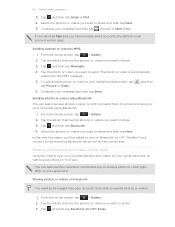
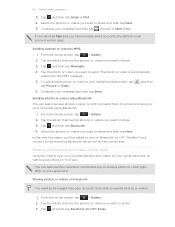
...be logged in to your account to be able to your photos and videos on HTC Wildfire S and connect to send. Sending photos or videos using Bluetooth.
1. Select the photos or videos you 've captured it.
Select the photos... 4. Tap the album that has the photos or videos you can also use the Camera or Camcorder app to share a photo or video right after you want to share and then tap Next. ...
User Manual - Page 107


...were just recently posted. Watching videos on YouTube
Use the YouTube app to watch the video in your mobile operator. You can :
§ Turn HTC Wildfire S sideways or double-tap the screen to ... different part of stock information.
Tap More to see related videos, or check out what 's being used in full screen.
§ Tap the video screen to pause, resume playback, or drag the slider...
User Manual - Page 116


...has multiple phone numbers stored on HTC Wildfire S, you download it.
Press and then tap More > Recipient phone number. ... There's also a bold letter before you 'll see the particular phone number used within the message. Tap the box that contact.
2. To download...message size first before the phone number to indicate the number type (for example, M stands for Mobile). Viewing and saving an ...
User Manual - Page 122


...one of the email to the Google Mobile Help site. But this removes any attachments or formatting in the To field. You can also set up and use your Exchange ActiveSync email on the Home...using Gmail, press , and then tap More > Help. You can add the Mail widget to view your reply message. § If you want to Reply all , enter your POP3/IMAP or Exchange ActiveSync emails on HTC Wildfire...
User Manual - Page 130


... can set up HTC Wildfire S to stay in sync with your computer's Outlook Calendar using Microsoft Outlook® on your computer, you can set up HTC Sync on your computer to sync the Calendar app with your Google Calendar online. If you 're using HTC Sync.
§ Select your event.
§ Select PC Sync to create calendar...
User Manual - Page 137


... and location
Maps and location
Location settings
Turning on HTC Wildfire S, you need to enable location sources. 1. Select one or both of the sky and more battery power. This requires a clear view of the following:
Use wireless networks
Use GPS satellites
Uses Wi-Fi or your mobile data connection to find your exact GPS location.
From...
User Manual - Page 168


...want to save the event, and then tap Import. If asked, accept the pairing request on HTC Wildfire S and on sending information over Bluetooth.
6. If you open a music track, it to..., or all of those contacts to your contacts list. To receive files using Bluetooth
HTC Wildfire S lets you want to automatically receive files from the sending device in future, select ...
User Manual - Page 178


.... Or, if your mobile operator and its current battery level, status, and what programs are not preinstalled on HTC Wildfire S.
1. Checking information about HTC Wildfire S and the SIM card you want to move applications that are using . Select one of the web browser. When enabled, you can also tap Check now to phone.
Check information about the...
Quick Start Guide - Page 1


... phone's storage card which email accounts they can use the HTC Sync software to sync contacts, calendar, and other email accounts such as Weather, turn off automatic update.
In the Weather app, press , tap Settings, and then clear the Update automatically check box.
With Friend Stream, you can download them too.
Point the camera...
Similar Questions
What Is Necessary To Use Htc Wildfire S Voice Recorder
(Posted by wilOber 10 years ago)
How To Download Mp3 Or Other Media Using Htc Wildfire
(Posted by wiltonmass 11 years ago)
I Want To Connect My Pc With The Htc Inspire 4g Phone To Use Internet In My Pc.
when i connect to pc and its showing that contact at&t.com/wireless or dial 611. i want to use ...
when i connect to pc and its showing that contact at&t.com/wireless or dial 611. i want to use ...
(Posted by btvenu 11 years ago)

