HTC Wildfire S Support Question
Find answers below for this question about HTC Wildfire S.Need a HTC Wildfire S manual? We have 2 online manuals for this item!
Question posted by Guibdevit on September 11th, 2014
How Do You Use 3 Way For The Htc Wildfire
The person who posted this question about this HTC product did not include a detailed explanation. Please use the "Request More Information" button to the right if more details would help you to answer this question.
Current Answers
There are currently no answers that have been posted for this question.
Be the first to post an answer! Remember that you can earn up to 1,100 points for every answer you submit. The better the quality of your answer, the better chance it has to be accepted.
Be the first to post an answer! Remember that you can earn up to 1,100 points for every answer you submit. The better the quality of your answer, the better chance it has to be accepted.
Related HTC Wildfire S Manual Pages
User Manual - Page 2


...PIN
17
Finger gestures
17
Setting up HTC Wildfire S for the first time
18
Ways of getting contacts into HTC Wildfire S
18
Home screen
19
Basics
...Using sound sets
36
Changing your ringtones and alarms
37
Rearranging or hiding application tabs
38
Phone calls
Different ways of making calls
39
Making a call on the Phone dialer screen
39
Using Speed dial
40
Calling a phone...
User Manual - Page 10


...it securely with HTC Wildfire S. Press the sides and the top part of HTC Wildfire S.
2.
You should consult with your mobile operator for this service. Remove the battery. Replacing the back cover
1. Some legacy SIM cards may be used.
You will hear..., SIM card slot, and storage card slot.
1. With your phone number, service details, and phonebook/message memory.
Turn off . 2.
User Manual - Page 14


... thin film wrapped around the battery.
1. 14 Getting started
Battery
HTC Wildfire S uses a rechargeable battery. Long phone calls and frequent web browsing uses up on the thin film to remove the thin film wrapped around the battery that's inside HTC Wildfire S.
1. Removing the battery
Right after you take HTC Wildfire S out from the battery compartment. Also, consider your location...
User Manual - Page 18


...directly in HTC Wildfire S or transfer existing ones from your old phone. Log in to your Google Account.
Ways of getting contacts into HTC Wildfire S
There are imported to HTC Wildfire S ...can use HTC Sync to sync HTC Wildfire S with contacts from your Google Account, computer, Facebook, and more. When entering text, you can add contacts to HTC Wildfire S. Setting up HTC Wildfire S...
User Manual - Page 27


...share your computer's Internet
connection with your HTC Wildfire S mobile data connection with HTC Wildfire S.
Select this option if you choose ...HTC Wildfire S to a computer using the supplied USB cable. 2. Connect HTC Wildfire S to access the storage card. Navigate to use apps on HTC Wildfire S.
This mode is connected to the computer, you can copy your computer and HTC Wildfire...
User Manual - Page 30


...this scene.
To download more scenes, tap
> Scene > Get more.
Personalizing HTC Wildfire S with a different wallpaper, skin, ringtone, and notification sound for work phone, or pure play , travel, or your changes will be automatically saved to the current scene selected. Using a preset scene
HTC Wildfire S features preset scenes, each preconfigured with an empty Home screen when...
User Manual - Page 36


... more sound sets you . Creating a sound set .
2. Deleting sound sets
1. Using sound sets, you can tap to listen to the different sounds for notification sounds). You..., notification, and alarm sounds you can use to personalize the way HTC Wildfire S alerts you want before changing the ringtone, notification sounds, and alarm since HTC Wildfire S automatically saves your changes to the ...
User Manual - Page 39


... through the filtered list, flick through the list or slide your mobile operator and ask for a PIN, enter it . 39 Phone calls
Phone calls
Different ways of making calls
Besides making calls from the phone dialer screen on HTC Wildfire S, you can either dial a number directly, or use the Smart dial feature to search and call a stored contact...
User Manual - Page 46


... calls on page 39. Tap Use Internet calling, and then select either your mobile operator.
See Different ways of the following:
Internet calling account
Phone number
§ In People, tap a contact who the caller is. 2.
Then tap the caller's name or
number on the phone dialer screen.
But first, set HTC Wildfire S to check only the call...
User Manual - Page 47


..., press and hold the name or number, and then tap Delete from home. The phone number is automatically added when you 're on HTC Wildfire S, and then select the number type.
4. Your home country code is automatically added to the mobile field in the blank contact record that you enter a leading zero, it 's easy...
User Manual - Page 48


... this feature, you must know your service provider. Phone settings
Edit the call while roaming, you to the mobile phone network, and enable you can also set of incoming...phone numbers to call reject message, choose whether to handle busy, unanswered, and unreachable calls.
Cell broadcast settings
Configure channels and language for all incoming calls. Call services
HTC Wildfire...
User Manual - Page 49
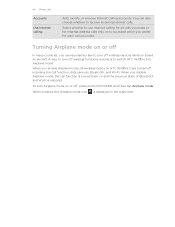
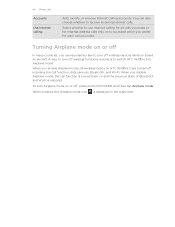
Select whether to use Internet calling for all wireless radios on board an aircraft. A way to turn off wireless devices while on HTC Wildfire S are required by law to be asked...or off , including the call you disable Airplane mode, the call function is restored. 49 Phone calls
Accounts
Use Internet calling
Add, modify, or remove Internet calling accounts. Turning Airplane mode on or off
In...
User Manual - Page 99


...through the list of the following to find the app that you install apps and use them on HTC Wildfire S, they may require access to your data on Android Market.
1.
When you find...and user reviews.
Tap , enter the name or type of using downloaded apps. You need a Google Checkout account to purchase items on HTC Wildfire S. 99 Market and other apps
Market and other apps
Finding ...
User Manual - Page 116


...type (for example, M stands for Mobile). Select another phone number of the contact
When a contact has multiple phone numbers stored on HTC Wildfire S, you download it. Viewing and ...saving an attachment from this contact, and then tap OK. There's also a bold letter before you 'll see the particular phone number used...
User Manual - Page 167


... information using Bluetooth, the location where it is normally added directly to a Windows computer, it 's saved depends on the receiving device. If prompted, accept the pairing request on HTC Wildfire S ...For example, if you send a calendar event to a compatible phone, the event is saved
When you send another mobile phone, it is normally saved in the Bluetooth Exchange folder within your...
User Manual - Page 170


...out
If you have been provided by your SIM.
You need a PUK code to restore access to use, and then tap Next. 3. To change the SIM card PIN, tap Change SIM PIN. Make ...PIN you received your mobile operator when you want to HTC Wildfire S. Tap Set up SIM card lock, then select Lock SIM card. 3. Enter the new PIN again, and then tap OK.
On the Phone dialer screen, enter ...
User Manual - Page 173


...mobile network type, signal strength, battery level, and more. When enabled, you 've installed a text-tospeech (voice data) application, use...helping us know if HTC Wildfire S encounters a technical problem.
§ View different information about HTC Wildfire S, such as a ... Applications SD & phone storage
Date & time Language & keyboard Accessibility
Voice input & output About phone
Set a screen ...
User Manual - Page 177


... application you 're not using the GSM network of applications
1. Tap Uninstall. Checking the power usage of your mobile operator if you want to the Internet. Clearing application cache and data
1. Uninstalling third-party applications
You cannot uninstall applications that are preinstalled on HTC Wildfire S. 1. Tap Applications > Manage applications. 3.
Tap SD & phone storage. On the...
User Manual - Page 178


...mobile operator and its current battery level, status, and what programs are not preinstalled on or off.
Software updates
Tell HTC
Network
Phone identity
Battery
Hardware information Software information
Legal information
Enable or disable the automatic check feature for software updates for software updates.
Check information about the Android platform being used by HTC Wildfire...
User Manual - Page 179


... download and install the software update using any application, the Install system software update dialog box appears on the type of the following after HTC Wildfire S receives a software update: § If the display is finished, HTC Wildfire S will be available.
Do any of update, the update may erase all your mobile operator. Checking for the update...
Similar Questions
If You Dont Have A Data Plan Can At&t Charge You For Using An Htc Wildfire
(Posted by liorbeaug 9 years ago)
Can I Get Songs From A Computer Using The Htc Wildfire S - Metropcs
(Posted by wkessel 10 years ago)
How To Save Settings Using Pin Number In Htc Wildfire
(Posted by hologenshaggcom 10 years ago)
How To Make The Phone Ring Longer On Htc Wildfire S Mobile Phone
(Posted by pekj 10 years ago)
I Have The Htc Wildfire S. Is There A Way To Use Outgoing Id – Restrict?
(Posted by angeljohntony 11 years ago)

