HTC Wildfire Support Question
Find answers below for this question about HTC Wildfire.Need a HTC Wildfire manual? We have 2 online manuals for this item!
Question posted by liorbeaug on August 3rd, 2014
If You Dont Have A Data Plan Can At&t Charge You For Using An Htc Wildfire
The person who posted this question about this HTC product did not include a detailed explanation. Please use the "Request More Information" button to the right if more details would help you to answer this question.
Current Answers
There are currently no answers that have been posted for this question.
Be the first to post an answer! Remember that you can earn up to 1,100 points for every answer you submit. The better the quality of your answer, the better chance it has to be accepted.
Be the first to post an answer! Remember that you can earn up to 1,100 points for every answer you submit. The better the quality of your answer, the better chance it has to be accepted.
Related HTC Wildfire Manual Pages
User Manual - Page 2


Your HTC Wildfire user guide
Before you do anything else, please read the Safety and regulatory guide that is included in no event shall HTC or its affiliates have strict laws about data rates. Also, please don't try to before you 're on the proper usage of Internet bandwidth really quickly. Before you use your mobile operator...
User Manual - Page 3
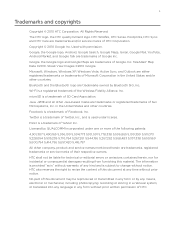
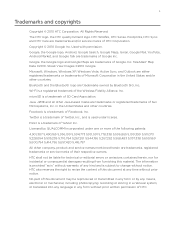
...Trademarks and copyrights
Copyright © 2010 HTC Corporation. in any form without notice. Copyright © 2010 Google Inc. microSD is used under one or more of this ...,797 All other countries. All Rights Reserved. The HTC logo, the HTC quietly brilliant logo, HTC Wildfire, HTC Sense, Footprints, HTC Sync, and HTC Care are trademarks owned by QUALCOMM Incorporated under license...
User Manual - Page 4
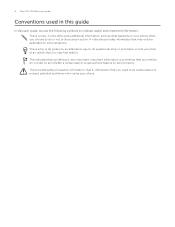
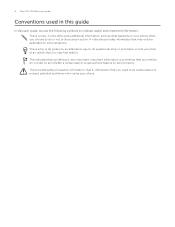
... important information: This is something is a tip.
A note often gives additional information, such as what happens on your phone. Your HTC Wildfire user guide
Conventions used in order to accomplish a certain task or to get a phone feature to some situations.
This indicates that something that you choose to do a particular step or procedure, or lets...
User Manual - Page 14


... to connecting ports, and your voice, data, and other program usage patterns.
14 Your HTC Wildfire user guide
Battery
Your phone comes with a rechargeable Lithium-ion battery and is inside the phone with the connectors inside the battery slot. Then gently push the battery into place. Make sure to use , items attached to release the battery...
User Manual - Page 18


... data from your old phone to . Choose your privacy
seriously. If you want to connect to the Internet, and
then tap Next. 4. If there's Wi-Fi in to access from your mobile operator...Use Google location screen, you can choose whether to allow this information to Wi-Fi network check box. 5. 18 Your HTC Wildfire user guide
Setting up your phone for the first time
When you switch on your phone...
User Manual - Page 22


... needs orientation Uploading data (animated) Downloading data (animated) Waiting to upload Downloaded Android Market application installed successfully
Update available for an application downloaded from Android Market Storage card is safe to remove or storage card is being prepared No storage card installed on the phone
More (not displayed) notifications 22 Your HTC Wildfire user guide...
User Manual - Page 28


... Notifications panel, and then tap the notification that use the storage card, such as a modem (tethering)" in this mode when you want to charge the battery while your phone is connected to your computer. 28 Your HTC Wildfire user guide
Connecting your phone to a computer
Whenever you connect your phone is connected to the computer, you will...
User Manual - Page 46


...code.
When you disable Airplane mode, the call function, data services, Bluetooth, and Wi-Fi.
Shows the current voicemail service being used. Choose whether to block various categories of incoming and ...mode, all incoming calls. 46 Your HTC Wildfire user guide
Call services
Your phone can directly link to the mobile phone network, and enable you to access and change the ...
User Manual - Page 56


... HTC Wildfire user guide
Sending a message or email to a group
You will be charged by tapping any of the contact's phone numbers..., and more. Messages tab Shows your mobile provider for that contact, exchanged messages and phone calls with the contact. To send a...;o�u��t composing and sending messages, see "Using Speed dial" in touch with the contact directly by your...
User Manual - Page 70
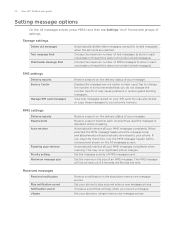
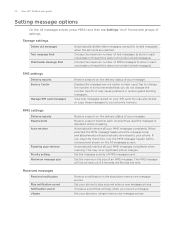
...number of your phone.
Displays the message service center number used. Tap to ...phone to your message. You can also delete or copy these messages to vibrate when a new message arrives.
When selected, the MMS message header plus the message body and attachments will be sent out if it without reading.
70 Your HTC Wildfire...may incur significant phone charges.
This may cause...
User Manual - Page 114


...press MENU, tap Settings > Security, and then tap Set password. 2. Select the Use secure credentials check box. From the Home screen, p��r�e�s�s�...HTC Wildfire user guide
Connecting to a virtual private network (VPN)
From your phone, you can add, set up, and manage virtual private networks (VPNs) that you want to add. 3. Depending on your phone, see "Data...
User Manual - Page 116


..., select the home page you are holding your phone. Going to access the Internet. You must have an active data connection or Wi-Fi connection to a web page..., tap
> Internet. 116 Your HTC Wildfire user guide
Web browser
Using your phone.
If the screen orientation doesn't change automatically, please switch automatic screen orientation on your phone's web browser
Open the web browser...
User Manual - Page 148


... Use GPS satellites
Uses Wi-Fi or your mobile data connection to find your exact GPS location. The blue marker shows your destination. Finds your location with Google Maps, you need to enable location sources. Viewing locations in this chapter.
1. It also provides a search tool where you need to enable location sources. 1. 148 Your HTC Wildfire...
User Manual - Page 158
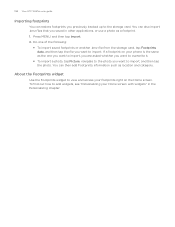
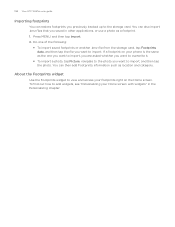
...phone is the same as the one of the following:
To import saved footprints or another .kmz file from the storage card, tap Footprints data, and then tap the file you previously backed up to the storage card. Press MENU, and then tap Import. 2. 158 Your HTC Wildfire...Home screen with widgets" in other applications, or use a photo as location and category. If a footprint on the Home screen....
User Manual - Page 170
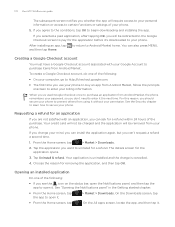
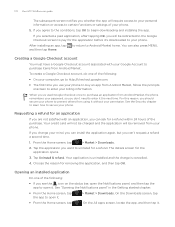
...charged and the application will be redirected to the Google Checkout screen to pay for an application
If you are not satisfied with your phone.
5. On the All apps screen, locate the app, and then tap it .
> Market > Downloads. 170 Your HTC Wildfire...go to http://checkout.google.com.
The first time you use your phone to buy an app from Android Market, follow the prompts onscreen to...
User Manual - Page 176


...phone" in the Clock and Weather chapter. Turning automatic screen rotation off
By default, the screen orientation automatically adjusts depending on or off auto time synchronization and be able to conserve battery power. 176 Your HTC Wildfire...installed an accessibility tool, such as the mobile network type, signal strength, battery level, battery use this chapter.
From the Home screen,...
User Manual - Page 180
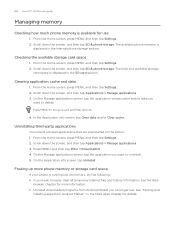
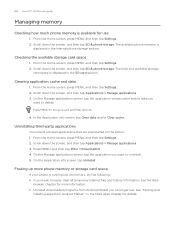
... and/or data you no longer use
1.
Press MENU, and then tap Filter > Downloaded. 4.
From the Home screen, press MENU, and then tap Settings. 2. From the Home screen, press MENU, and then tap Settings. 2. On the Application info screen, tap Uninstall. 180 Your HTC Wildfire user guide
Managing memory
Checking how much phone memory is...
User Manual - Page 182


... download and install the software update using your phone's Wi-Fi or data connection.
Checking and downloading phone software updates may erase all your mobile operator.
Make sure you end the call and there's an update available, you if there's a new update. Wait for your phone. 182 Your HTC Wildfire user guide
Update and reset
Updating...
Quick Start Guide - Page 2
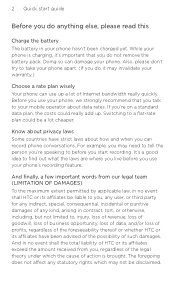
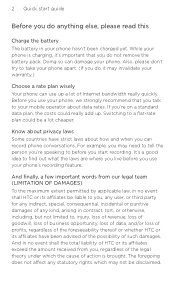
... warranty.)
Choose a rate plan wisely Your phone can use your mobile operator about data rates. It's a good idea to your phone, we strongly recommend that you do anything else, please read this
Charge the battery The battery in no event shall the total liability of HTC or its affiliates exceed the amount received from our legal team (LIMITATION...
Quick Start Guide - Page 9
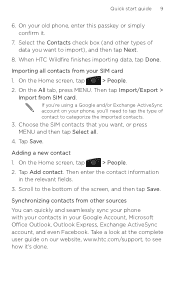
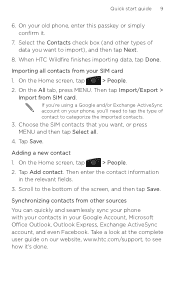
...1. If you're using a Google and/or Exchange ActiveSync account on our website, www.htc.com/support, to ...import), and then tap Next.
8.
Adding a new contact
1. When HTC Wildfire finishes importing data, tap Done. Then tap Import/Export > Import from other types of...sync your phone with your contacts in the relevant fields.
3. Take a look at the complete user guide on your old phone, enter...
Similar Questions
How Do You See How Much Of Your Data Plan Has Been Used On The Htc Vivid?
(Posted by babre 9 years ago)
User Manual
How can I access a user manual for an HTC A3335 mobile phone?
How can I access a user manual for an HTC A3335 mobile phone?
(Posted by westhomas 10 years ago)

