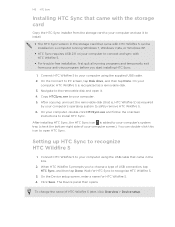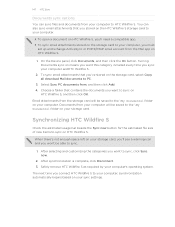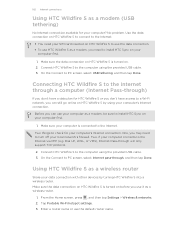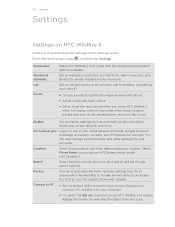HTC Wildfire S Support Question
Find answers below for this question about HTC Wildfire S.Need a HTC Wildfire S manual? We have 2 online manuals for this item!
Question posted by lejthaiab on November 16th, 2013
How To Setup Data Connection On Htc Wildfire S
The person who posted this question about this HTC product did not include a detailed explanation. Please use the "Request More Information" button to the right if more details would help you to answer this question.
Current Answers
Related HTC Wildfire S Manual Pages
Similar Questions
How To Make The Phone Ring Longer On Htc Wildfire S Mobile Phone
(Posted by pekj 10 years ago)
Can't Establish A Reliable Data Connection To The Server !!!!
Hi, I have a HTC MAGIC T- MOBLE, and try to create a google account on this mobile to make tha play ...
Hi, I have a HTC MAGIC T- MOBLE, and try to create a google account on this mobile to make tha play ...
(Posted by godfreycristiano 10 years ago)
Cant Access My Data Connection Cant Work How Do I Fixed It?
data connection and 4g not work
data connection and 4g not work
(Posted by fatdick05 10 years ago)
Can't Connect Wildfire S With Computer
I can't connect my wild fire s to the computer through USB... Device not recoganized
I can't connect my wild fire s to the computer through USB... Device not recoganized
(Posted by sunnyvino 12 years ago)