HTC Wildfire S Support Question
Find answers below for this question about HTC Wildfire S.Need a HTC Wildfire S manual? We have 2 online manuals for this item!
Question posted by vlsteevette on February 15th, 2014
How To Set Htc Wildfire S Network Mode
The person who posted this question about this HTC product did not include a detailed explanation. Please use the "Request More Information" button to the right if more details would help you to answer this question.
Current Answers
There are currently no answers that have been posted for this question.
Be the first to post an answer! Remember that you can earn up to 1,100 points for every answer you submit. The better the quality of your answer, the better chance it has to be accepted.
Be the first to post an answer! Remember that you can earn up to 1,100 points for every answer you submit. The better the quality of your answer, the better chance it has to be accepted.
Related HTC Wildfire S Manual Pages
User Manual - Page 2


...Setting up HTC Wildfire S for the first time
18
Ways of getting contacts into HTC Wildfire S
18
Home screen
19
Basics
Adjusting the volume
21
Sleep mode
22
Status and notifications
22
Notifications panel
25
Connecting HTC Wildfire... screen
35
Using sound sets
36
Changing your ringtones and alarms
37
Rearranging or hiding application tabs
38
Phone calls
Different ways of making ...
User Manual - Page 3


...
Turning Airplane mode on or off
49
Search and Web browser
Searching HTC Wildfire S and the web
50
Using the web browser
51
Downloading from the Web
54
Viewing bookmarks and previously visited pages
54
Setting browser options
56
Accounts and sync
About online accounts
57
Synchronizing with a Google Account
57
Adding a social network account...
User Manual - Page 14


... battery thin film
Before using HTC Wildfire S for the first time, you use HTC Wildfire S. Take the back cover off . 2. With your thumb or finger, lift the battery from your location: poor signal strength from the battery compartment. How long the battery can last before it .
Also, consider your mobile network and extreme temperature make the...
User Manual - Page 18


... the onscreen instructions and you'll be up your other email accounts, favorite social networks like Facebook and Twitter™, and more . HTC Sync
Gmail
Facebook Phone contacts SIM card
Sync the contacts from portrait to landscape by turning HTC Wildfire S sideways.
Ways of your online accounts may incur extra data fees from your Google...
User Manual - Page 27


... the type of the Notifications panel, then slide your HTC Wildfire S mobile data connection with HTC Wildfire S.
Select this option if you will not be able to use apps on HTC Wildfire S to PC screen, tap Disk drive, and then tap Done. When Disk drive mode is enabled while HTC Wildfire S is connected to the computer, you only want to...
User Manual - Page 39


..., you enter a wrong digit or letter, tap press and hold . to delete it and then tap OK. 39 Phone calls
Phone calls
Different ways of making calls
Besides making calls from the phone dialer screen on HTC Wildfire S, you want to call. If you enter the wrong PIN three times, your call history.
1. If you...
User Manual - Page 45


...press , and then tap Settings > Call. 2. Under Internet call . Tap Add account. 4. 45 Phone calls
Setting up a conference call
Conference...on the conference call , tap on your account. 6. To set HTC Wildfire S to save your added account, tap the
Receive incoming ... tap Private call to add it to a Wi-Fi network, you can make sure that you 're connected to ...mobile operator for details.
1.
User Manual - Page 46


...'s name or
number on the phone dialer screen. Internet calls to check missed calls, your mobile operator. From the Home screen, press , and then tap Settings > Call.
But first, set HTC Wildfire S to call. §... also tap on the Call History screen.
Call any of the following:
Internet calling account
Phone number
§ In People, tap a contact who the caller is. 2.
Tap Use ...
User Manual - Page 48


... messages from your mobile operator to handle busy, unanswered, and unreachable calls. Voicemail service Shows the current voicemail service being used. Phone settings
Edit the call reject message, choose whether to open call services, press from the voice mail number on your SIM card's PIN2 code.
Call services
HTC Wildfire S can also set of a new voicemail...
User Manual - Page 54


... be sure that you download and install only apps you have visited, or quickly view the pages that you want on HTC Wildfire S.
Before you can download the app you need to set HTC Wildfire S to the website where you can install the downloaded app, you want.
2.
All downloaded files will be saved to download...
User Manual - Page 115


...Press and hold the status bar, and then slide your finger down to a message
Depending on your notification settings, HTC Wildfire S plays a ringtone, vibrates, or displays the message briefly in the status bar when you can :
...open the options menu, and then tap Forward. Tap the link to or save a phone number contained in the message Open a link in the message Forward a message
Check message...
User Manual - Page 119


...not be deleted. Notifications
§ Receive a notification in the status bar and set HTC Wildfire S to vibrate or play a sound when a message arrives or when a message is not sent successfully,...and then tap Settings. Text messages (SMS)
§ Receive a report on the delivery status of the following: § On the All messages screen, press and hold a contact (or phone number) whose ...
User Manual - Page 166


...Home screen, press , and then tap Settings > Wireless & networks. 2. On HTC Wildfire S, open the app that contains the information or file you begin, set it to the other device.
1.
Tap... Sending information using Bluetooth
You can make HTC Wildfire S forget its pairing connection with another Bluetooth enabled device such as a phone or notebook computer. Refer to another Bluetooth...
User Manual - Page 172
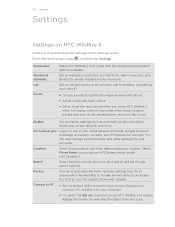
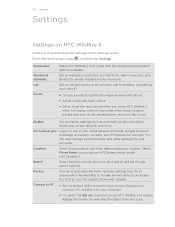
..., and Bluetooth, enable Airplane mode, and more . Accounts & sync Log in or out of your accounts.
You can also manage synchronization and other settings for your social network accounts, Google Account, Exchange ActiveSync account, and HTCSense.com account. Location
Select the sources to include when you do a search and set HTC Wildfire S to Google servers using...
User Manual - Page 173


... the mobile network type, signal strength, battery level, and more. Turn on or off . Set the date and time, time zone, and date or time format. You can also set . Also, if you set onscreen ... Tell HTC on or off .
Use these settings when you remove it from HTC Wildfire S.
§ You can turn accessibility functions or services on power saver to automatically switch to power saving mode when ...
User Manual - Page 176


... saving mode when the battery level reaches a certain level.
1. Tap Turn power saver on for speaker check box. From the Home screen, press , and then tap Settings. 2. From the Home screen, press , and then tap Settings. 2. 176 Settings
Switching to speakerphone automatically
You can switch to the Home screen. Tap Power saver settings, and then set HTC Wildfire...
User Manual - Page 177


... applications that are preinstalled on HTC Wildfire S. 1. On the Downloaded tab, tap the application you want to your mobile operator if you're not using the GSM network of your mobile operator's GSM network consumes less battery power.
1.
Tap Wireless & networks > Mobile networks > Network Mode. 3. From the Home screen, press , and then tap Settings. 2. From the Home screen...
User Manual - Page 178


... service status.
Read legal information from HTC and Google, and licenses used by HTC Wildfire S.
You can also tap Check now to manually check for HTC Wildfire S.
From the Home screen, press 2.
Check the Wi-Fi MAC and Bluetooth addresses.
Tap Applications > Manage applications. 3. Software updates
Tell HTC
Network
Phone identity
Battery
Hardware information Software...
Quick Start Guide - Page 1


... the Mail app to set
up your phone to automatically switch to . Get HTC Sync
You can give it a title and then tag it for all your sent message, email, or status update, they belong to power saver mode when the battery level reaches a certain level. 1. Visit our support website (www.htc.com/support) from...
Quick Start Guide - Page 2


...phone. Your Home screen
It's easy to personalize the HTC Wildfire S with a list of the phone.
3. Make sure the SIM card goes through the two "guides" on your phone...Set up your email and social network accounts, and more contacts in to your new HTC phone using your phone on your phone, choose the account where to put your mobile operator's data service. Be sure to sign in your phone...
Similar Questions
What Is My T Mobile Sensation Network Mode Supposed To Be Set To
(Posted by afshRil 9 years ago)
How To Make The Phone Ring Longer On Htc Wildfire S Mobile Phone
(Posted by pekj 10 years ago)
Htc Wildfire S How To Enable Storage Use Settings To Edit
(Posted by charoad 10 years ago)

