HTC Wildfire S Support Question
Find answers below for this question about HTC Wildfire S.Need a HTC Wildfire S manual? We have 2 online manuals for this item!
Question posted by rustysretreat1 on August 2nd, 2012
My Friend Stream Keeps Blocking, I Need To Clear Its Old Messages/status Help
i think i need to clear its old messages/status to make more room,help please
Current Answers
There are currently no answers that have been posted for this question.
Be the first to post an answer! Remember that you can earn up to 1,100 points for every answer you submit. The better the quality of your answer, the better chance it has to be accepted.
Be the first to post an answer! Remember that you can earn up to 1,100 points for every answer you submit. The better the quality of your answer, the better chance it has to be accepted.
Related HTC Wildfire S Manual Pages
User Manual - Page 3


...phone number in an email
41
Making an emergency call
41
Receiving calls
42
What can I do during a call?
43
Setting up a conference call
45
Internet calls
45
Using Call history
46
Using Home dialing
47
Call services
48
Turning Airplane mode on or off
49
Search and Web browser
Searching HTC Wildfire...your old phone
...Friend Stream
77
Chatting in Google Talk
79
Camera
Camera basics...
User Manual - Page 17


... do not release your mobile operator. When you 'll need to swipe your mobile operator and ask for ...flicking the contacts or message list.
If the display is blocked.
Flick
Flicking the screen...need to set by your finger until you 're asked for a PIN, enter it and then tap OK.
17 Getting started
Switching the power on or off , press the POWER button to turn on HTC Wildfire...
User Manual - Page 18


...need to connect to bring up your Google Account, computer, Facebook, and more.
Be sure to set up a bigger keyboard. HTC Sync
Gmail
Facebook Phone contacts SIM card
Sync the contacts from your old phone to your Facebook friends...in HTC Wildfire S or transfer existing ones from your Google Account. Log in settings later on HTC Wildfire S for HTC Sense to your mobile operator. ...
User Manual - Page 24


...icons
Notification icons on the status bar make it easy for you to keep on top of your messages, calendar events, and alarms.
Here's what each one means: New Gmail message New Microsoft Exchange ActiveSync or ...in use
General notification
Call in progress
Missed call
Call on hold
Call forwarding on
Message forwarding on HTC Wildfire S is connected to a computer via USB cable Wi-Fi is on and ...
User Manual - Page 34


...icons on your Home screen to a new location on the screen. Drag the widget or icon to make room for adding more . Don't lift your finger just yet.
2.
Press and hold the widget or icon...shortcuts inside the folder. Enter a new folder name and then tap OK. HTC Wildfire S vibrates and you want to keep your Home screen tidy and organized.
Creating a new folder and adding items to ...
User Manual - Page 39


...phone dialer screen on HTC Wildfire S, you enter the wrong PIN three times, your SIM card is in progress, the status bar displays the call in a text message or email to call, or press a single number on the phone... Just contact your mobile operator. While dialing or when the call is blocked. 39 Phone calls
Phone calls
Different ways of making calls
Besides making calls from your call...
User Manual - Page 41


... but forgotten your lock screen password, lock pattern, and/or the SIM lock, you can make emergency calls from HTC Wildfire S even if you don't have a SIM card installed or your SIM card has been blocked.
1. 41 Phone calls
Calling a phone number in an email
Want to call a number that's in your SIM card.
No...
User Manual - Page 48


... call reject message, choose whether to block various categories of numbers. Cell broadcast settings
Configure channels and language for all incoming calls.
Home dialing
Set the country code to be automatically added before the phone numbers you dial while you to the mobile phone network, and enable you 're roaming. Call services
HTC Wildfire S can directly...
User Manual - Page 72


....
§ Check your friends' Facebook status updates in Friend Stream. § Add your Facebook events and your friends' birthdays to the Calendar app. When you can tap the notification to send a greeting.
§ See Facebook photos right on the Gallery app. When there is linked to Facebook for HTC Sense on HTC Wildfire S. With Facebook for...
User Manual - Page 74


... (their status updates, shared links, and photos) in these apps.
§ The Facebook app is not a standalone app. It is integrated in People, Friend Stream, Gallery,... and Calendar to give you may sign in to -date information about your second account, since the Facebook app does not share the same login credentials as adding a friend and sending Facebook messages...
User Manual - Page 77


... clear the check boxes of your status simultaneously on all tweets.
§ Write a comment. Share and get updates from members of the social networks to at someone's album photos. Friend Stream opens on the All
When you tap someone 's photo or name, you can update your Facebook list, or social network notifications. Updating your friends' status messages...
User Manual - Page 79


... different social networks. About the Friend Stream widget
Use the Friend Stream widget so you communicate with just one chat going, tap to Google Talk. It lets you can be a comment on the Home screen. Enter your notifications from your social networks
Slide to the Notifications tab to keep up HTC Wildfire S, you can add the...
User Manual - Page 80


... your contacts' Friends list and in the Friends list displays the message. In Google Talk's Friends list, tap your current chat. 80 Social
Friends list Add to chat
End chat More
Return to choose a custom status from
3.
End your name to chat. § Open the Notifications panel, and then tap the chat notification.
Clear the chat history...
User Manual - Page 81


....
2. To view only friends that you messages. Press and hold a friend's name, and then tap Block friend. Press and hold a friend's name, and then tap Always show friend.
View all your friends in the Friends list. Press , and then tap All friends.
2. Block a friend
You can :
Invite a friend 1. In Google Talk's Friends list, you can block a friend from the Friends list and is where...
User Manual - Page 111


...?
Tap an app, and then choose how to share in Friend Stream, you can also tap from Android Market.
3. When your friends see the list of friends. You'll then see the link in your sent message, email, or status update, they must be using an Android phone.
1. 111 Market and other apps
Sharing games and apps...
User Manual - Page 134
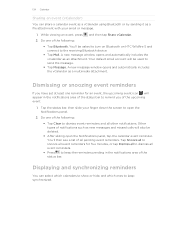
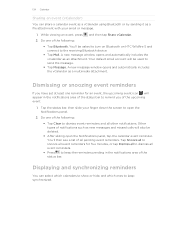
... :
§ Tap Clear to the receiving Bluetooth device.
§ Tap Mail. Tap Snooze all to snooze all event reminders for an event, the upcoming event icon will also be asked to turn on Bluetooth on HTC Wildfire S and connect to dismiss event reminders and all pending event reminders. A new message window opens and...
User Manual - Page 141


...friends share locations and status messages with each other. It also lets you and your friends' locations.
Finding your friends with Google Latitude (available by country)
Google Latitude user location service lets you send text and email messages, make phone calls, and get directions to open the help..., press and then tap Clear Map to .
5. Only friends that you can see your...
User Manual - Page 142


...; Store the same bookmarks on both devices? Why not make these types of files and information available on both your computer and HTC Wildfire S web browsers.
§ Install third-party mobile phone apps (not downloaded from Android Market) from your computer.
§ You need a storage card inserted into HTC Wildfire S to be able to your computer.
User Manual - Page 183


... text 156 - working with Exchange ActiveSync email 128
Making a call 39 Managing memory 177 Market 99 Master reset 180 Meeting request 129 Messages
- sharing photos and videos 92 - rearranging items ...179 Flight mode 49 FM Radio 108 Friend Stream 77
G
Gallery - about 19 - extended 19 - notification icons 24 - sending 126 - managing email messages 125 - rearranging the home panels ...
Quick Start Guide - Page 1


... friends' status messages, photo uploads, notifications, and more - From the Home screen, tap
.
2.
Just choose the All accounts inbox.
Connect your phone to your friends to see the link in your friends and tap photo. When the Connect to take the
3. Download Quickoffice from the HTC Hub to open PDF documents or PDF email attachments.
With Friend Stream...
Similar Questions
How To Block A Number Not Receive Text Messages In Htc Wildfire
(Posted by clchilds 10 years ago)
How Can I Restore Friend Stream On My Rezound?
(Posted by psychkaren 10 years ago)
How To Set Up The Friend Stream Widget For Htc Wildfire Metropcs
(Posted by GeJMFi 10 years ago)
How To Stop Htc Wildfire From Automatically Deleting Messages
how to stop htc wildfire from automatically deleting messages
how to stop htc wildfire from automatically deleting messages
(Posted by ndefazio 11 years ago)
Multimedia Messages Won't Download
had the wildfire s for a few weeks and have managed to get on top of most of the new stuff. But I ca...
had the wildfire s for a few weeks and have managed to get on top of most of the new stuff. But I ca...
(Posted by Anonymous-35038 12 years ago)

