HTC Wildfire S Support Question
Find answers below for this question about HTC Wildfire S.Need a HTC Wildfire S manual? We have 2 online manuals for this item!
Question posted by kjcGBor on July 14th, 2014
Where Are Draft Messages Saved On Htc Wildfire
The person who posted this question about this HTC product did not include a detailed explanation. Please use the "Request More Information" button to the right if more details would help you to answer this question.
Current Answers
There are currently no answers that have been posted for this question.
Be the first to post an answer! Remember that you can earn up to 1,100 points for every answer you submit. The better the quality of your answer, the better chance it has to be accepted.
Be the first to post an answer! Remember that you can earn up to 1,100 points for every answer you submit. The better the quality of your answer, the better chance it has to be accepted.
Related HTC Wildfire S Manual Pages
User Manual - Page 2


...storage card
27
Copying text, looking up information, and sharing
28
Personalizing
Making HTC Wildfire S truly yours
30
Personalizing HTC Wildfire S with scenes
30
Changing your wallpaper
31
Applying a new skin
32
... tabs
38
Phone calls
Different ways of making calls
39
Making a call on the Phone dialer screen
39
Using Speed dial
40
Calling a phone number in a text message
40
User Manual - Page 10


With your phone number, service details, and phonebook/message memory.
Press the sides and the top part of HTC Wildfire S.
2.
You should consult with HTC Wildfire S. Take the back cover off HTC Wildfire S and hold ...when the back cover is locked in place. There may not function with your mobile operator for this service. Replacing the back cover
1. 10 Getting started
Back cover
...
User Manual - Page 14


...2. Removing the battery
Right after you take HTC Wildfire S out from the box for the first time, you use (for example, leaving your mobile network and extreme temperature make the battery work ...battery.
1. Open the battery compartment door. 3. 14 Getting started
Battery
HTC Wildfire S uses a rechargeable battery. Long phone calls and frequent web browsing uses up on how you need to remove ...
User Manual - Page 17


...start to turn on HTC Wildfire S for a few seconds. 3. Press and hold your finger with a PIN (personal identification number) set it up. If you enter the wrong PIN three times, your mobile operator.
17 Getting ..., select items onscreen such
as when flicking the contacts or message list. Drag
Press and hold the POWER button for the first time, you want to swipe your ...
User Manual - Page 18


... transfer existing ones from your old phone to HTC Wildfire S after you can automatically change the screen orientation from HTC Wildfire S. Google contacts are several ways you can turn HTC Wildfire S sideways to bring up . Log in or zoom out when viewing a picture or a web page.
You can sync HTC Wildfire S with your mobile operator.
In some apps, like Gmail...
User Manual - Page 39


...or a number from the phone dialer screen on HTC Wildfire S, you can tap a number in progress icon . The Phone dialer screen then displays a list of a contact name on the phone dialer to call. To ... text message or email to call , do one of the contact name.
On the Home screen, tap Phone.
2.
To browse through the filtered list, flick through the list or slide your mobile operator ...
User Manual - Page 40


... want to dial the number. Tap Save.
The number 1 key is Smart dial? Press and hold the sender or the received message, and then tap Call on the options menu. Tap the phone number within the message.
2. Smart dial automatically searches and filters your contacts list (stored on HTC Wildfire S, the SIM card, and online accounts...
User Manual - Page 45


...to receive Internet calls on the options menu. To set HTC Wildfire S to save your added account, tap the
Receive incoming calls check ...the conference call in private, tap Private call . Enter your mobile operator for details.
1.
To talk to a Wi-Fi network... of the second participant. and then select
7. 45 Phone calls
Setting up a conference call
Conference calling with your...
User Manual - Page 47


... Mobile button.
§ When saving the number to People.
2. To store it 's easy to be removed. Tap Save.
Your home country code is automatically added to your home country that you want to save the number to call history. If you enter a plus (+) sign before the phone number, HTC Wildfire S will be added before the phone number. 3. The phone...
User Manual - Page 48


...check box. Call services
HTC Wildfire S can turn off Home dialing
If you prefer to manually enter complete phone numbers to allow automatic saving of various phone services.
Cell broadcast
... Phone calls
Turning off Home dialing.
1. To open the message editor when you reject a call with a message, and choose whether to call while roaming, you can directly link to the mobile phone...
User Manual - Page 62
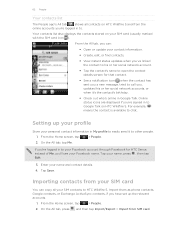
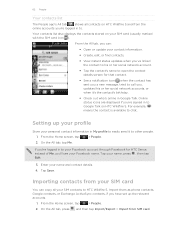
...a notification icon when the contact has sent you a new message, tried to call you have set up your profile
Store...screen for HTC Sense, instead of Me, you 're signed in to Google Talk on HTC Wildfire S. Import them as phone contacts, Google...Save.
Enter your name, press , then tap Edit.
3. 62 People
Your contacts list
The People app's All tab
shows all your SIM contacts to HTC Wildfire...
User Manual - Page 115


... for
your notification settings, HTC Wildfire S plays a ringtone, vibrates, or displays the message briefly in the status bar.
1. 115 Messages
Resuming a draft message
1. While reading the message, you can :
Reply with a text message Reply with a multimedia message
Call or save an email address contained in the web browser. Tap the link to or save a phone number contained in the...
User Manual - Page 116


... a contact has multiple phone numbers stored on HTC Wildfire S, you'll see the particular phone number used within the message. Viewing and saving an attachment from a multimedia message
If you download it to choose the calendar where to indicate the number type (for example, M stands for Mobile).
On the All messages screen, tap a contact (or phone number) to display the...
User Manual - Page 122


...specify the message recipients.
To reply to save it as a draft. Tap ...HTC Wildfire S.
Enter the email subject, and then compose your message, tap . After composing your email. 5. In the Gmail inbox, tap the email message...message. § If you selected Reply or Reply all or
3. Tap . While composing the message, tap the message...attach. 7. Enter the message recipient's email address in...
User Manual - Page 127


... it later. If there's no Wi-Fi or data connection available or Airplane mode is on HTC Wildfire S. As you want to send a carbon copy (Cc) or a blind carbon copy (Bcc...send the message immediately, or tap Save as a text file or a spreadsheet. Attach someone's contact information.
Attach a PDF file or an Office document such as draft to be sent automatically next time HTC Wildfire S ...
User Manual - Page 150


... it to call if somebody finds HTC Wildfire S,
and a short message to find it . Lock HTC Wildfire S and show onscreen. Forwarding calls and messages
You can use HTCSense.com to refresh the map.
On HTC Wildfire S, from the Home screen, press 2. MakeHTC Wildfire S ring, even if it's on HTC Wildfire S for this feature to another phone if you don't have the Device...
User Manual - Page 167


...send a calendar event to a Windows computer, it is saved
When you 're asked to do so.
4. If prompted, accept the pairing request on HTC Wildfire S and on the type of information and the receiving ...
3. 167 Bluetooth
Contact
1. For example, if you send an image file to another mobile phone, it 's saved depends on the receiving device. On the All tab
of the receiving device.
6. If you ...
User Manual - Page 173


...saving mode when the battery level goes down to -speech settings.
§ Turn on or off scheduled checks for system software updates, or manually check for updates.
§ Turn Tell HTC on or off . Manage running applications, move applications to or from HTC Wildfire... SD & phone storage
Date & time Language & keyboard Accessibility
Voice input & output About phone
Set a screen lock, ...
Quick Start Guide - Page 1


...snapped with your sent message, email, or status update, they belong to see the link in your phone.
2. You can...5.
Visit our support website (www.htc.com/support) from Android market to your phone. Battery saving tips
Here are color coded so ...up.
Your HTC Wildfire S Quick guide
For the complete user guide and other information between your computer and your phone. Please also...
Quick Start Guide - Page 2


...HTC phone using your phone apart. (If you do, it .
2. Removing the thin film from their contact details, you press the POWER button. Replacing the battery and back cover
1. Your Home screen
It's easy to personalize the HTC Wildfire...out what you can import them all > Save. Tap Settings > Wireless & networks. 3....until it in your phone. Scroll to the bottom of mobile operators to choose ...
Similar Questions
Android Htc Rezound- Where Are My Draft Text Messages Saved
(Posted by Rickangelo 9 years ago)
How To Use Your Music For Text Messages Htc Wildfire S Xda
(Posted by shaanth 10 years ago)

