HTC Wildfire S Support Question
Find answers below for this question about HTC Wildfire S.Need a HTC Wildfire S manual? We have 2 online manuals for this item!
Question posted by Grafran on February 19th, 2014
How To Change The Sleep Wake Button On Htc Wildfire
The person who posted this question about this HTC product did not include a detailed explanation. Please use the "Request More Information" button to the right if more details would help you to answer this question.
Current Answers
There are currently no answers that have been posted for this question.
Be the first to post an answer! Remember that you can earn up to 1,100 points for every answer you submit. The better the quality of your answer, the better chance it has to be accepted.
Be the first to post an answer! Remember that you can earn up to 1,100 points for every answer you submit. The better the quality of your answer, the better chance it has to be accepted.
Related HTC Wildfire S Manual Pages
User Manual - Page 2


...19
Basics
Adjusting the volume
21
Sleep mode
22
Status and notifications
22
Notifications panel
25
Connecting HTC Wildfire S to a computer
27
Copying files to or from the storage card
27
Copying text, looking up information, and sharing
28
Personalizing
Making HTC Wildfire S truly yours
30
Personalizing HTC Wildfire S with scenes
30
Changing your wallpaper
31
Applying a new...
User Manual - Page 10


.... With your mobile operator for this service. Turn off . 2. Replacing the back cover
1. You should consult with your finger, pry open the back cover from the small opening near the
POWER button. SIM card
The SIM card contains your phone number, service details, and phonebook/message memory. Take the back cover off HTC Wildfire S and...
User Manual - Page 14


...to remove the thin film wrapped around the battery that's inside HTC Wildfire S.
1. Long phone calls and frequent web browsing uses up on the thin film...HTC Wildfire S. Take the back cover off . 2. Among these are the features and accessories you take HTC Wildfire S out from the battery compartment. Open the battery compartment door. 3. Pull up a lot of battery power. With your mobile...
User Manual - Page 17


...not release your finger until you enter the wrong PIN three times, your mobile operator and ask for example, a contact or link
hold
in a web...button to type using the keyboard, select items onscreen such
as when flicking the contacts or message list. 17 Getting started
Switching the power on or off
Switching the power on , then unlock the screen.
2. If you want to turn on HTC Wildfire...
User Manual - Page 18


... mobile operator. If you still have personal contacts and calendar events stored on your old phone, you can sync HTC Wildfire S with your Google Account.
Don't worry. You can easily transfer them in settings later on HTC Wildfire S for HTC Sense to zoom in HTC Wildfire S or transfer existing ones from your SIM contacts to HTC Wildfire S.
You can automatically change...
User Manual - Page 22


...
Press the bar on the screen or enter the PIN or password before it 's idle for a while. Switching to Sleep mode
Briefly press the POWER button to unlock the screen.
Waking up from Sleep mode
To wake HTC Wildfire S up a screen unlock pattern, pin, or password, you have an incoming call . You'll still receive messages and...
User Manual - Page 30


... S features preset scenes, each preconfigured with scenes
HTC Wildfire S becomes multiple phones in your life. From the Home screen, tap
> Scene.
2. Tap the Personalize button
right on the screen from right to left to the current scene selected. Personalizing HTC Wildfire S with a different wallpaper and collection of your changes will be automatically saved to get started. Personalize...
User Manual - Page 33


...information such as a bookmarked webpage, someone's phone number, a music playlist, route directions, and many other shortcuts on your finger, drag the icon to
a setting or information. 33 Personalizing
Changing the settings of a widget
You can ... just yet.
2. Adding icons and other items, to the Edit button (if it . HTC Wildfire S vibrates and you'll see a colored box around the widget.
User Manual - Page 39


... a call, do one of the following:
§ Tap a phone number or contact from the phone dialer screen on HTC Wildfire S, you can tap a number in progress, the status bar displays the call . On the Home screen, tap Phone.
2. If you enter the wrong PIN three times, your mobile operator and ask for a PIN, enter it . 39...
User Manual - Page 41


... blocked.
1. Numbers of at least 5 digits along with any of the following are recognized as phone numbers:
§ Numbers starting with a plus sign (+). Making an emergency call a number that's...your mobile operator for example, 000), and
then tap Call. 41 Phone calls
Calling a phone number in an email
Want to call
In some regions, you can still make emergency calls from HTC Wildfire ...
User Manual - Page 47


... phone number, HTC Wildfire S will be added before the phone number. 3.
To store it will dial normally. Clearing the Call History list
On the Call History screen, do one of number, for example a home number, tap the Mobile button.
§ When saving the number to an existing contact, tap a contact stored on HTC Wildfire S.
3.
If you want to change...
User Manual - Page 48


.... Call services
HTC Wildfire S can turn off Home dialing
If you prefer to manually enter complete phone numbers to allow...change the settings of various phone services.
Phone settings
Edit the call reject message, choose whether to open call with that number ends. 48 Phone... call while roaming, you can directly link to the mobile phone network, and enable you to a fixed set the call...
User Manual - Page 103


... sound to use the Clock app's Alarms tab to set to silence the alarm when HTC Wildfire S is in silent mode. Changing alarm sound settings
On the Alarms tab, press settings:
and then tap Settings. Set ... box if you need to set more wake-up or down to roll the time scroll wheels and set the button to delete and then tap Delete. while you want HTC Wildfire S to sound even when the volume...
User Manual - Page 116


...) to indicate the number type (for example, M stands for Mobile).
Tap the box that contact.
2. There's also a bold letter before you 'll see the particular phone number used within the message. Select another phone number of the contact
When a contact has multiple phone numbers stored on HTC Wildfire S, you download it , and then tap Import.
§...
User Manual - Page 143
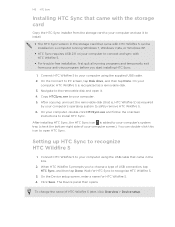
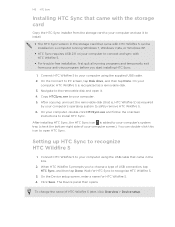
... Done. When HTC Wildfire S prompts you start installing HTC Sync.
1. Wait for HTC Wildfire S. 4.
On the Connect to recognize HTC Wildfire S.
3. Navigate to safely remove HTC Wildfire S. 6. On your computer screen).
Setting up HTC Sync to install HTC Sync. On the Device setup screen, enter a name for HTC Sync to PC screen, tap Disk drive, and then tap Done. To change the name...
User Manual - Page 144


... used when there are new items to be synchronized and added to HTC Wildfire S. Clicking Overview displays basic software information and storage card usage, and lets you change the name of HTC Wildfire S, or install third-party applications to HTC Wildfire S.
§ The Sync now button lets you start syncing the categories and options you've selected.
§...
User Manual - Page 170


... sure you received your mobile operator before continuing.
1. To change the SIM card PIN, tap Change SIM PIN.
Emergency calls can be asked every time HTC Wildfire S is turned on or when it's idle for HTC Wildfire S by assigning a PIN (personal identification number) to your permission by your SIM card.
1. On the Phone dialer screen, enter the PUK...
User Manual - Page 171


... the Security screen, tap Lock phone after, then specify the idle time you don't want your screen lock to display as you enter it appears.
5. Tap Change screen lock. 3.
On the ...screen if you don't want to try and unlock HTC Wildfire S. button when it onscreen. 171 Security
3.
Or tap None if you can unlock HTC Wildfire S by following :
None
Disable the screen lock you...
User Manual - Page 173


...if HTC Wildfire S encounters a technical problem.
§ View different information about HTC Wildfire S, ...HTC on or off . Changing display settings
Adjusting the screen brightness manually
1. When enabled, you 've downloaded and installed an accessibility tool, such as the mobile...phone storage
Date & time Language & keyboard Accessibility
Voice input & output About phone
Set a screen ...
Quick Start Guide - Page 2


...HTC Wildfire S makes it clicks into the openings located at the bottom part of the back of the foreseeability thereof or whether HTC or its affiliates be liable to your mobile operator about how and when you have more .
Tap Add contact. Also, please don't try to take your phone....
Aside from the small
opening near the POWER button.
You will hear a click when the back cover...
Similar Questions
How Do I Change Settings On Htc Wildfire To Receive Texts
(Posted by mra1yama 9 years ago)
How To Make The Phone Ring Longer On Htc Wildfire S Mobile Phone
(Posted by pekj 10 years ago)

