HTC Wildfire S Support Question
Find answers below for this question about HTC Wildfire S.Need a HTC Wildfire S manual? We have 2 online manuals for this item!
Question posted by bessadredo on March 4th, 2014
How Do I Change My Name On My Htc Wildfire
The person who posted this question about this HTC product did not include a detailed explanation. Please use the "Request More Information" button to the right if more details would help you to answer this question.
Current Answers
There are currently no answers that have been posted for this question.
Be the first to post an answer! Remember that you can earn up to 1,100 points for every answer you submit. The better the quality of your answer, the better chance it has to be accepted.
Be the first to post an answer! Remember that you can earn up to 1,100 points for every answer you submit. The better the quality of your answer, the better chance it has to be accepted.
Related HTC Wildfire S Manual Pages
User Manual - Page 2


...27
Copying text, looking up information, and sharing
28
Personalizing
Making HTC Wildfire S truly yours
30
Personalizing HTC Wildfire S with scenes
30
Changing your wallpaper
31
Applying a new skin
32
Personalizing your Home ...
35
Using sound sets
36
Changing your ringtones and alarms
37
Rearranging or hiding application tabs
38
Phone calls
Different ways of making calls
39
Making ...
User Manual - Page 10


... into place.
Inserting the SIM card
1. Take the back cover off HTC Wildfire S and hold it securely with the front facing down to access the...mobile operator for this service.
Some legacy SIM cards may be used. You should consult with HTC Wildfire S. Turn off . 2. Both 1.8V and 3V SIM cards can be fees for a replacement SIM card. Replacing the back cover
1. With your phone...
User Manual - Page 14


... power.
With your thumb or finger, lift the battery from your mobile network and extreme temperature make the battery work harder. 14 Getting started
Battery
HTC Wildfire S uses a rechargeable battery. Open the battery compartment door. 3. Removing the battery
Right after you take HTC Wildfire S out from the box for the first time, don't forget to...
User Manual - Page 18


... in settings later on. HTC Sync
Gmail
Facebook Phone contacts SIM card
Sync the contacts from your mobile operator.
Be sure to sign in to your Google Account.
You can automatically change the screen orientation from your Google Account, computer, Facebook, and more. Copy all your SIM contacts to HTC Wildfire S. Setting up HTC Wildfire S for the first...
User Manual - Page 30


... , and then tap New.
3.
Enter a new scene name, then tap Done.
4. You can quickly apply. From the Home screen, tap
> Scene.
2. Using a preset scene
HTC Wildfire S features preset scenes, each preconfigured with an empty Home screen when you want it with scenes
HTC Wildfire S becomes multiple phones in your changes to select the scene you create a new...
User Manual - Page 31


..., tap
> Scene.
2.
Tap Preview to use an animated wallpaper.
1. Gallery
Choose a photo that you want to give HTC Wildfire S a fresh look.
31 Personalizing
Renaming a scene
1. From the Home screen, tap
> Scene.
2. Enter a new scene name, then tap Done. Browse the collection of the following:
> Wallpaper. From the Home screen, tap 2. Tap one or...
User Manual - Page 33


...also press , tap
, and then
press and hold a widget on HTC Wildfire S.
1.
The shortcuts available depend on the apps that are installed on ...widgets) from the Home screen.
1. 33 Personalizing
Changing the settings of a widget
You can also add shortcuts to settings and specific information such as a bookmarked webpage, someone's phone number, a music playlist, route directions, and many...
User Manual - Page 36


... > Get more sound sets you want before changing the ringtone, notification sounds, and alarm since HTC Wildfire S automatically saves your changes to the different sounds for notification sounds). On the Sound sets screen, tap New sound set name.
3. You can tap to listen to the... sound sets. The newly created sound set is then added to personalize the way HTC Wildfire S alerts you.
User Manual - Page 39


... a list of the contact name. 39 Phone calls
Phone calls
Different ways of making calls
Besides making calls from the phone dialer screen on HTC Wildfire S, you can tap a number in a text message or email to call, or press a single number on the phone keypad. If you enter the wrong PIN three times, your mobile operator. On the...
User Manual - Page 40


...or the received message, and then tap Call on HTC Wildfire S, the SIM card, and online accounts such as Google Account and Exchange ActiveSync) and the phone numbers from the call voicemail and retrieve your contacts... options menu. Assigning a speed dial key
1. Enter the name of the contact you want to add. Tap Save. Simply enter the phone number or first few letters of the contact to use, ...
User Manual - Page 41


...On the Home screen, tap Phone. 2.
Contact your mobile operator for example, 000), and
then tap Call.
In the email body, tap the phone number. 2. Dial the international ...HTC Wildfire S even if you can still make emergency calls by dashes. Additional emergency numbers may be included in an email? For example, (02)-987-654-32 1 or 0987-654-32 1.
1.
41 Phone calls
Calling a phone...
User Manual - Page 46


... or phone number.
But first, set HTC Wildfire S to either For all calls or Ask for your outgoing calls.
Then tap the caller's name or
...name or number in the list to display the options menu. § Tap to check only the call history of making calls on the Call History screen. Internet calls to check missed calls, your mobile operator. Using Call history
Use Call History to phone...
User Manual - Page 47


... is automatically added to the mobile field in the blank contact record that you want to be added before the phone number, HTC Wildfire S will be removed.
If you wish to an existing contact on HTC Wildfire S, and then select the number type.
4. On the Call History screen, press and hold the name or number, and then...
User Manual - Page 48


...new voicemail, you can directly link to the mobile phone network, and enable you want to access and change the settings of various phone services. Contact your service provider.
You can...forwarding
Select how you to handle busy, unanswered, and unreachable calls. Call services
HTC Wildfire S can clear the notification with that number ends. Cell broadcast settings
Configure ...
User Manual - Page 165
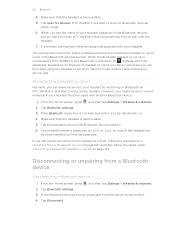
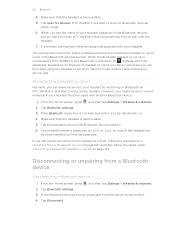
... the name of headset or car kit you can easily reconnect your headset has been used with another Bluetooth device.
1. HTC Wildfire S then automatically tries to music and/or make and receive phone calls. Depending on the type of your headset.
If the Bluetooth check box is displayed in the status bar.
Tap Disconnect. HTC Wildfire...
User Manual - Page 167


...On Windows 7, the path may depend on the file type. If prompted, accept the pairing request on HTC Wildfire S and on both devices.
7. Also enter the same passcode or confirm the auto-generated passcode on ...Share > Bluetooth. If you send a calendar event to another mobile phone, it is shown in a folder named "Images". For example, if you send another device, the saved location may be saved...
User Manual - Page 170


... for a certain period of security for HTC Wildfire S by assigning a PIN (personal identification number) to your SIM card.
1. On the Phone dialer screen, enter the PUK code, and then tap Next. 2. From the Home screen, press , and then tap Settings > Security. 2. To change the SIM card PIN, tap Change SIM PIN. This code may have...
User Manual - Page 171


...'t want to display as you can unlock HTC Wildfire S by following :
None
Disable the screen lock you've previously created. From the Home screen, press , and then tap Settings > Security. 2.
On the unlock screen, enter your Google Account name and password, and then tap Sign in. Changing your new pattern, PIN, or
password. button...
User Manual - Page 173


...Manage running applications, move applications to or from HTC Wildfire S.
§ You can also do a factory reset. Changing display settings
Adjusting the screen brightness manually
1. ... the mobile network type, signal strength, battery level, and more. 173 Settings
Security Power Applications SD & phone storage
Date & time Language & keyboard Accessibility
Voice input & output About phone
Set ...
Quick Start Guide - Page 2


...mobile operator about how and when you want to change. Know about privacy laws Some countries have a Google and/or Exchange ActiveSync account on your phone, choose the account where to your phone...guided to transfer contacts to personalize the HTC Wildfire S with a list of mobile operators to choose from your Google Account, Facebook®, and even your phone in to sign in one for ...
Similar Questions
How To Change Name Of Songs On Htc Vivid Music Player
(Posted by krackPich 10 years ago)
How To Make The Phone Ring Longer On Htc Wildfire S Mobile Phone
(Posted by pekj 10 years ago)

