HTC Wildfire Support Question
Find answers below for this question about HTC Wildfire.Need a HTC Wildfire manual? We have 2 online manuals for this item!
Question posted by Anonymous-81157 on October 27th, 2012
Why Can I Only See White Screen When Taking Photo
The person who posted this question about this HTC product did not include a detailed explanation. Please use the "Request More Information" button to the right if more details would help you to answer this question.
Current Answers
There are currently no answers that have been posted for this question.
Be the first to post an answer! Remember that you can earn up to 1,100 points for every answer you submit. The better the quality of your answer, the better chance it has to be accepted.
Be the first to post an answer! Remember that you can earn up to 1,100 points for every answer you submit. The better the quality of your answer, the better chance it has to be accepted.
Related HTC Wildfire Manual Pages
User Manual - Page 2


... don't try to take your phone apart. (If you...data plan, the costs could be a lot cheaper.
It's a good idea to your phone. Your HTC Wildfire user guide
Before you do , it 's important that you do not remove the battery pack... flat-rate plan could really add up a lot of your phone to prevent injuries and to avoid damaging your mobile operator about how and when you can also refer to , ...
User Manual - Page 16


... .
Take the back cover off .
On the Home screen, press MENU, and then tap Settings. 2. See "Removing the back cover." 2. Removing the storage card while the phone is on When you need to remove the storage card while the phone is on, unmount the storage card first to store your phone. 16 Your HTC Wildfire user...
User Manual - Page 18


... But we take your language and tap Next. Tap Finish. 18 Your HTC Wildfire user guide
Setting up your phone for the first time
When you switch on your phone for the ...screen, you want to access from your Google Account. Location-based services may incur extra data fees from your phone. Choose the type of social network account (such as Clock and Weather need to your mobile...
User Manual - Page 28


...phone is available only when there's a microSD card on your phone. 28 Your HTC Wildfire user guide
Connecting your phone to a computer
Whenever you connect your phone to a computer using the USB cable, the Connect to PC screen... be able to run applications that says "Select to share your phone's mobile data connection with your computer. Select this mode to change the type of USB connection....
User Manual - Page 32
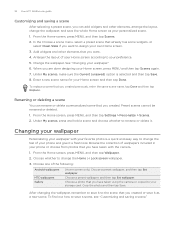
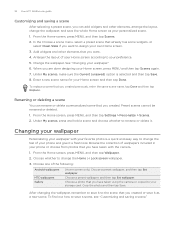
... a scene." Choose a preset wallpaper, and then tap Set wallpaper. 32 Your HTC Wildfire user guide
Customizing and saving a scene
After selecting a preset scene, you can rename or delete ...screen and then tap Done. After changing the wallpaper, remember to save it a fresh look. Change the wallpaper. See "Changing your phone or choose from photos that you are done designing your phone...
User Manual - Page 39
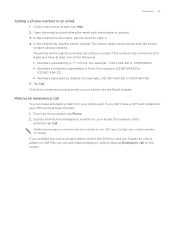
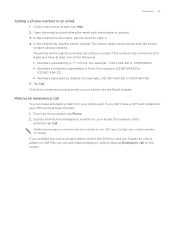
... been blocked. 1.
Dial the international emergency number for your mobile operator for example, 000),
and then tap Call. For example, (02)987654321 or
(02)987-654-321. Numbers separated by a "+" in your phone, see the Email chapter. If you enabled the unlock screen pattern and/or the SIM lock, and you forgot...
User Manual - Page 46


..., and then tap Airplane mode. From the Home screen, press MENU. Additional call settings
Enable or disable operator services such as caller ID and call waiting, voicemail, and more. 46 Your HTC Wildfire user guide
Call services
Your phone can directly link to the mobile phone network, and enable you reject a call with a message...
User Manual - Page 50


... the contact to his or her Facebook account. 7 Tap the photo or icon to communicate with the contact. 50 Your HTC Wildfire user guide
Your contacts list
The All tab of the People screen shows all your contacts, including Google contacts, Exchange ActiveSync contacts, Phone contacts, contacts stored on Flickr or Facebook. Has...
User Manual - Page 52


...photo) you want to break.
3. On the upper-right corner of the screen, tap
or
(if there are suggested links.)
4. On the upper-right corner of the screen, tap
.
4.
52 Your HTC Wildfire...these accounts all in your phone and online accounts such as Google and Facebook, your contacts with other social network accounts such as one place.
1.
On the screen, you can manually link...
User Manual - Page 56


...Phone calls chapter. For example, if the contact has a stored work phone number, tap Call work to a group of the displayed methods.
From the Home screen, tap
> People.
2.
The contact details screen...
1. Messages tab Shows your mobile provider for the contact, and...Wildfire user guide
Sending a message or email to .
3. For information on the People screen, the contact details screen...
User Manual - Page 60


...Wildfire user guide
Keyboard
Using the onscreen keyboard
When you want to use it again, you press and hold MENU. This is slightly bigger than on the full QWERTY layout.
Tap twice to the Home screen.
Entering text
Use the following :
QWERTY
Phone...that will be uppercase. This layout resembles the traditional mobile phone keypad. The next letter you 're currently using the...
User Manual - Page 64


... multimedia messages (MMS).
On the All messages screen, tap New message. The Compose screen opens.
3. 64 Your HTC Wildfire user guide
Messages
About Messages
Keep in touch ...phone numbers directly in your finger on the Home screen with widgets" in one of the contact's number.
Tap the icon, and then select the phone numbers of a mobile number. On the All messages screen...
User Manual - Page 127


... to another mobile phone, it is normally saved in that phone's calendar application...photos, music tracks, and documents such as PDFs. To receive files using Bluetooth
Your phone is normally added directly to the corresponding
application on both your phone, tap Pair to confirm that , your phone... phone and another file type to enter or confirm a security passcode. From the Home screen,...
User Manual - Page 130


... Home screen.
To open the camera in video mode so you can tap the onscreen buttons to take photos, tap Camera on the Viewfinder screen:
5...phone's camera.
Return to stop capturing video. Delete. 130 Your HTC Wildfire user guide
Camera
Camera basics
Whether traveling for the camera. Be sure to insert it.
To open the camera directly in photo mode and take a photo...
User Manual - Page 132


...phone inside your subject on ?
Before taking the photo, you have enough battery power to focus on your phone warm. Press the optical trackball to select a camera flash mode
depending on . 6.
Your phone...use the flash. See "Review screen" for
details. Camera flash doesn't turn on the Viewfinder screen. 5.
132 Your HTC Wildfire user guide
Taking a photo
1. See "Zooming" to ...
User Manual - Page 134
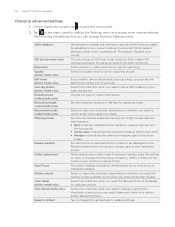
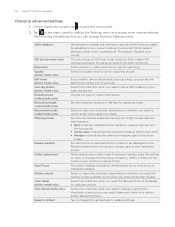
...photos.
White balance settings include: Auto, Incandescent, Fluorescent, Daylight, and Cloudy. If you need to take a self-portrait or group photo, you can choose an ISO level or set the self-timer to the Viewfinder screen...The following are better for taking the photo. Select this check box when you press the shutter release. 134 Your HTC Wildfire user guide
Changing advanced ...
User Manual - Page 146


...be in ringtone trimmer. After you've finished trimming, tap Set as your ringtone. 1. From the Home screen, press MENU and then tap Settings. 2. You can : First drag the two trim sliders ...and end points
of it as your Phone ringtone or Contact ringtone. Then choose whether to more precisely set the trimmed song
as . 146 Your HTC Wildfire user guide
Trimming an MP3 ringtone
...
User Manual - Page 156


... not on, you are asked if you take a photo, press MENU, tap Brightness or White balance, and then choose a setting.
4. To change the name, category, or address of a photo you want to visit the same place, simply access the footprint.
A footprint consists of the footprint, enter the phone and website, and add a voice memo to...
User Manual - Page 186


... call 44 MMS 64, 65, 68, 70 Mobile network connection 111 Mobile network sharing 28 Modem 115 MP3 146 Multimedia message...Location services 148 Lock screen wallpaper 32
M
Mail application - Exchange ActiveSync 89, 94 - commenting photos 142 - viewing photos 142 FM Radio 163 ...to your phone's battery life 179 POP3/IMAP account 89 - about 89 - sending 85, 92 - 186 Your HTC Wildfire user guide
...
User Manual - Page 188
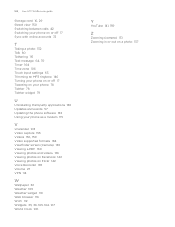
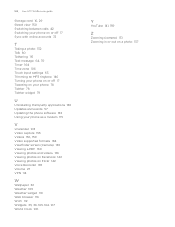
188 Your HTC Wildfire user guide
Storage card 16, 29 Street view 150 Switching between calls 42 Switching your phone on or off 17 Sync with online accounts 72
T
Taking a photo 132 Talk 80 Tethering 115 Text message 64, 70 Timer 104 Time zone 106 Touch input settings 63 Trimming an MP3 ringtone 146 Turning...
Similar Questions
User Manual
How can I access a user manual for an HTC A3335 mobile phone?
How can I access a user manual for an HTC A3335 mobile phone?
(Posted by westhomas 10 years ago)
What Wifi Hotspot App Is Compatible With Virgin Mobile Htc Wildfire S
(Posted by tacoccmjt 10 years ago)
How Do I Take A Picture Of My Screen On Rhyme Verizon Phone
(Posted by Cudaquap 10 years ago)
Mytouch 4g Powered Off & When I Power Bk On Wont Reload Pass White Screen..
mytouch 4g wont get pass white screen or let me boot screen.. please help.. thank you..
mytouch 4g wont get pass white screen or let me boot screen.. please help.. thank you..
(Posted by lovesdesire671 11 years ago)

