HTC Wildfire Support Question
Find answers below for this question about HTC Wildfire.Need a HTC Wildfire manual? We have 2 online manuals for this item!
Question posted by vk4aJerry1 on August 27th, 2014
How Do I Turn Off Typing Sound On Htc Wildfire
The person who posted this question about this HTC product did not include a detailed explanation. Please use the "Request More Information" button to the right if more details would help you to answer this question.
Current Answers
There are currently no answers that have been posted for this question.
Be the first to post an answer! Remember that you can earn up to 1,100 points for every answer you submit. The better the quality of your answer, the better chance it has to be accepted.
Be the first to post an answer! Remember that you can earn up to 1,100 points for every answer you submit. The better the quality of your answer, the better chance it has to be accepted.
Related HTC Wildfire Manual Pages
User Manual - Page 2


...pack. Also, please don't try to your mobile operator about your phone's recording feature.
Please also read this guide for your phone. Check out our support website at www.htc.com/support for software updates and other helpful ...quickly. The foregoing does not affect any kind, arising in your phone. Your HTC Wildfire user guide
Before you 're on the proper usage of such damages.
User Manual - Page 18


... HTC Wildfire user guide
Setting up your phone for the first time, you can set up your email accounts and favorite social networks like Facebook® and Twitter™. Just follow the onscreen instructions. If you haven't inserted your SIM card, your phone for the first time
When you want some tips on your phone...
User Manual - Page 24


... fingers (for an item (e.g.
24 Your HTC Wildfire user guide
Finger gestures
Tap Press and hold Swipe or slide Drag Flick Rotate Pinch
When you want to type using the keyboard, select items onscreen such as... the target position. In some pressure before you start to swipe your finger until you can turn the phone sideways to zoom in a web page), simply press and hold the item. To open the...
User Manual - Page 28


...phone's mobile data connection with your phone is enabled while your computer. When you do not have Internet connection on your computer, you want to charge the battery while your phone...phone.
For more information, see "Using your phone. 28 Your HTC Wildfire user guide
Connecting your phone to a computer
Whenever you connect your phone... type or choose between your phone's...
User Manual - Page 46


... numbers.
46 Your HTC Wildfire user guide
Call services
Your phone can directly link to the mobile phone network, and enable you to access and change the settings of various phone services for your phone to Airplane mode. A way to turn Airplane mode on or off the phone while on your phone are required by law to turn off , you can...
User Manual - Page 48


... mode. From the Home screen, tap
> Transfer Data.
2. On the Transfer Data screen, tap Next.
3. HTC Wildfire automatically turns Bluetooth on your old phone's model, HTC Wildfire may also allow you to transfer other types of data you do not know how, tap How do I turn Bluetooth on Bluetooth? HTC Wildfire then tries to see some tips.
4. On your old...
User Manual - Page 60


....
60 Your HTC Wildfire user guide
Keyboard
Using the onscreen keyboard
When you 're currently using the onscreen keyboard: Press and hold MENU. After entering your typing style.
1. If tapping the Language key doesn't display the International keyboard menu, press HOME to go to create a new line. This layout resembles the traditional mobile phone keypad...
User Manual - Page 72
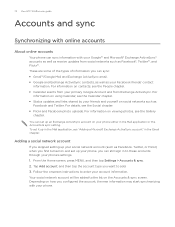
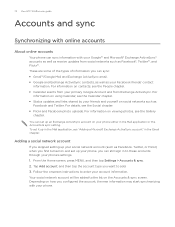
...Add account, and then tap the account type you first turned on social networks such as
Facebook and Twitter.
For information on your phone either in the Mail application or the ...Accounts & sync screen. 72 Your HTC Wildfire user guide
Accounts and sync
Synchronizing with online accounts
About online accounts
Your phone can sync information with your phone. For details, see the Calendar ...
User Manual - Page 78


...7 Favorites tab. Type your Twitter account.... following. 2.
If you did not sign in to your Twitter account when you first turned on the phone, follow the onscreen instructions to sign in to reply, send a direct message, retweet,... link, insert your location name, or insert your phone. 78 Your HTC Wildfire user guide
Tweeting on your phone
Peep is a Twitter™ client that you have...
User Manual - Page 102
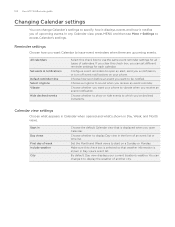
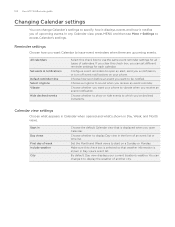
...turn off event notifications on a Sunday or Monday.
Configure event reminders to open Calendar.
By default, Day view displays your phone to vibrate when you receive an event reminder. If you clear this check box, you can set different reminder settings for all types of calendars. Choose a ringtone to sound...upcoming events. 102 Your HTC Wildfire user guide
Changing Calendar ...
User Manual - Page 112


... to turn Wi-Fi on your phone before you need to the EAP-TLS network. 5. Save the certificate file to its security settings, you may need to install a network certificate (*.p12) to your phone, you can connect to 100 meters (300 feet). Select the Wi-Fi check box to a wireless network
1.
112 HTC Wildfire user...
User Manual - Page 116


...screen, press MENU, tap Settings > Sound & display, and then select the ...go directly to access the Internet. Turn your phone.
From the browser screen, press ...phone sideways to the left to start surfing the web. Changing the screen orientation
The phone automatically changes the screen orientation depending on your home page
1. 116 Your HTC Wildfire user guide
Web browser
Using your phone...
User Manual - Page 126
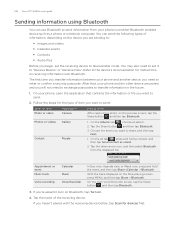
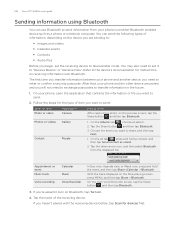
126 Your HTC Wildfire user guide
Sending information using Bluetooth
You can send the following types of the receiving device. The first time you transfer information between your phone and another device,... Calendar events
Contacts
Audio files
Before you want to turn on Bluetooth, tap Turn on the Now playing screen, press MENU, and then tap Share > Bluetooth. ...
User Manual - Page 148


...; You need an active mobile data or Wi-Fi connection to use Google Maps. To find your location with Google Maps, you need to enable location sources. 1.
148 Your HTC Wildfire user guide
Maps and location
Turning on location services
In order to find your location on your phone, you track your current location...
User Manual - Page 164


... HTC Wildfire user guide
Listening to an FM station
On the FM Radio screen, you can:
Tap and then select a station you can also switch the sound output between the Speaker and Headset. You can still listen to close FM Radio.
Closing or turning off and close the FM Radio screen. on your phone...
User Manual - Page 176


... system language and region.
Adjusting the time before the screen turns off
After a period of your phone, and more. Scroll down the screen, and then tap Screen timeout. 3. Not all application screens support automatic rotation.
1. You can set onscreen keyboard options. 176 Your HTC Wildfire user guide
Date & time
Language & keyboard Accessibility Text-to...
User Manual - Page 178


178 Your HTC Wildfire user guide
Choosing the notification sound
You can choose a default sound for received and sent text messages, open the Messages application, then press MENU and tap Settings. Select your phone. You can also change the language on pickup check box. Turning on or off automatic ring volume adjustment
Quiet ring on or off...
User Manual - Page 182


... phone system software updates manually
1. 182 Your HTC Wildfire user guide
Update and reset
Updating the phone software
From time to time, software updates for your mobile ...phone may erase all your phone. Then tap the update notification to download and install the software update. Make sure that you have backed up the information and files you have your microSD card on the type...
User Manual - Page 186


... 70 Mobile network connection 111 Mobile network ...sound 178 Notifications panel 23
O
Onscreen keyboard 60 Optical trackball 25 Optimizing your event (Google Account
only) 97
K
Keyboard 60
L
Latitude 154 Leap view 19 Library (Music) 144 Linking contact information 52 Listening to your phone's battery life 179 sending 85, 92 - deleting 84, 92 - commenting photos 142 - 186 Your HTC Wildfire...
Quick Start Guide - Page 8
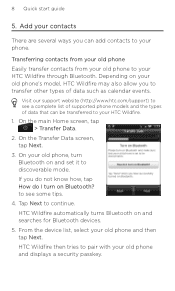
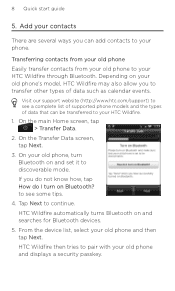
... your old phone's model, HTC Wildfire may also allow you to transfer other types of data that can add contacts to see a complete list of supported phone models and the types of data such as calendar events. HTC Wildfire then tries to discoverable mode. Visit our support website (http://www.htc.com/support) to your HTC Wildfire. 1. Add your old phone, turn on...
Similar Questions
User Manual
How can I access a user manual for an HTC A3335 mobile phone?
How can I access a user manual for an HTC A3335 mobile phone?
(Posted by westhomas 10 years ago)
How To Deactivate The Vibration From The Typing Htc Wildfire Metro Pcs
(Posted by msmintann 10 years ago)

