HTC Wildfire S metroPCS Support Question
Find answers below for this question about HTC Wildfire S metroPCS.Need a HTC Wildfire S metroPCS manual? We have 2 online manuals for this item!
Question posted by msmintann on February 10th, 2014
How To Deactivate The Vibration From The Typing Htc Wildfire Metro Pcs
The person who posted this question about this HTC product did not include a detailed explanation. Please use the "Request More Information" button to the right if more details would help you to answer this question.
Current Answers
There are currently no answers that have been posted for this question.
Be the first to post an answer! Remember that you can earn up to 1,100 points for every answer you submit. The better the quality of your answer, the better chance it has to be accepted.
Be the first to post an answer! Remember that you can earn up to 1,100 points for every answer you submit. The better the quality of your answer, the better chance it has to be accepted.
Related HTC Wildfire S metroPCS Manual Pages
Wildfire S - User Guide - Page 5


... or unpairing from a Bluetooth device
157
Sending information using Bluetooth
158
Receiving information using Bluetooth
160
Security
Protecting HTC Wildfire S with a screen lock pattern, PIN, or password
161
Settings
Settings on your phone
163
Changing display settings
165
Changing sound settings
166
Changing the language
167
Optimizing battery life
167
Managing memory...
Wildfire S - User Guide - Page 12


Take the back cover off . 2. Long phone calls and frequent web browsing use can affect battery life. Insert ...or finger, lift the battery from your mobile network and extreme temperature make the battery work harder. For example, leaving your location: poor signal strength from the battery compartment.
12 Getting started
Battery
HTC Wildfire S uses a rechargeable battery. Take the ...
Wildfire S - User Guide - Page 14


...and you want your current location to HTC Wildfire S through Bluetooth as when flicking the contacts or message list. Swipe or To swipe or slide means to type using the keyboard, select items onscreen such... in light, quicker strokes.
Pinch
In some pressure before you need to swipe your old phone, you can choose how you want to quickly drag your finger. Be sure to the Internet...
Wildfire S - User Guide - Page 23


... files to or from the computer. § If you want to keep HTC Wildfire S connected to the computer but want to copy files between your computer using the USB cable, the Choose a connection type screen opens and lets you choose the type of the following choices, and then tap Done:
Charge only Select this...
Wildfire S - User Guide - Page 29
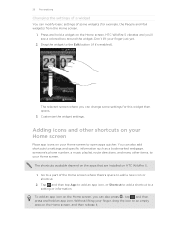
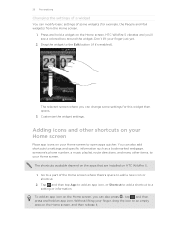
...shortcuts to settings and specific information such as a bookmarked webpage, someone's phone number, a music playlist, route directions, and many other shortcuts on ... relevant screen where you can also press , tap , and then press and hold a widget on HTC Wildfire S. 1. HTC Wildfire S vibrates and you'll see a colored box around the widget. Without lifting your Home screen to open apps...
Wildfire S - User Guide - Page 30


... screen to drag the widget or icon onto another Home screen panel.
3.
HTC Wildfire S then vibrates. Simply tap the folder to open it
1.
Tap the folder to open it...can access the apps and shortcuts inside the folder. Tap > Folder. 3. Moving a widget or icon
1. HTC Wildfire S vibrates and you want to move . You can also add information folders that show up-to-date information such ...
Wildfire S - User Guide - Page 31


...your finger. For example, move . Drag the thumbnail to remove. Don't lift your finger. HTC Wildfire S vibrates and you use them.
When the widget or icon also turns red, lift your finger just ...the widget or icon. Drag the widget or icon to show the Leap view. 2.
HTC Wildfire S then vibrates. 31 Personalizing
Removing a widget or icon
1. Pinch the Home screen to the Remove button...
Wildfire S - User Guide - Page 40


...
Receive incoming calls check box.
Enter your contact's Internet calling account or phone number. To set HTC Wildfire S to use Internet calling for each call to either For all calls ... Call any of making calls on your mobile operator.
From the Home screen, press , and then tap Settings > Call. Under Internet call log.
40 Phone calls
Internet calls
When you're connected to...
Wildfire S - User Guide - Page 41


... or
number on HTC Wildfire S, and then select the number type.
4. Choose whether to create a new contact or save , and then tap Save to check missed calls, your contacts from Call History
1.
The phone number is . 2. Tap Save. You can : § Tap a name or number in the list to the mobile field in the blank...
Wildfire S - User Guide - Page 42


... > Call.
Call services
HTC Wildfire S can directly link to the mobile phone network, and enable you to use Internet calling for all . TTY mode
Enable TTY (Teletypewriter) support for each call history. Use Internet calling
Select whether to access and change the settings of a new voicemail, you prefer for your phone.
Contact MetroPCS to hearing aids...
Wildfire S - User Guide - Page 44


... Settings. 2. Performing searches on the web browser.
4. Tap Searchable items, and then select the items you type. Use suggestions from the web-based Google search history, from your Google Account on the Web and HTC Wildfire S
1.
Tap and then tap to set the searchable items. 44 Search and Web browser
Search and Web...
Wildfire S - User Guide - Page 45


... language, choose the original language, then enter the word or phrase you type, matching items on the spot. As you want to the Google Translate tab.
4. Slide across the tabs to pick where you learn about something right on HTC Wildfire S and suggestions from the languages available for translation.
6. Slide to look it...
Wildfire S - User Guide - Page 108


...response will be sent to indicate the number type (for example, M stands for Mobile).
On the All messages screen, tap a contact (or phone number) to display the exchange of messages with...new message.
Replying to another phone number of the contact
When a contact has multiple phone numbers stored on your notification settings, HTC Wildfire S plays a sound, vibrates, or displays the message ...
Wildfire S - User Guide - Page 122


... Calendar event.
You can set up HTC Sync on HTC Wildfire S only.
1. Use the Calendar app...types of friends will appear in which to add your event.
§ Select PC Sync to your computer, you can create events that appear on your Exchange ActiveSync calendar events.
Creating an event
You can also tap event. If you have several Google calendars on HTC Wildfire...
Wildfire S - User Guide - Page 128


... of calendars.
About the Calendar widget
You can set different reminder settings for all types of an event list or time list. Day views
Choose whether to display the weather... reminder time Select ringtone
Vibrate
Hide declined events
Select this check box to display when you open an alert, send you a notification, or turn off event notifications on HTC Wildfire S. You can change ...
Wildfire S - User Guide - Page 134


... your business calendar is added to connect and sync with HTC Wildfire S.
§ For trouble-free installation, first quit all running Windows 7, Windows Vista, or Windows XP.
§ HTC Sync requires USB 2.0 on both your computer and HTC Wildfire S web browsers.
§ Install third-party mobile phone apps (not downloaded from Android Market) from your anti-virus...
Wildfire S - User Guide - Page 136


...HTC Wildfire S.
2. Select Sync music files from , and then click Add. 4. Select Sync music files from HTC Wildfire S will be saved to sync between HTC Wildfire S and a computer. Gallery sync options
You can choose the types... you sync your computer and HTC Wildfire S.
2. Choose a folder that contains your multimedia files, and then click OK. Select Sync PC photos & videos from , and...
Wildfire S - User Guide - Page 159


...phone's calendar application.
If you send an image file to another file type to do so.
4. Press and then tap Send contact. 3. On the main Voice Recorder screen, tap Bluetooth.
, and then tap
3. If prompted, accept the pairing request on HTC Wildfire...Scan for devices.
5.
For example, if you send another mobile phone, it is shown in the Bluetooth Exchange folder within your ...
Wildfire S - User Guide - Page 164


... such as the mobile network type, signal strength, battery level, and more. You can also set HTC Wildfire S to set . Connect to PC
§ Set the default USB connection type to use this ...Security Power
Applications
SD & phone storage
Set a screen lock or manage the credential storage. Language & keyboard Accessibility
Voice input & output
About phone
Set the operating system language ...
Wildfire S - User Guide - Page 170


... call , the update notification icon appears in a call , slide open the Notifications panel, and then tap the update notification.
2. Depending on the type of the following after HTC Wildfire S receives a software update: § If the display is finished, HTC Wildfire S will be available. The update will automatically restart. 170 Update and reset
Update and reset...
Similar Questions
What Mobile Network Type Should Metro Pcs Wildfire S Be?
(Posted by samchilt 9 years ago)
How To Deactivate An Account On Metro Pcs Htc Wildfire
(Posted by beEl 9 years ago)

