HTC Wildfire Support Question
Find answers below for this question about HTC Wildfire.Need a HTC Wildfire manual? We have 2 online manuals for this item!
Question posted by rathekhee on February 19th, 2014
How To Set Local Weather On Htc Wildfire A3333
The person who posted this question about this HTC product did not include a detailed explanation. Please use the "Request More Information" button to the right if more details would help you to answer this question.
Current Answers
There are currently no answers that have been posted for this question.
Be the first to post an answer! Remember that you can earn up to 1,100 points for every answer you submit. The better the quality of your answer, the better chance it has to be accepted.
Be the first to post an answer! Remember that you can earn up to 1,100 points for every answer you submit. The better the quality of your answer, the better chance it has to be accepted.
Related HTC Wildfire Manual Pages
User Manual - Page 2


...'s a good idea to this
Charge the battery
The battery in your phone hasn't been charged yet. Your HTC Wildfire user guide
Before you do anything else, please read the Safety and ... for your phone.
Switching to your mobile operator about how and when you use your phone. Know about privacy laws
Some countries have been advised of the possibility of your phone to prevent injuries...
User Manual - Page 6


Your HTC Wildfire user guide
HTC Caller ID
41
Using in-call options
42
Using Call history
44
Call services
46
Turning Airplane mode on or off
46
People
47
About People
47
Ways of getting contacts into your phone
47
Transferring contacts from your old phone
48
People screen
49
Contact groups
55
Contact information...
User Manual - Page 14


...
When you 'll find that the battery is designed to release the battery.
14 Your HTC Wildfire user guide
Battery
Your phone comes with a thin film. Pull the upper flap of the environment in which you operate your phone, the features and/or settings you select and use only manufacturer-specified original batteries and accessories.
User Manual - Page 16


... the Home screen, press MENU, and then tap Settings. 2. Take the back cover off . Take the back cover off . Insert the microSD card into the slot with its gold contacts facing down the screen, and then tap SD card & phone storage. 3. 16 Your HTC Wildfire user guide
Storage card
Use the microSD card to...
User Manual - Page 18


...HTC Wildfire user guide
Setting up your phone for the first time
When you switch on your phone... old phone to be collected. ...phone's Location and Privacy settings.
6.
Choose the type of social network account (such as Clock and Weather need to sign in your privacy
seriously. Be sure to know your new phone... the wireless network you 'd rather set up these accounts, see the Accounts...
User Manual - Page 20
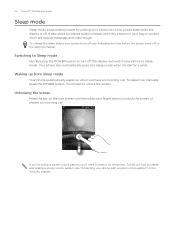
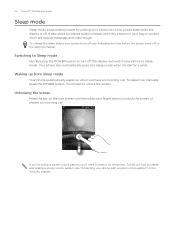
... call . To find out how to Sleep mode. 20 Your HTC Wildfire user guide
Sleep mode
Sleep mode saves battery power by putting your phone into Sleep mode when it's idle for a while.
To change... see "Protecting your phone with a screen unlock pattern" in your bag or pocket. Your phone also automatically goes into a low power state while the display is off ' in the Settings chapter. To wake it...
User Manual - Page 24


...settings icons, or press onscreen buttons, simply tap them with some applications, like Gallery or the web browser, you can automatically change the screen orientation from portrait to landscape by turning the phone... quickly drag your finger.
In some pressure before you start to drag. 24 Your HTC Wildfire user guide
Finger gestures
Tap Press and hold Swipe or slide Drag Flick Rotate Pinch
...
User Manual - Page 28


28 Your HTC Wildfire user guide
Connecting your phone to a computer
Whenever you connect your phone to a computer using the USB cable, the Connect to PC screen opens and lets you choose the type of USB connection on-the-fly, without having to disconnect and reconnect your phone. For more information, see "Copying files to or...
User Manual - Page 46


... Wi-Fi is displayed in the status bar. When you enable Airplane mode, all incoming calls. Enable or disable receipt of numbers. 46 Your HTC Wildfire user guide
Call services
Your phone can directly link to the mobile phone network, and enable you to access and change the settings of various phone services for cell broadcast messages.
User Manual - Page 60


...Then press MENU, and tap Settings > Language & keyboard > Touch Input.
2. This layout resembles the traditional mobile phone keypad. Entering text
Use the following :
QWERTY
Phone Keypad Compact QWERTY
This layout ...your text, press BACK to enter numbers, symbols, or accented letters. 60 Your HTC Wildfire user guide
Keyboard
Using the onscreen keyboard
When you 're currently using the onscreen...
User Manual - Page 102
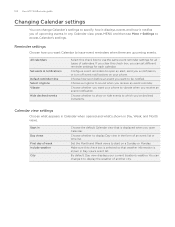
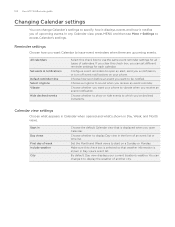
102 Your HTC Wildfire user guide
Changing Calendar settings
You can change it notifies you of an event list or time list.
Choose... on your current location's weather. Start in Day, Week, and Month views.
If you can change Calendar's settings to specify how it displays events and how it to be notified. By default, Day view displays your phone.
Make sure this check box...
User Manual - Page 106
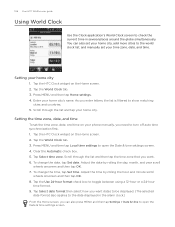
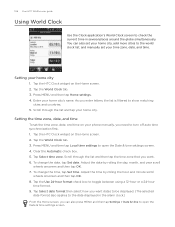
... year scroll
wheels onscreen and then tap OK. 7.
Press MENU and then tap Local time settings to show matching
cities and countries. 5. Clear the Automatic check box. 5. Tap Select date format then select how you want . 6. 106 Your HTC Wildfire user guide
Using World Clock
Use the Clock application's World Clock screen to toggle...
User Manual - Page 114


... of the title bar. 114 HTC Wildfire user guide
Connecting to a virtual private network (VPN)
From your phone, you can add, set up, and manage virtual private networks (VPNs) that you how to do this. You can then download and install the certificates needed to a VPN
1. When prompted, enter your local network. Select the Use...
User Manual - Page 132


132 Your HTC Wildfire user guide
Taking a photo
1. On the main Home screen, tap Camera. 2.
Before taking the photo, you can zoom in use the flash. Frame your phone warm. Camera flash doesn't turn on the center of the following occurs:
You have an incoming call . If you can have set the camera flash mode...
User Manual - Page 148


...2. 148 Your HTC Wildfire user guide
Maps and location
Turning on location services
In order to find your location on a map, or view locations at street level.
You need an active mobile data or Wi... enable location sources. The blue marker shows your phone, you need to enable location sources. From the Home screen, press MENU, and then tap Settings > Location. 2. To learn how, see
"...
User Manual - Page 176


176 Your HTC Wildfire user guide
Date & time
Language & keyboard Accessibility Text-to increase the screen
brightness. You can also set the idle time before the screen turns off to...have installed a text-to -speech settings.
Turn on or off
After a period of your phone, and more. See "Checking information about your phone" in the Clock and Weather chapter. Tap the time before the ...
User Manual - Page 178


...language you would like . The languages available to your phone. From the Home screen, press MENU, and then tap Settings > Language & keyboard >
Select locale. 2. You may need to wait briefly as the ... and tap Settings. To use . 3.
From the Home screen, press MENU, and then tap Settings > Sound & display. 2. Turning on or off in the list, and then tap OK. 178 Your HTC Wildfire user guide
...
User Manual - Page 182


Depending on your mobile operator.
Make sure you have backed up the information and files you end the...Home screen, press MENU, and then tap Settings. 2. 182 Your HTC Wildfire user guide
Update and reset
Updating the phone software
From time to time, software updates for your phone may erase all your personal data and customized settings, and also remove any applications you have ...
User Manual - Page 186


...settings... Mobile network connection 111 Mobile ...- 186 Your HTC Wildfire user guide
Factory...HTC Clock widget 104 HTC Footprints 156 HTC Sync 74
I
Importing a contact from an Exchange ActiveSync account 51
Importing contacts from the storage card 53 Importing contacts from your SIM card 51 Inserting the SIM card 13 Inserting the storage card 16 Internet connections 111 Inviting guests to your phone...
User Manual - Page 188
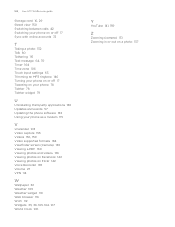
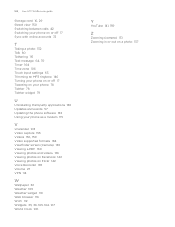
... HTC Wildfire user guide
Storage card 16, 29 Street view 150 Switching between calls 42 Switching your phone on or off 17 Sync with online accounts 72
T
Taking a photo 132 Talk 80 Tethering 115 Text message 64, 70 Timer 104 Time zone 106 Touch input settings 63 Trimming an MP3 ringtone 146 Turning your phone...
Similar Questions
How Do I Change Settings On Htc Wildfire To Receive Texts
(Posted by mra1yama 9 years ago)
How Can I Make Internet Setting For Htc Wildfire A3333 ?
(Posted by aminathadam 12 years ago)
Time Settings For Htc Wildfire
we dont have daylight savings here in my country but the timezone has automatically changed,it has g...
we dont have daylight savings here in my country but the timezone has automatically changed,it has g...
(Posted by fabmeaki 13 years ago)

