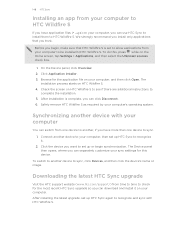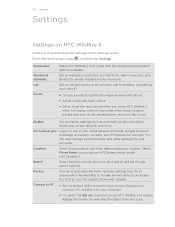HTC Wildfire S Support Question
Find answers below for this question about HTC Wildfire S.Need a HTC Wildfire S manual? We have 2 online manuals for this item!
Question posted by aminathadam on February 9th, 2012
How Can I Make Internet Setting For Htc Wildfire A3333 ?
The person who posted this question about this HTC product did not include a detailed explanation. Please use the "Request More Information" button to the right if more details would help you to answer this question.
Current Answers
Related HTC Wildfire S Manual Pages
Similar Questions
How To Make The Phone Ring Longer On Htc Wildfire S Mobile Phone
(Posted by pekj 10 years ago)
How To Make The Htc Wildfire From Metropcs 3g
(Posted by cjin6chave 10 years ago)
I Want Htc Wildfire A3333 Model Phone Manuals And Operating Method With Videos
i want how to operate the htc wildfire a3333 and what are the features are there and how to activate...
i want how to operate the htc wildfire a3333 and what are the features are there and how to activate...
(Posted by sasikumar 12 years ago)
Indian Internet Settings
set has talstra internet setting how can I change it to internet Indian settings
set has talstra internet setting how can I change it to internet Indian settings
(Posted by Anonymous-30328 12 years ago)