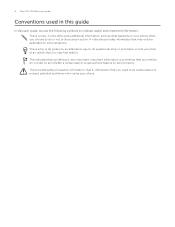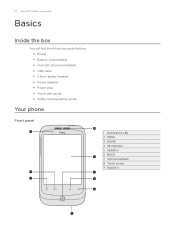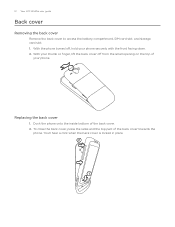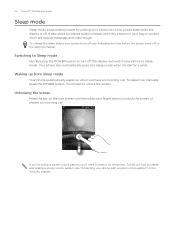HTC Wildfire Support Question
Find answers below for this question about HTC Wildfire.Need a HTC Wildfire manual? We have 2 online manuals for this item!
Question posted by big8dun on April 27th, 2014
How Can I Reset A Htc Wildfire Virgin
The person who posted this question about this HTC product did not include a detailed explanation. Please use the "Request More Information" button to the right if more details would help you to answer this question.
Current Answers
Answer #1: Posted by online24h on May 24th, 2014 2:07 PM
Hello
See the link below
Hope this will be helpful "PLEASE ACCEPT"
Related HTC Wildfire Manual Pages
Similar Questions
How To Unlock Htc Wildfire S Free Virgin Mobile For Free When Locked Out
(Posted by aivelovnee 10 years ago)
What Wifi Hotspot App Is Compatible With Virgin Mobile Htc Wildfire S
(Posted by tacoccmjt 10 years ago)
Can I Swap The Sims Card From A Virgin Mobile Optimus To Htc Wildfire
(Posted by tavouvvod 10 years ago)
How To Root Htc Wildfire S Virgin Mobile
(Posted by idrabou 10 years ago)