HTC Wildfire Support Question
Find answers below for this question about HTC Wildfire.Need a HTC Wildfire manual? We have 2 online manuals for this item!
Question posted by CLEOchri on June 12th, 2014
How To Create Install Certificate Install For Htc Wildfire S
The person who posted this question about this HTC product did not include a detailed explanation. Please use the "Request More Information" button to the right if more details would help you to answer this question.
Current Answers
There are currently no answers that have been posted for this question.
Be the first to post an answer! Remember that you can earn up to 1,100 points for every answer you submit. The better the quality of your answer, the better chance it has to be accepted.
Be the first to post an answer! Remember that you can earn up to 1,100 points for every answer you submit. The better the quality of your answer, the better chance it has to be accepted.
Related HTC Wildfire Manual Pages
User Manual - Page 2


... Switching to your phone. You can damage your mobile operator about data rates. Doing so can also refer to take your phone apart. (If you use your phone to prevent injuries and...for information on the proper usage of Internet bandwidth really quickly. Your HTC Wildfire user guide
Before you can record phone conversations. For example, you may not be disclaimed. And finally, a ...
User Manual - Page 8
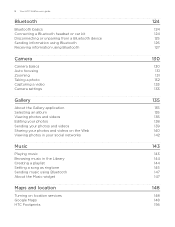
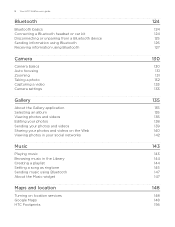
Your HTC Wildfire user guide
Bluetooth
Bluetooth basics Connecting a Bluetooth headset or car kit Disconnecting or unpairing from a Bluetooth device...and videos on the Web Viewing photos in your social networks
Music
Playing music Browsing music in the Library Creating a playlist Setting a song as ringtone Sending music using Bluetooth About the Music widget
Maps and location
Turning on location ...
User Manual - Page 18


...phone. But we take your language and tap Next. Location-based services may incur extra data fees from your phone...install it. 18 Your HTC Wildfire user guide
Setting up your phone for the first time
When you switch on your phone... Your phone will ...phone to your phone will then automatically set up later, just clear the Connect to access from your phone..., your new phone. On the Internet...
User Manual - Page 20
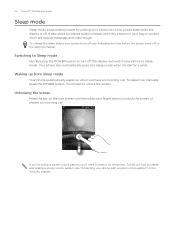
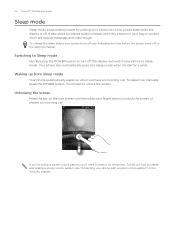
... find out how to create and enable a screen unlock pattern, see 'Adjusting the time before your bag or pocket. It also stops accidental button presses when the phone's in your screen turns off, see "Protecting your finger down to unlock the screen or answer an incoming call .
20 Your HTC Wildfire user guide
Sleep...
User Manual - Page 22


22 Your HTC Wildfire user guide
Notification icons
A busy life means a busy phone. Notification icons on the status bar make it easy for ...Compass needs orientation Uploading data (animated) Downloading data (animated) Waiting to upload Downloaded Android Market application installed successfully
Update available for an application downloaded from Android Market Storage card is safe to remove or ...
User Manual - Page 28


...HTC Wildfire user guide
Connecting your phone to a computer
Whenever you connect your phone to a computer using the USB cable, the Connect to PC screen opens and lets you choose the type of the following choices, and then tap Done:
Charge only Disk drive
Mobile...you can select this mode to share your phone's mobile data connection with your phone is enabled while your computer. Select this ...
User Manual - Page 32
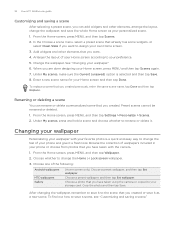
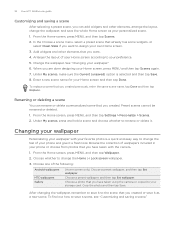
...press MENU, and then tap Settings > Personalize > Scenes. 2.
Choose whether to your phone or choose from photos that you have taken using the camera or copied to rename or ...tap Scenes again. 7. 32 Your HTC Wildfire user guide
Customizing and saving a scene
After selecting a preset scene, you can rename or delete a personalized scene that you created. Change the wallpaper. Preset scenes...
User Manual - Page 34


...Home screen to open the Add to add a new shortcut. 34 Your HTC Wildfire user guide
Adding application icons and other items, to a setting or information...App and then select an application.
To add a shortcut to your phone.
1. The shortcuts available depend on the applications that are installed on the Home screen, you can also add shortcuts to settings and specific information ...
User Manual - Page 60


...keyboard layout
You can press and hold MENU. This layout resembles the traditional mobile phone keypad.
Tap twice to create a new line. Backspace key. This is the character that you can choose...style.
1. The key size is similar to the numeric and symbol keyboard. 60 Your HTC Wildfire user guide
Keyboard
Using the onscreen keyboard
When you type will be uppercase. To open ...
User Manual - Page 66


... stored in your message are:
App recommendation Location
Choose an application you've installed from which the application can :
Tap to change to your message...Creating a slideshow
In a multimedia message, you can add slides, each containing a photo, video, or audio.
1. Tap the box that you 're composing, tap
> .
2. Press MENU, and then tap Preview. 66 Your HTC Wildfire...
User Manual - Page 74


... reset your Google Account.
Forgot your phone" in the email to create your Google Account, you can try to recover it 's available. You cannot remove some accounts, such as the first Google Account you created your Google Account after 24 hours by answering the security question for HTC Wildfire from your web browser and go...
User Manual - Page 112


...Fi network with EAP-TLS security
You may also need to install a network certificate (*.p12) to your phone connects to a previously accessed secured wireless network, you will be prompted to ... to the EAP-TLS network. 5. Select the network certificate needed to connect to a wireless access point or "hotspot". 112 HTC Wildfire user guide
Wi-Fi
Wi-Fi provides wireless Internet access over...
User Manual - Page 114


... set up secure credential storage
If your network administrator instructs you to download and install security certificates, you have obtained
from your network administrator. Connecting to the security details you... appears in credentials, and then tap Connect. 114 HTC Wildfire user guide
Connecting to a virtual private network (VPN)
From your phone, you can tell you how to do this. ...
User Manual - Page 170
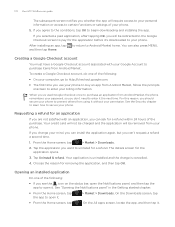
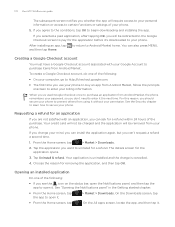
... time. To create a Google Checkout account, do one of your phone.
5. When you've used Google Checkout once to purchase an application from Android Market, the phone remembers your password...application opens.
3. Opening an installed application
Do one of the purchase.
Your application is uninstalled and the charge is cancelled.
4. 170 Your HTC Wildfire user guide
The subsequent screen ...
User Manual - Page 172


172 Your HTC Wildfire user guide
When your friends see the link in your sent text, email, or status update, they can also tap applications that you 've already created a new text or email message, press MENU and then tap Attach > App recommendation to choose from ... in Android Market to download it.
While entering your status update in your list of installed games and applications.
User Manual - Page 176


... tap Settings > Sound & display. 2. 176 Your HTC Wildfire user guide
Date & time
Language & keyboard Accessibility Text-to increase the screen
brightness. To turn accessibility functions or services on how you have installed a text-to-speech (voice data) application, use of individual applications, software version of inactivity, the phone screen turns off
By default, the...
User Manual - Page 180
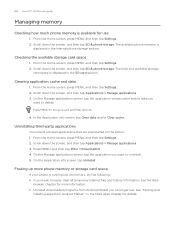
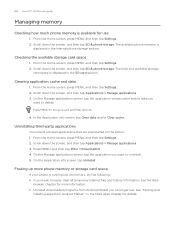
180 Your HTC Wildfire user guide
Managing memory
Checking how much phone memory is available for details. From the Home screen, press MENU, and ...want to delete.
On the Manage applications screen, tap the application you no longer use
1. See "Finding and
installing apps from Android Market you want to uninstall. 5. Scroll down the screen, and then tap Applications > Manage ...
User Manual - Page 182


... of update, the update may be downloaded to download and install the software update. On the System software update screen, tap Check now. 182 Your HTC Wildfire user guide
Update and reset
Updating the phone software
From time to time, software updates for your phone may erase all your personal data and customized settings, and...
Quick Start Guide - Page 4


... you should find inside the box:
• HTC Wildfire • Battery (preinstalled) • microSD™ card (preinstalled) • USB cable • 3.5mm stereo headset
• Power adapter • Power plug • This quick start guide
1. See the user guide for more details.
2. Get to your phone
3.5 mm headset jack
Notification LED
Volume control...
Quick Start Guide - Page 19


... it .
4. You can also listen to music and look at your phone. 6. Download and install the HTC Sync version for HTC Wildfire from the computer.
11. After copying the files, unmount your phone as a removable disk. Sync your phone with you wherever you can use HTC Sync to safely remove your prized gallery of photos and videos. When...
Similar Questions
How Can I Install Malayalam In My Mobile Phone Htc Cha Cha A810e
(Posted by sareeshvs1 9 years ago)
User Manual
How can I access a user manual for an HTC A3335 mobile phone?
How can I access a user manual for an HTC A3335 mobile phone?
(Posted by westhomas 10 years ago)
My Mob. Cant Create Gmail Account Say That Your Mobile Is Not Provisioned To Ser
when i tried thousands of times to create an account to log on to android market and enjoy htc wildf...
when i tried thousands of times to create an account to log on to android market and enjoy htc wildf...
(Posted by ahmedwarak 12 years ago)

