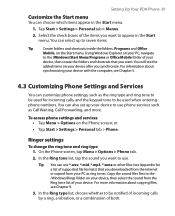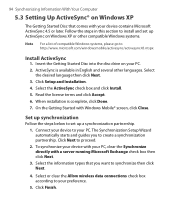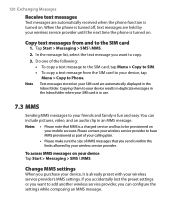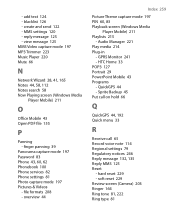HTC TyTN II Support Question
Find answers below for this question about HTC TyTN II - Smartphone - WCDMA.Need a HTC TyTN II manual? We have 2 online manuals for this item!
Question posted by ahmedwarak on December 22nd, 2011
My Mob. Cant Create Gmail Account Say That Your Mobile Is Not Provisioned To Ser
when i tried thousands of times to create an account to log on to android market and enjoy htc wildfire android mobile the gmail account cant be created as a message says your mobile cant create a reliable connection this may be temporary problem or your mob. is not provisioned to google server call customer care...i am fried and please any one help me...thanks to all
Current Answers
Related HTC TyTN II Manual Pages
Similar Questions
Htc Vivid Wont Connect To Mobile Internet And Has Syncing Problems
(Posted by mloluvd 9 years ago)
My Htc Vivid Wont Let Me Send Text Messages
(Posted by rskorn6 9 years ago)
Htc 4g Lte
Okay so I just gave my phone a system update, and it was working fine for a while, but now its sayin...
Okay so I just gave my phone a system update, and it was working fine for a while, but now its sayin...
(Posted by nanigardiner 11 years ago)
My Htc Vivid Wont Send Txt Messages Anymore..it Says Its Pending What Do I Do
(Posted by Anonymous-66718 11 years ago)
My Htc G1 T-mobile Is Not Connect My Pc.plz Provide Me The Drivers For Htc G1
(Posted by purnendupathak47 11 years ago)