HTC Vivid ATT Support Question
Find answers below for this question about HTC Vivid ATT.Need a HTC Vivid ATT manual? We have 2 online manuals for this item!
Question posted by carlacha on September 29th, 2013
Is Portable Wi-fi Hot-spot Free For The Droid Htc Vivid?
The person who posted this question about this HTC product did not include a detailed explanation. Please use the "Request More Information" button to the right if more details would help you to answer this question.
Current Answers
There are currently no answers that have been posted for this question.
Be the first to post an answer! Remember that you can earn up to 1,100 points for every answer you submit. The better the quality of your answer, the better chance it has to be accepted.
Be the first to post an answer! Remember that you can earn up to 1,100 points for every answer you submit. The better the quality of your answer, the better chance it has to be accepted.
Related HTC Vivid ATT Manual Pages
VIVID USER GUIDE - Page 5


... by tracing
168
Editing text
168
Adjusting input settings
169
Internet connections
Data connection
171
Wi-Fi
173
Connecting to a virtual private network (VPN)
174
Using HTC Vivid as a modem (USB tethering)
176
Sharing your data connection using Mobile Hotspot
176
Connecting HTC Vivid to the Internet through a computer (Internet Pass-through)
177
Bluetooth
Bluetooth basics
178...
VIVID USER GUIDE - Page 23


... from your social networks Matched contacts suggestion
Bluetooth pairing request
Call in progress
Missed call
Call on hold
Call forwarding on
Message forwarding on HTC Vivid is connected to a computer via USB cable Wi-Fi is on and wireless networks are available Portable Wi-Fi Hotspot is on
Uploading data (animated)
Downloading data (animated)
Waiting to upload
VIVID USER GUIDE - Page 26
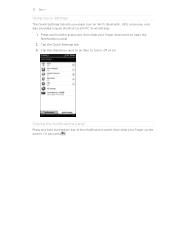
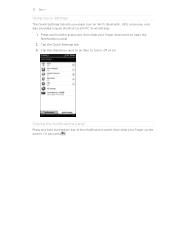
...
The Quick Settings tab lets you easily turn on Wi-Fi, Bluetooth, GPS, and more, and also provides a quick shortcut to turn it off or on.
Tap the Quick Settings tab. 3. Or just press . Tap the check box next to an item to all HTC Vivid settings.
1. Press and hold the bottom bar of...
VIVID USER GUIDE - Page 28


... not have access to a Wi-Fi
through
network, you can select this mode to share the mobile data connection of HTC Vivid with HTC Vivid.
If you want to keep HTC Vivid connected to the computer but want it to be able to either the phone storage or storage card.
4.
On your computer, HTC Vivid is , the connected HTC Vivid) as a removable disk.
3. Copy...
VIVID USER GUIDE - Page 30


... guide.
§ The local network must be behind a firewall.
1. While in an email message
or Facebook status update.
Printing
Connect HTC Vivid to a supported printer and print out documents, email messages, photos, and more than one page to print, set the page size,... the item you 're printing. Google Translate Translate the text to the local network using Wi-Fi. Sharing text
1.
VIVID USER GUIDE - Page 33


...Wi-Fi and Bluetooth.
Personalizing your Home screen with widgets
Widgets put at-a-glance important information and media content up front on the screen from right to left to suit your Home screen
1.
To download more widgets, tap > Widget > Get more . Most HTC.... 2. To download more skins, tap > Skin > Get more HTC widgets. You can also add widgets that allow you want. 3. ...
VIVID USER GUIDE - Page 46


...Wi-Fi network, you want to invite to a person in the conference call in private, tap Private call on your added account, tap the
Receive incoming calls check box. To set HTC Vivid...to the conference call participant.
2. 46 Phone calls
Setting up a conference call
Conference calling with your... conference calling service.
Make sure your mobile service provider to the conference. When...
VIVID USER GUIDE - Page 50


...HTC Vivid are required by law to Airplane mode. When you enable Airplane mode, all calls you are turned off wireless devices while on board an aircraft.
Turning Airplane mode on and the previous state of Bluetooth and Wi-Fi...for Internet address calls only, or to receive incoming Internet calls. 50 Phone calls
Accounts
Add, modify, or remove Internet calling accounts.
When you ...
VIVID USER GUIDE - Page 87


...information about DLNA, visit www.dlna.org. If Wi-Fi is easy on your home network. Before you share media through the network: § Connect your phone to the network via DLNA®. Locate the media... > Select player if you can tap: Controls To
Play the media on the other device, HTC Vivid opens up the Controller screen
where you want to the network and instantly show your captured photos...
VIVID USER GUIDE - Page 136


...to record your location on HTC Vivid, you want to enable location sources. 1. The next time you need to visit the same place, just open the footprint. Tap Done. Select one or both of the footprint, enter the
phone or website, add a ...name, category, or address of the following:
Use wireless networks
Use GPS satellites
Uses Wi-Fi or your mobile data connection to Footprints. 3.
VIVID USER GUIDE - Page 171


... and then tap New APN. 4. Checking the data connection you're using
1. Select the Mobile network check box to turn on and you're also not connected to a Wi-Fi network, you won't receive automatic updates to your mobile operator's data connection (if the SIM card is inserted). From the Home screen, press , and...
VIVID USER GUIDE - Page 173


... on your mobile data usage. Tap Wi-Fi settings. The next time HTC Vivid connects to HTC Vivid before you the approximate signal strength (number of the Wi-Fi signal will be asked to . Using Wi-Fi is not listed, tap Add Wi-Fi network to a Wi-Fi network with EAP-TLS authentication protocol.
1.
Turning Wi-Fi on . Select the Wi-Fi check box to turn Wi-Fi on and connecting...
VIVID USER GUIDE - Page 174


... tells you can connect and access resources inside a secured local network, such as your network administrator. Detected Wi-Fi networks are displayed in the Wi-Fi
networks section. 3. Depending on the type of available Wi-Fi networks again. Also, HTC Vivid must first set up, and manage virtual private networks (VPNs) so you want to reconnect to a wireless...
VIVID USER GUIDE - Page 176


... your data connection using the provided USB cable. 3.
To create a portable hotspot, tap > Wi-Fi Hotspot. 2. Tap Portable Wi-Fi Hotspot to the computer using Mobile Hotspot
You can also use HTC Vivid to provide a mobile broadband connection wirelessly for your mobile hotspot connection. 176 Internet connections
Using HTC Vivid as a modem, you need your SIM card inserted on your...
VIVID USER GUIDE - Page 185


...
Wireless & networks Call
Sound
Make HTC Vivid truly yours with the various personalization options available.
Wi-Fi passwords or Bookmarks) to use for...phone
Control and customize phone settings on the Settings screen.
185 Settings
Settings
Settings on your location.
§ Select Phone finder so you do a search and set Google search options.
§ Choose to locate HTC Vivid...
VIVID USER GUIDE - Page 186


... connect HTC Vivid to your storage card before you can erase it from the storage card, and install or uninstall programs.
§ Check the available space in the phone and internal storage and your storage card.
§ From this to set . Or check for and download AT&T updates using Wi-Fi.
§ Turn Tell HTC on...
VIVID USER GUIDE - Page 191


... about the Android platform being used by HTC Vivid. From the Home screen, press 2. Tell HTC
Network
Phone identity
Battery
Hardware information Software information
Legal information
Turn Tell HTC on HTC Vivid, and as well as its service status. You can also choose when you 're using the battery. Check the Wi-Fi MAC and Bluetooth addresses. Choose whether...
VIVID USER GUIDE - Page 192


...'ve backed up the information and files you 've installed.
Depending on the type of update, the update may erase all your phone, turn Wi-Fi on and connect to keep. HTC Vivid can also manually check if there's an available software update. Checking and downloading software updates may be active before checking for AT...
VIVID USER GUIDE - Page 197


... Google Maps 138
H
Hands free 178 Hard reset 193 Headphones 178 Home dialing 48 Home screen
- rearranging the home panels 37 HTC Clock - setting an alarm 147 - wireless router 176 Internet pass-through 177 - entering text by speaking 167 - sending photos and videos 77 - Internet pass-through 177
K
Keyboard - Wi-Fi 173 - dictionary 166...
VIVID QUICK START GUIDE - Page 4


...screen, press . Contacts
The People app combines your HTC Vivid: AT&T Code Scanner: Reads UPC, QR and ...Mobile Hotspot*)
ƨ To use .
*Requires a minimum of free and paid app. AT&T U-verse Live TV requires mobile broadband service.
Select the Wi-Fi check box to . Tap Portable Wi-Fi Hotspot to schedule your account from these accounts. Calendar
Access your phone...
Similar Questions
Wi Fi Direct Does Not Work
i does not make a wi fi direct connection with samsung note 2
i does not make a wi fi direct connection with samsung note 2
(Posted by skapil604 10 years ago)
Wi-fi
i have a HTC touch diamond and even i click on the wi-fi button it still off.
i have a HTC touch diamond and even i click on the wi-fi button it still off.
(Posted by poesleg 10 years ago)

