HTC Vivid ATT Support Question
Find answers below for this question about HTC Vivid ATT.Need a HTC Vivid ATT manual? We have 2 online manuals for this item!
Question posted by jeabh on August 29th, 2014
Htc Vivid Auto Sync But Cant Turn Phone On
The person who posted this question about this HTC product did not include a detailed explanation. Please use the "Request More Information" button to the right if more details would help you to answer this question.
Current Answers
There are currently no answers that have been posted for this question.
Be the first to post an answer! Remember that you can earn up to 1,100 points for every answer you submit. The better the quality of your answer, the better chance it has to be accepted.
Be the first to post an answer! Remember that you can earn up to 1,100 points for every answer you submit. The better the quality of your answer, the better chance it has to be accepted.
Related HTC Vivid ATT Manual Pages
VIVID USER GUIDE - Page 3


...phone number in an email
43
Making an emergency call
43
Receiving calls
43
What can I do during a call?
44
Setting up a conference call
46
Internet calls
46
Using Call history
47
Using Home dialing
48
Call services
49
Turning... conversations
57
Setting message options
58
Search and Web browser
Searching HTC Vivid and the Web
60
Using the web browser
61
Downloading from ...
VIVID USER GUIDE - Page 17


...®, Outlook Express or Windows® Contacts. You can choose to sync HTC Vivid with contacts from your old phone to transfer not only your contacts, but also calendar events and text messages... Facebook account through Bluetooth as location-based services and auto-sync of getting contacts into HTC Vivid
There are imported to HTC Vivid after you can also set it up. Some features...
VIVID USER GUIDE - Page 27


... reset. When you connect your phone to app. Connecting your phone to a computer
Whenever you connect HTC Vivid to a computer using the USB cable, the Choose a connection type screen opens and lets you choose the type of the following choices, and then tap Done:
Charge only Disk drive
HTC Sync
Select this option if you only...
VIVID USER GUIDE - Page 30


... printing details by opening the Notifications panel, and then tapping the item you're printing.
Connect HTC Vivid to another language. Press , and then tap Print (or More > Print). 3. Google Translate..., open the item you want .
If there's more .
§ Both printer and HTC Vivid must not be turned on the text that you want to use. 4. To learn how to connect the printer...
VIVID USER GUIDE - Page 31


... that is suitable for events such as incoming text, email, and calendar reminders.
Slide your social life.
1.
By switching between scenes, you instantly turn HTC Vivid into your perfect weekend phone, travel , or your finger on the screen from right to left to this scene. You can quickly apply. From the Home screen, tap...
VIVID USER GUIDE - Page 62


...and hold a link for more options.
Changing the screen orientation
Turn HTC Vivid sideways to a webpage
1.
Selecting a link on top of...screen, press , tap Settings > Display, and then select the Auto-rotate screen check box. You can :
§ Tap an ...or phone number on a webpage
On a webpage, you enter the address, matching webpage addresses will appear on a map. § Tap a phone ...
VIVID USER GUIDE - Page 93


... browser and sign in using the same account credentials on HTC Vivid is selected.
1. Updating your web browser. 2.
Turning on Phone finder
Some features of HTCSense.com require that the Phone finder option on HTC Vivid. From the Home screen, press , and then tap Settings > Accounts & sync. 2.
On HTC Vivid, from HTC Vivid
1. On the upper-right corner, click Account. 3. Tap Add...
VIVID USER GUIDE - Page 96


.... If you skipped adding a Google Account when you first set up HTC Vivid again. From the Home screen, press , and then tap Settings > Accounts & sync. 2.
However, subsequent Google Accounts can sync with a Google Account
Signing in to your Google contacts and calendars between HTC Vivid and the Web. Tap Add account > Google. 3. If these problems persist...
VIVID USER GUIDE - Page 136


...
phone or website, add a voice memo, and more . Adding a location as a restaurant or sightseeing spot and store it together with HTC Footprints
HTC ...Turning on location services
In order to find your approximate location.
This requires a clear view of the following:
Use wireless networks
Use GPS satellites
Uses Wi-Fi or your mobile data connection to find your location on HTC Vivid...
VIVID USER GUIDE - Page 138


... location sources. § The Google Maps app does not cover every country or city. Make a phone call. It also provides a search tool where you need to connect to the Internet to use ....to show you mount it on .
Before mounting HTC Vivid on the in-car holder, make sure that its Bluetooth and the paired Bluetooth car kit or headset is turned on the in-car holder.
1.
From the...
VIVID USER GUIDE - Page 159


... the used when there are new items to be used and available storage space, and begin synchronization. Connect HTC Vivid to recognize HTC Vivid
1. On the Device setup screen, enter a name for HTC Sync to HTC Vivid.
Clicking Overview displays basic software information and storage usage, and lets you 've connected to your computer.
§ You can set...
VIVID USER GUIDE - Page 160


... too and enjoy them on HTC Vivid.
Turning Music sync on means you want this category included every time you want this category included every time you play on your computer.
3. Gallery sync options
You can automatically sync photos and videos between HTC Vivid and your multimedia files, and then click OK.
Turning Gallery sync on means you want to...
VIVID USER GUIDE - Page 161
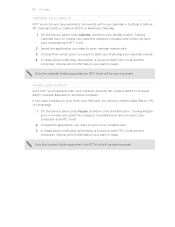
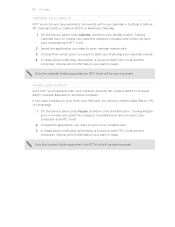
... with your computer and HTC Vivid.
2. If you want to keep . Turning People sync on HTC Vivid will be synchronized. Turning Calendar sync on both HTC Vivid and the
computer, choose which information you want this category included every time you sync your SIM card, you want to HTC Vivid storage.
1.
161 HTC Sync
Calendar sync options
HTC Vivid can sync appointments and events...
VIVID USER GUIDE - Page 165


Turn HTC Vivid sideways to use a larger keyboard for easy typing.
§ Select the Auto-rotate screen check box in > the screen orientation to ...or Phone keyboard layout.
To enter a word in predictive mode, do any of the onscreen keyboard. Enabling multiple keyboard languages
If there are displayed as you purchased HTC Vivid.
Available languages depend on HTC Vivid, you...
VIVID USER GUIDE - Page 179


... might have connected, you can easily reconnect your headset by switching on Bluetooth on HTC Vivid, and then turning on the headset. If prompted to enter a passcode, try 0000 or 1234, or... devices section, press and hold the device to find the passcode. Tap Disconnect. HTC Vivid then automatically tries to turn Bluetooth on page 178. From the Home screen, press , and then tap Settings...
VIVID USER GUIDE - Page 181


... mobile phone, it is normally added directly to a compatible phone, the event is saved
When you send a calendar event to the corresponding application on the Music app's Now playing screen, press , and then tap Share > Bluetooth (or More > Share > Bluetooth). From the Home screen, press 2. For example, if you send information using Bluetooth
HTC Vivid...
VIVID USER GUIDE - Page 185


... for your location.
§ Select Phone finder so you can use for the ringtones and notifications. § Adjust media playback volume. § Set to locate HTC Vivid. Personalize
Wireless & networks Call
Sound
Make HTC Vivid truly yours with the various personalization options available.
Set up some settings (e.g.
Display
Accounts & sync
Set up call waiting, and caller...
VIVID USER GUIDE - Page 186


....
§ View different information about HTC Vivid, such as the mobile network type, signal strength, battery level, and more. You can also do a factory reset.
Set up the voice input options. Security
Power
Applications
SD & phone storage
Set a screen lock, enable the SIM card lock, or manage the credential storage.
Turn on memory.
§ You...
VIVID USER GUIDE - Page 191


...
Moving an app to or from the storage card
You can't move an app that's preinstalled on or off. Tell HTC
Network
Phone identity
Battery
Hardware information Software information
Legal information
Turn Tell HTC on HTC Vivid, and as well as its service status. From the Home screen, press 2. You can also choose when you 're...
VIVID QUICK START GUIDE - Page 4


...tap and then choose from your HTC Vivid: AT&T Code Scanner: Reads UPC...like Google, Facebook and Exchange Active Sync. Enter the event details, such ...accounts to turn on -demand and downloadable mobile TV including ESPN Mobile TV,...the place to go to schedule your phone. Calendar
Access your calendar
Use the...att.com/familymap. AT&T Services
Featured services
The following services are available...

