HTC Vivid ATT Support Question
Find answers below for this question about HTC Vivid ATT.Need a HTC Vivid ATT manual? We have 2 online manuals for this item!
Question posted by Unlpi on October 11th, 2013
Htc At&t Vivid How To Change Current Location
The person who posted this question about this HTC product did not include a detailed explanation. Please use the "Request More Information" button to the right if more details would help you to answer this question.
Current Answers
There are currently no answers that have been posted for this question.
Be the first to post an answer! Remember that you can earn up to 1,100 points for every answer you submit. The better the quality of your answer, the better chance it has to be accepted.
Be the first to post an answer! Remember that you can earn up to 1,100 points for every answer you submit. The better the quality of your answer, the better chance it has to be accepted.
Related HTC Vivid ATT Manual Pages
VIVID USER GUIDE - Page 17


... want to connect to the Internet and whether you want your current location to your computer, and then use Google apps like Facebook® and Twitter™, and more .
17 Getting started
Setting up HTC Vivid for the first time
When you switch on your old phone, you can easily transfer them in no time...
VIVID USER GUIDE - Page 18


... main Home screen (that shows the time and weather in your finger horizontally to six extra screens. Slide your current location.
18 Getting started
Home screen
Your Home screen is where you make HTC Vivid your favorite applications, shortcuts, folders and widgets so they're always just a tap away. It should be plenty. You...
VIVID USER GUIDE - Page 53


.... If only phone numbers are showing up when I enter a contact name? Tap Add text and then enter your attachment.
Why isn't the contact's email address showing up when you pick on ), or a location you 're entering a contact name, go to the Messages settings to your message.
first to return to your current location (requires...
VIVID USER GUIDE - Page 116
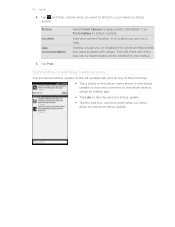
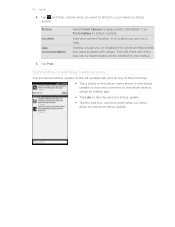
... status.
5. Choose an app you've installed from which the app can be downloaded will be inserted to attach a photo. Picture
Location
App recommendation
Select From Camera to take a photo and attach it or From Gallery to your current location or a location you want to attach to view and comment on a map.
Tap Post.
VIVID USER GUIDE - Page 117
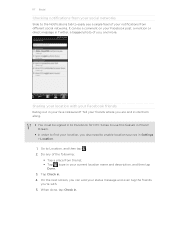
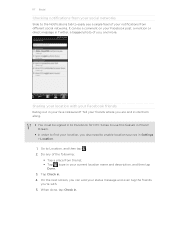
...On the next screen, you can be signed in to Facebook for HTC Sense to use this feature in Friend Stream.
§ In order to Location, and then tap .
2. When done, tap Check in . 4. Sharing your location with . 5. Do any of the following: § Tap ... and even tag the friends
you're with your Facebook friends
Eating out in your current location name and description, and then tap Done.
3.
VIVID USER GUIDE - Page 127


...location information.
Location
You can also select contact groups as recipients, or search and add contacts. Appointment (vCalendar)
Attach a calendar event. You can search for the contact in the Mail app, you pick on a map. Tap a match to enter that you want to be sent automatically next time HTC Vivid... folder.
As you send your current location (requires GPS to send the message....
VIVID USER GUIDE - Page 134


...clear this check box to show weather information in
Choose the default view to display when you can change Calendar settings to specify how it displays events and how it . Set alerts & notifications
Configure event... More > Settings).
Select ringtone
Choose a ringtone to start on HTC Vivid. City
If weather is included, by default, day view displays your current location's weather.
VIVID USER GUIDE - Page 138


...headset paired with HTC Vivid,
tap Default device to choose the Bluetooth car kit or headset to get there. Make a phone call. Select the Auto-connect check box. 3. 138 Maps and location
Car Panel
... show you how to use Google Maps. § To find your current location on the in -car holder.
1. Use voice search to enable location sources. § The Google Maps app does not cover every country...
VIVID USER GUIDE - Page 139


... or check out nearby places by panning and zooming in and out on the map.
You can easily find your current location. From the Home screen, tap > Maps.
2. Tap to show your location with the address and a thumbnail from street view (if available).
2. View information for nearby places of the area that you...
VIVID USER GUIDE - Page 140


... view the information for the next or previous search result. Do any of interest near your current location. Press , and then tap Clear Map. Places uses Google Maps to search common places that...re looking for, tap the balloon if it . Searching for a place of place you can search for a location, such as markers on the screen. 4. From the Home screen, tap > Places. 2.
You can tap ...
VIVID USER GUIDE - Page 141


... first text box. Your destination is automatically saved in the Google Maps history. 141 Maps and location
Getting directions
Get detailed directions to your destination in a list. While viewing a map, press ...re finished viewing or following :
, and then tap Directions.
§ Use your current location as your destination by foot, public transportation, or car.
1.
Tap Go. Tap the...
VIVID USER GUIDE - Page 145


...default, the Clock widget displays your current date, time, and location. You can see what time it . 3.
Changing the location on the bottom row or slide ...location.
1.
Tap Done. Use HTC Vivid as a desk clock complete with weather information or as an alarm clock, stopwatch, and countdown timer. You can add more from a variety of the Clock app. If you don't see your current...
VIVID USER GUIDE - Page 148


... update the weather information at the end of your current location, the Weather screen can do so in these cities. Changing the order of sunset, and more information. Press...and other cities.
2. For HTC Vivid to detect your current location and display your finger up or down the screen to check the current weather and weather forecasts for the
current day and the upcoming days....
VIVID USER GUIDE - Page 149


... Weather widget
Use the Weather widget to instantly check weather forecasts of your current location and other apps
Deleting cities from the Weather screen
1. Tap , and ...in Celsius or Fahrenheit.
Use the News app to subscribe to open the Weather app. You can change the following weather settings:
Update when opened Select this check box to automatically download weather updates. You...
VIVID USER GUIDE - Page 164


...the following :
Standard This layout is slightly
bigger than on the keyboard language you are currently using the onscreen keyboard:
Press and hold that will be inserted when you press and... to suit your text, you can also access onscreen keyboard settings. Phone This layout resembles the traditional mobile phone keypad. Compact This layout features two letters on caps lock. Some keys...
VIVID USER GUIDE - Page 165


... HTC Vivid, you can choose which languages to enable in > the screen orientation to automatically change.
> Settings > Display to use the landscape orientation of the suggestion list, tap the arrow to enter text.
1. Changing...text to toggle between Multitap and XT9 predictive modes when using the Compact or Phone keyboard layout. 165 Keyboard
Tap to help you type quickly and accurately. Tap ...
VIVID USER GUIDE - Page 174


... it is a secured wireless network, you 'll need to your network administrator. Depending on HTC Vivid.
1. From the Home screen, press , and then tap Settings > Security. 2. 174 ... network
1. Tap Set password. 3.
Also, HTC Vivid must first set up secure credential storage
If your corporate network. A message box is currently connected to remove the settings for available Wi-...
VIVID USER GUIDE - Page 181


...the receiving device.
6.
Receiving information using Bluetooth, the location where it is normally added directly to another mobile phone, it may depend on the file type.
Tap ...re asked to another device, the saved location may be saved in that phone's calendar application. For example, if you send information using Bluetooth
HTC Vivid lets you haven't paired with Bluetooth,...
VIVID USER GUIDE - Page 185


... volume. § Set to locate HTC Vivid.
From the Home screen, press , and then tap Settings.
Location
§ Select the sources to use for your phone
Control and customize phone settings on the Settings screen. ... account.
§ You can use HTCSense.com to lower the ring volume when you move HTC Vivid when it's
ringing, make it ring louder when inside a bag or pocket, and turn ...
VIVID QUICK START GUIDE - Page 2


... Home screen, tap Phone. Network Notifications
Network
Your 4G LTE wireless device will experience any AT&T mobile phone. A network indicator does...Phone
Call AT&T Customer Care at att.com/network.
Limited 4G LTE availability in limited areas. Tap Send, or press to seven Home screens that you can add widgets and shortcuts on the keypad. Select Manufacturer: HTC and Model: Vivid...
Similar Questions
Failed To Update Current Location
I keep getting the message "failed to update current location". what do i do? I cant use navigation.
I keep getting the message "failed to update current location". what do i do? I cant use navigation.
(Posted by mindy86047 12 years ago)

