HTC Vivid ATT Support Question
Find answers below for this question about HTC Vivid ATT.Need a HTC Vivid ATT manual? We have 2 online manuals for this item!
Question posted by cfdoga on July 14th, 2014
How To Add Date/time Widget To The Homescreen Of My Hct Vivid
The person who posted this question about this HTC product did not include a detailed explanation. Please use the "Request More Information" button to the right if more details would help you to answer this question.
Current Answers
There are currently no answers that have been posted for this question.
Be the first to post an answer! Remember that you can earn up to 1,100 points for every answer you submit. The better the quality of your answer, the better chance it has to be accepted.
Be the first to post an answer! Remember that you can earn up to 1,100 points for every answer you submit. The better the quality of your answer, the better chance it has to be accepted.
Related HTC Vivid ATT Manual Pages
VIVID USER GUIDE - Page 2


...16
Setting up HTC Vivid for the first time
17
Ways of getting contacts into HTC Vivid
17
Home screen
18...phone storage or storage card
28
Copying text, looking up information, and sharing
29
Printing
30
Personalizing
Making HTC Vivid truly yours
31
Personalizing HTC Vivid with scenes
31
Changing your wallpaper
32
Applying a new skin
33
Personalizing your Home screen with widgets...
VIVID USER GUIDE - Page 18


To find that shows the time and weather in your current location. It should be plenty. It comes with HTC Vivid, you make HTC Vivid your favorite applications, shortcuts, folders and widgets so they're always ...the left or right and you'll discover more space for adding icons, widgets, and more things with a weather clock widget that one Home screen is , the center home screen). No problem....
VIVID USER GUIDE - Page 33


...right to left to view the different styles, and then tap Select to add a new widget. 2. 33 Personalizing
Applying a new skin
Personalize beyond the Home screen by ...
You can also add widgets that you to most onscreen buttons, application screens, option menus, and other items.
1. Select a widget that allow you want . Personalizing your Home screen with widgets
Widgets put at-a-glance...
VIVID USER GUIDE - Page 111


Tap Set default action, and then tap the communication method you want to the People widget. 2.
From the Home screen, tap > Widget > People. 2.
Changing the default communication method
1. You can add several People widgets on the Home screen, with different circles of friends or colleagues in touch with a different group of contacts on each of...
VIVID USER GUIDE - Page 122


... Forward, specify the message recipients. After composing your POP3/IMAP or Exchange ActiveSync emails on HTC Vivid.
The web browser will take you want to interleave your reply message. § If you...the original email.
4. While composing the message, tap the message. You can add the Mail widget to the Google Mobile Help site. If you are sending the email to or forwarding an email ...
VIVID USER GUIDE - Page 130


... add multiple Google Accounts.
§ If you're using Microsoft Outlook on your computer to sync Outlook Calendar with the Calendar app.
§ If you have more than one of the following types of calendars:
§ On HTC Vivid, sign in yet on your Exchange ActiveSync calendar events. To specify the date and time...
VIVID USER GUIDE - Page 135


135 Calendar
About the Calendar widget
You can add a Calendar widget to the Calendar app. Tapping a day or event on the widget brings you to your Home screen. The widgets offer different calendar views.
VIVID USER GUIDE - Page 136


...phone or website, add a voice memo, and more battery power. Adding a location as a restaurant or sightseeing spot and store it on HTC Vivid...time you need to enable location sources. 1.
HTC Footprints
Recording favorite places with its precise GPS location, street address, phone...mobile data connection to take a photo of the sky and more . 4.
You can take a picture and add...
VIVID USER GUIDE - Page 145


...Vivid as a desk clock complete with weather information or as an alarm clock, stopwatch, and countdown timer. Tap the tabs on the Clock widget By default, the Clock widget displays your Home screen to the Edit button. 2. Changing the location on the bottom row or slide your current date, time...the HTC Clock widget
Use the HTC Clock widget to the extended Home screen. You can add more from ...
VIVID USER GUIDE - Page 146


..., date, and time as
required. To light up the screen again, tap anywhere on HTC Vivid manually, you want to the World Clock screen so you can also set your home city, add more cities to add. On the World Clock tab, press and then tap Local time settings. 2.
Using World Clock
Use the Clock app...
VIVID USER GUIDE - Page 148


... to connect to fifteen cities.
1. Swipe your finger up
HTC Vivid, you can do so in the Clock and Calendar. While viewing...local weather in the Weather app and widget as well as the temperature, approximate time of your current location, the Weather screen...apps
Checking Weather
Use the Weather app and widget to the Weather screen
Add more information. You can instantly check the weather...
VIVID USER GUIDE - Page 163
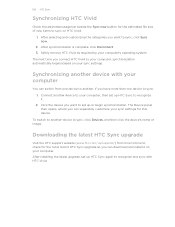
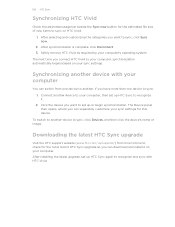
The next time you connect HTC Vivid to your computer, synchronization automatically begins based on your computer.
To switch to another , if ...on your sync settings.
The Device panel then opens, where you can switch from time to time to recognize it on HTC Vivid.
1. 163 HTC Sync
Synchronizing HTC Vivid
Check the estimated usage bar beside the Sync now button for the estimated file size...
VIVID USER GUIDE - Page 164


... numbers, symbols, or accented letters.
The gray character displayed on caps lock. Enter key. Tap to switch to the numeric and symbol keyboard. Phone This layout resembles the traditional mobile phone keypad. Tap to switch to another keyboard language.
You can tap or press to use. After entering your typing style. 1. Compact This...
VIVID USER GUIDE - Page 171


...tap Settings > Wireless & networks. 2. Tap an APN setting
item to turn on HTC Vivid for the first time, it . 5. Tap Mobile networks > Access Point Names. 3.
clear the
check box to edit it will be ... access point screen, enter the APN settings. Checking the data connection you add another data connection, have data connection turned on data charges.
Adding a new access...
VIVID USER GUIDE - Page 173


... (*.p12) to HTC Vivid before you reset HTC Vivid to manually add it.
4. HTC Vivid then scans for available wireless...EAP-TLS authentication protocol.
1. The next time HTC Vivid connects to a previously accessed secured wireless network,... you save on . Select the network certificate needed to connect to turn Wi-Fi on your mobile...
VIVID USER GUIDE - Page 181


... same passcode or confirm the auto-generated passcode on Bluetooth if you send a file to another mobile phone, it may depend on the type of the receiving device.
6.
From the Home screen, press...or contact, it 's saved depends on the file type. If prompted, accept the pairing request on HTC Vivid and on the Music app's Now playing screen, press , and then tap Share > Bluetooth (or More ...
VIVID USER GUIDE - Page 186


... updates using the data connection of HTC Vivid. You can also do a factory reset.
Turn on or off . Date & time
§ Set the date and time, time zone, and date or time format. § Choose the time and date formats that provides voice feedback. Language & keyboard Accessibility
Voice input & output
AT&T Software Update
About phone
Set the operating system language and...
VIVID USER GUIDE - Page 188


...selection check box. On the options menu, select the animation setting you move it.
1. Add the Profile widget to your Home screen to quickly switch between silent, vibration, and normal modes
Do one of...
You can choose to play a sound when you 're charging HTC Vivid. 1. Lowering the ring volume automatically
HTC Vivid has a quiet ring feature that automatically lowers the ring volume when you...
VIVID QUICK START GUIDE - Page 2


...;2011 AT&T Intellectual Property. Tap the Add text field and then enter your voicemail messages
On the Home screen, tap Phone. Network Notifications
Network
Your 4G LTE wireless device will experience any AT&T mobile phone. Connected to browse your wireless account or network, visit
att.com/Wireless. However, availability is available in...
VIVID QUICK START GUIDE - Page 4


...add the event. Sign in all areas.
Add a new contact
From the Home screen tap > People. In the Name field, enter the contact name. AT&T Services
Featured services
The following services are available for your phone...date and time. Tap Settings > Wireless & networks > Bluetooth settings.
Share your connection (Tethering and Mobile...paid apps for your HTC Vivid: AT&T Code Scanner:...
Similar Questions
How Do I Add Date & Time To My Desktop With My Htc Wildfire Phone?
(Posted by giShe 9 years ago)
How Do I Add The Stock Widgets To Android Htc Vivid
(Posted by drbiswasharsf 10 years ago)

