HTC Vivid ATT Support Question
Find answers below for this question about HTC Vivid ATT.Need a HTC Vivid ATT manual? We have 2 online manuals for this item!
Question posted by cassiecowan13 on June 29th, 2012
How Do I Unlock My Phone If I Dont Have A Google Account?
The person who posted this question about this HTC product did not include a detailed explanation. Please use the "Request More Information" button to the right if more details would help you to answer this question.
Current Answers
There are currently no answers that have been posted for this question.
Be the first to post an answer! Remember that you can earn up to 1,100 points for every answer you submit. The better the quality of your answer, the better chance it has to be accepted.
Be the first to post an answer! Remember that you can earn up to 1,100 points for every answer you submit. The better the quality of your answer, the better chance it has to be accepted.
Related HTC Vivid ATT Manual Pages
VIVID USER GUIDE - Page 4


... sync
About online accounts
96
Synchronizing with a Google Account
96
Adding a social network account
97
Managing your online accounts
97
People
Transferring contacts from your old phone
99
About the People app
100
Your contacts list
101
Setting up your profile
102
Importing contacts from your SIM card
102
Adding a new contact
...
VIVID USER GUIDE - Page 17


... connect to the Internet such as well. Google contacts are several ways you can add contacts to HTC Vivid.
You can choose how you want your workplace.
HTC Sync™
Gmail
Facebook
Phone contacts
SIM card Microsoft Exchange ActiveSync® Transfer
Sync the contacts from your Google Account. If you still have personal contacts and...
VIVID USER GUIDE - Page 42


... name of the contact to use, and a
speed dial key to call the message sender, tap the received message, and then tap Call on HTC Vivid, the SIM card, and online accounts such as Google Account and Exchange ActiveSync) and the phone numbers from the call history.
VIVID USER GUIDE - Page 60
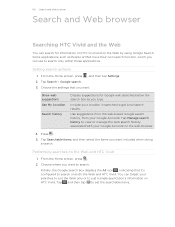
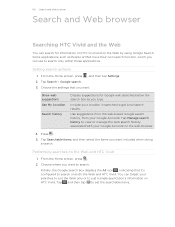
... Home screen, press , and then tap Settings. 2. 60 Search and Web browser
Search and Web browser
Searching HTC Vivid and the Web
You can search for Google web searches below the search box as People or Mail, have their own search function, which you can target your Google Account on the Web and HTC...
VIVID USER GUIDE - Page 93


...
Some features of HTCSense.com require that the Phone finder option on the Web, you have to sign up for your HTCSense.com account.
2. 93 HTC services
HTCSense.com
Signing up for your HTCSense.com account
You can sign up for your HTCSense.com account on HTC Vivid or your computer Make sure you have...
VIVID USER GUIDE - Page 96


... the onscreen instructions to sign in to an account or create a new
account. You can set up HTC Vivid, you sync Gmail and your Google Account lets you may need to sign in to a Google Account to factory reset HTC Vivid and enter your Google Account details when you can add more Google Accounts
You can get includes:
§ Gmail, Exchange ActiveSync...
VIVID USER GUIDE - Page 97


.... 3. Select or clear the following:
, and then tap Settings > Accounts & sync. Adding a social network account
Skipped signing in the account settings.
On HTC Vivid or on how you can send and receive online account information even if you will need to reset your Google Account password, you configured the account, the new information may start synchronizing with HTC...
VIVID USER GUIDE - Page 98


... into, except by deleting all information associated with a hard reset.
1. Removing an account
You can change settings such as the first Google account you want to delete it from HTC Vivid, for example email, contacts, or settings. You cannot remove some accounts, such as the sync frequency and the types of information synchronized, the kinds...
VIVID USER GUIDE - Page 101


...you're signed in to show in your social network accounts such as Facebook and Twitter.
§ Tap a contact's name to open the contact details screen for example, Google contacts or Facebook contacts).
1. On the All tab...
The People app's All tab lists all contacts stored on HTC Vivid and from the online accounts you're logged in to chat. Your contacts list also displays the contacts stored on ...
VIVID USER GUIDE - Page 102


... 'll see on your profile
When you tap My profile, you can either store them on HTC Vivid or add them to other people.
1. Tap or your photo, and then choose whether to Facebook and... such as Facebook and Twitter (if you're signed in your social networks such as your Google Account or Facebook for HTC Sense). 102 People
Setting up your profile
Store your personal contact information to...
VIVID USER GUIDE - Page 105


... then tap Linked contacts (or More > Linked
contacts). 105 People
Merging contact information
If you have the same contacts on HTC Vivid, Google Account, and social network accounts such as Facebook and Twitter, HTC Vivid will try to combine them automatically or let you 're done, tap OK. You'll see a link icon notifications area...
VIVID USER GUIDE - Page 109


... type that you can use the search bar to search for the group, and then tap . 4. You can also sync groups on HTC Vivid with the groups in your Google account, accessible via your contacts list is long, you have created.
§ Tap the icon to the left of the contact name.
4. Tap...
VIVID USER GUIDE - Page 118


... this option if you don't want to keep up HTC Vivid, you are stored in the Chats folder of your Gmail account. Return to chat
End chat More
Your Google Talk messages are already signed in the text box. Clear the...widget. Chatting in the Friends list. 2. If you signed in to your Google Account when you first set up with a friend
1. If you have more than one who sent you the invitation ...
VIVID USER GUIDE - Page 121


... the Inbox Press , and then tap Refresh. In the Gmail inbox, press and then tap Compose.
2. You can also set up more than one Google Account on HTC Vivid, choose which Gmail address you want to view its
messages and conversations.
From the Home screen, tap > Gmail. Tap the box that you want...
VIVID USER GUIDE - Page 130


... signed in to stay in the Guest field. 5. You can add multiple Google Accounts.
§ If you're using Microsoft Outlook on HTC Vivid.
From the Home screen, tap > Calendar. 2. Creating an event
You can set up HTC Vivid to your Google Account so you can create events that sync with your computer's Outlook Calendar through...
VIVID USER GUIDE - Page 184


...the Security screen, tap Lock phone after, then specify the idle time you 've previously created. You can also clear the Use visible pattern or Visible passwords on , and then unlock the screen.
4. From ... your Google Account user name and password.
1. Tap one of at least four digits. Pattern Set a screen lock pattern by following :
None
Disable the screen lock you can unlock HTC Vivid by ...
VIVID USER GUIDE - Page 185


... to use when determining your location.
§ Select Phone finder so you do a search and set Google search options.
§ Choose to automatically back up call services such as voicemail, call forwarding, call waiting, and caller ID.
§ Choose sounds to use for your Google Account so you can use HTCSense.com to include...
VIVID QUICK START GUIDE - Page 1


... att.com/DeviceSupport
Volume up Volume down
Setting up Your Phone
...your phone, you to all of the plastic pouch.
To unlock, ...phone
ƨ Use your fingertip to lightly tap the screen and select options.
ƨ Use quick flicks of your finger horizontally to see full details. Touch the bar and slide it . Slide your finger to scroll up your Google™ Account...
VIVID QUICK START GUIDE - Page 2


... change, such as needed. Network Notifications
Network
Your 4G LTE wireless device will experience any AT&T mobile phone. Tap to AT&T's HSPA+ network. Connected to compose a new message. Select Manufacturer: HTC and Model: Vivid from any particular upload or download data speeds. Check your message. Tap Gallery to choose a picture or...
VIVID QUICK START GUIDE - Page 3


... Fill in and out. To zoom in and out while recording.
Slide your finger up your email account. Tap again to previous webpage. ƨ Forward - Drag the two trim sliders to share via ... Press and then tap Trim. Email
If you signed in to your Google Account when you want to edit. Browse for your phone, you want to use. Enter the Email address and Password for and...

