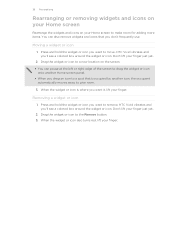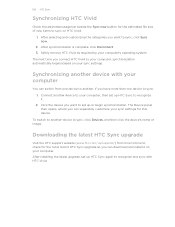HTC Vivid ATT Support Question
Find answers below for this question about HTC Vivid ATT.Need a HTC Vivid ATT manual? We have 2 online manuals for this item!
Question posted by RANNEA1 on November 30th, 2012
Right Side Htc Vivid Randomly Stopped Working.help
the right side of the htc vivid has just stopped working i try clicking that side for like the back button on texts and such and it doesnt work anything in that section doesnt work. ive tried calibrating and resetting it but nothing has helped. pls help i just got the phone and no else with this phone has this problem that i know.
Current Answers
Related HTC Vivid ATT Manual Pages
Similar Questions
My Mytouch T Mobile Phone Wont Ring But Volume Is All The Way Up Help
(Posted by jmtALPIN 9 years ago)
Where Are Contacts Stored In Htc Vivid Mobile Phone Files
(Posted by cpg24Ai 10 years ago)
I Just Got A Vivid Fronm At&t How Can I Make A Whole Picture My Background
(Posted by Lnoo4586 10 years ago)
Help Me Download All The Settings For My Htc Tytn Ii Mobile Phone
(Posted by petermubanga9 11 years ago)