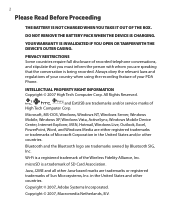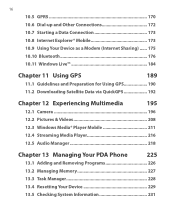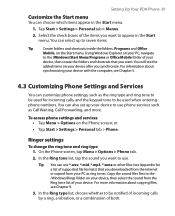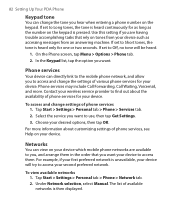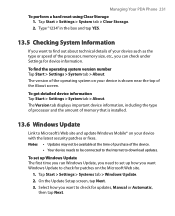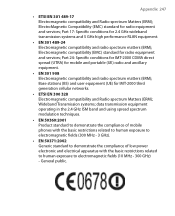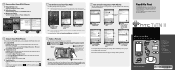HTC TyTN II Support Question
Find answers below for this question about HTC TyTN II - Smartphone - WCDMA.Need a HTC TyTN II manual? We have 2 online manuals for this item!
Question posted by patricia49 on March 20th, 2013
Cant Download
my phone says cant open file after i d/loaded games why
Current Answers
Answer #1: Posted by tintinb on April 9th, 2013 11:52 PM
The file that you were trying to install may not be the compatible file for your HTC TyTN II. Make sure that the file is compatible and not corrupted. Try to reinstall the file for your HTC TyTN II mobile device.
If you have more questions, please don't hesitate to ask here at HelpOwl. Experts here are always willing to answer your questions to the best of our knowledge and expertise.
Regards,
Tintin
Related HTC TyTN II Manual Pages
Similar Questions
How Can I Upgrade My Verison Htc Xv6975 Window Mobile Phone
to upgrade verison htc xv6975 mobile window phone
to upgrade verison htc xv6975 mobile window phone
(Posted by kokobuttakellyson 10 years ago)
It Wont Download Pictures That Are Sent To It
it say it was unsucsessful after many attemps
it say it was unsucsessful after many attemps
(Posted by bugaloo3h 11 years ago)
Help Me Download All The Settings For My Htc Tytn Ii Mobile Phone
(Posted by petermubanga9 11 years ago)
When I Get Picture Mail I Keep Getting A Failure To Download Alert ?
(Posted by bluebyyou30 11 years ago)
How Do You Download Videos From Your Phone Onto The Computer?
How do you download videos from your phone onto the computer?
How do you download videos from your phone onto the computer?
(Posted by miajones018 11 years ago)