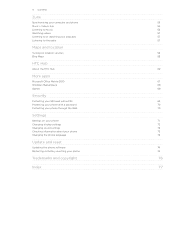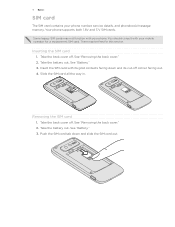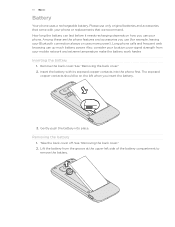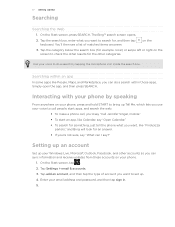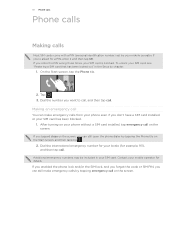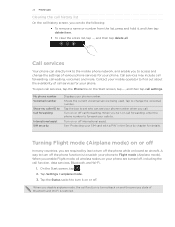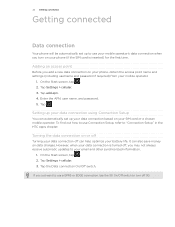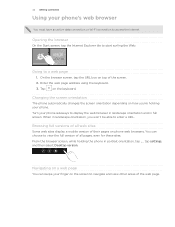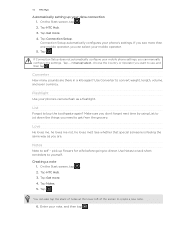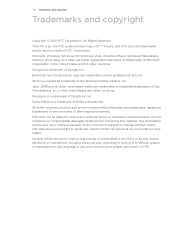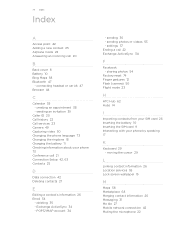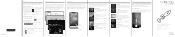HTC Trophy Verizon Support Question
Find answers below for this question about HTC Trophy Verizon.Need a HTC Trophy Verizon manual? We have 2 online manuals for this item!
Question posted by annymarie47 on January 1st, 2013
Verizon Hot Spot
I have a verizon htc trophy 3G phone for which I have added 2GB data so I can use the phone as a hotspot. As yet I have not figured out how to do find the hotspot when I try to connect my Blackberry playbook to it. I have tried tethering, blue tooth, and wifi. None of which will work. Blue tooth recognizes my phone, but the phone says "not supported". The tethering and wifi will not find my phone.
Current Answers
Related HTC Trophy Verizon Manual Pages
Similar Questions
How To Save Battery With A Verizon Rhyme 3g Phone In Extended Area
(Posted by riksrbl 10 years ago)
How I Can Assure That The Mobile Phone Is Not Refurbished Which I Am Purchasing.
(Posted by ashrafpeco 10 years ago)
How Can I Upgrade My Verison Htc Xv6975 Window Mobile Phone
to upgrade verison htc xv6975 mobile window phone
to upgrade verison htc xv6975 mobile window phone
(Posted by kokobuttakellyson 10 years ago)