HTC ThunderBolt Support Question
Find answers below for this question about HTC ThunderBolt.Need a HTC ThunderBolt manual? We have 1 online manual for this item!
Question posted by saratutt on August 3rd, 2011
My Preferred Home Page With Apps Changed To An Alternate Page...
How do I switch back to the preferred home page?
Current Answers
There are currently no answers that have been posted for this question.
Be the first to post an answer! Remember that you can earn up to 1,100 points for every answer you submit. The better the quality of your answer, the better chance it has to be accepted.
Be the first to post an answer! Remember that you can earn up to 1,100 points for every answer you submit. The better the quality of your answer, the better chance it has to be accepted.
Related HTC ThunderBolt Manual Pages
Verizon Thunderbolt Quick Start Guide and User Manual - Page 3


Contents
Basics
20
Inside the box...20
Your phone...21
Front panel...21
Right panel...22
Back panel...23
Back cover...24
Removing the back cover ......32
Inserting the storage card 32
Removing the storage card 33
Removing the storage card while the phone is on 33
Switching your phone on or off 34
Switching your phone on 34
Switching your phone off 34
Finger gestures...35
Verizon Thunderbolt Quick Start Guide and User Manual - Page 4
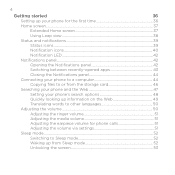
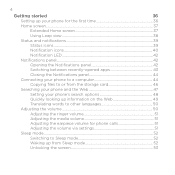
Getting started
36
Setting up your phone for the first time 36
Home screen...37
Extended Home screen 37
Using Leap view...38
Status and notifications 39
Status icons...39
Notification icons 40
Notification LED...42
Notifications panel...42
Opening the Notifications panel 42
Switching between recently-opened apps 43
Closing the Notifications panel 44
Connecting...
Verizon Thunderbolt Quick Start Guide and User Manual - Page 5
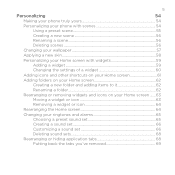
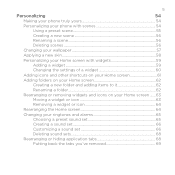
Personalizing
54
Making your phone truly yours 54
Personalizing your phone with scenes 54
Using a preset scene 55
Creating a new scene 56
Renaming a scene 56
Deleting scenes...56
Changing your wallpaper 57
Applying a new skin...58
Personalizing your Home screen with widgets 59
Adding a widget...59
Changing the settings of a widget 60
Adding icons and other...
Verizon Thunderbolt Quick Start Guide and User Manual - Page 10
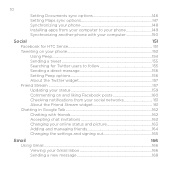
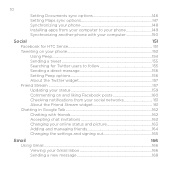
... your phone 148 Installing apps from your computer to your phone 149 Synchronizing another phone with your computer 150
Social
151
Facebook for HTC Sense 151
Tweeting on your phone 153
Using...Chatting with friends 162
Accepting chat invitations 163
Changing your online status and picture 163
Adding and managing friends 164
Changing the settings and signing out 165
Email
166...
Verizon Thunderbolt Quick Start Guide and User Manual - Page 12
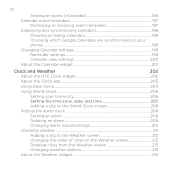
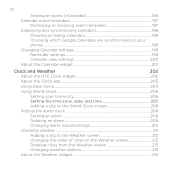
...Choosing which Google Calendars are synchronized on your phone...198 Changing Calendar settings 199 Reminder settings 199 Calendar ...app...203
Using Desk Clock...204
Using World Clock...206
Setting your home city 206
Setting the time zone, date, and time 207
Adding a city to the World Clock screen 208
Setting the alarm clock 208
Setting an alarm 209
Deleting an alarm 209
Changing...
Verizon Thunderbolt Quick Start Guide and User Manual - Page 13
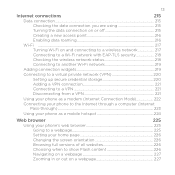
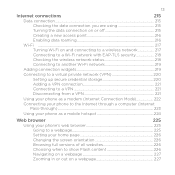
...
Disconnecting from a VPN 221
Using your phone as a modem (Internet Connection Mode 222
Connecting your phone to the Internet through a computer (Internet
Pass-through)...223
Using your phone as a mobile hotspot 224
Web browser
225
Using your phone's web browser 225
Going to a webpage 225
Setting your home page 226
Changing the screen orientation 226
Browsing full...
Verizon Thunderbolt Quick Start Guide and User Manual - Page 45
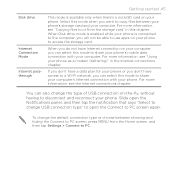
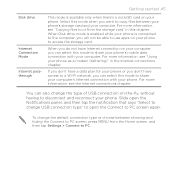
...Internet passthrough
This mode is connected to the computer, you will not be able to use apps on -the-fly, without having to PC screen, press MENU from the storage card"...information, see "Copying files to or from the Home screen, and then tap Settings > Connect to share your phone's mobile data connection with your computer. To change USB connection type" to open the Notifications panel,...
Verizon Thunderbolt Quick Start Guide and User Manual - Page 65


... ringtones and alarms
Select, create, and download sound sets (different collections of ringtone, notification sounds, and alarm) so that you can instantly change from subtle ringtone and notification sounds while you're in Leap view is always the main Home screen.
Choosing a preset sound set name. Press HOME , and then tap
> Sound set.
2.
Verizon Thunderbolt Quick Start Guide and User Manual - Page 68
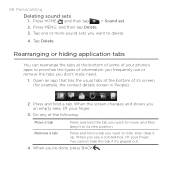
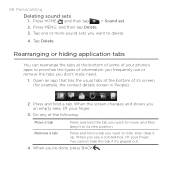
When the screen changes and shows you an empty area, lift your finger.
When you want to move, and then drag it 's grayed out.
4. You...you want to prioritize the types of its new position. Press MENU, and then tap Delete.
3. Open an app that has the usual tabs at the bottom of some of your phone's apps to hide, then drag it up. Press and hold a tab you 're done, press BACK . 68...
Verizon Thunderbolt Quick Start Guide and User Manual - Page 83


...editor when you must know your service provider. Specify another voicemail number aside from the Home screen, and then tap Settings > Call.
Call services may include call forwarding, ... mobile phone network, and enable you to allow automatic saving of an unknown contact number when a call with a message, and choose whether to access and change the settings of call services for your phone....
Verizon Thunderbolt Quick Start Guide and User Manual - Page 106


...from the following:
QWERTY
This layout is the default keyboard layout. Phone Keypad This layout resembles the traditional mobile phone keypad. Keyboard
Using the onscreen keyboard
When you want to use...BACK onscreen keyboard. If tapping the Language key doesn't display the International keyboard menu, press HOME > MENU, and tap Settings > Language & keyboard > Touch Input.
2. The key size...
Verizon Thunderbolt Quick Start Guide and User Manual - Page 108


... the region where you purchased the phone.
Changing to the landscape onscreen keyboard
When entering text, you can choose to use a larger keyboard for easy typing.
The Auto-rotate screen check box in HOME > MENU > Settings > Display needs to be selected for example, tap if you can switch to these languages and use...
Verizon Thunderbolt Quick Start Guide and User Manual - Page 139


... website (www.htc.com/support) for your phone's Locations app to your computer first, and then sync them to your phone.
Install third-party mobile phone apps (not downloaded from Android Market) from your computer.
Accounts and sync 139
Easily import your captured photos and videos from your phone to your computer.
Sync bookmarks...
Verizon Thunderbolt Quick Start Guide and User Manual - Page 166


...
A new message or a change to sign in Gmail. All your received emails are delivered to your phone, and then switch between accounts in .
To ...HOME , and then tap Your inbox appears.
> Gmail. This conversation list continues to set up several Google Accounts, see your Gmail Inbox
The Inbox conversations list is Google's web-based email service. When you first set up your phone...
Verizon Thunderbolt Quick Start Guide and User Manual - Page 187


... email account settings such as the default email account, and set to have emails that you send bcc'd to change.
2. Delete account Tap to save email attachments. Switch to the email account you want to delete. 2. Tap Send.
Press MENU and then tap More > Settings.
3.
3. Deleting an email account 1. Enter the meeting...
Verizon Thunderbolt Quick Start Guide and User Manual - Page 241


...your phone.
1. If prompted, accept the pairing request on both your phone and another device, you send a file to another mobile phone, it to turn Bluetooth on your phone ...phone and the other device are paired, and you will not need to enter or confirm a security passcode. Bluetooth 241
If you need to exchange passcodes to transfer information in a folder named "Images".
Press HOME...
Verizon Thunderbolt Quick Start Guide and User Manual - Page 295


... article in the Personalizing chapter. Mobile view
If you've selected to every time you like. More apps 295
Changing update schedule and content settings
In the News app, press MENU, tap Settings, ...open the News app.
Adding the News widget
Read snippets of the channels you have subscribed to your Home screen, see "Personalizing your Home screen with widgets" in mobile or full ...
Verizon Thunderbolt Quick Start Guide and User Manual - Page 320


... sound for your phone to play whenever there are new notifications.
1. 320 Settings
Changing sound settings
Switching between silent, vibration, and normal modes
To change back from silent to... widget, see "Personalizing your Home screen with widgets" in the list, and then tap
OK. Select your Home screen. To find out how to your preferred notification sound in the Personalizing ...
Verizon Thunderbolt Quick Start Guide and User Manual - Page 322
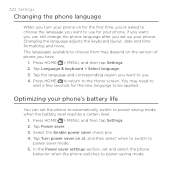
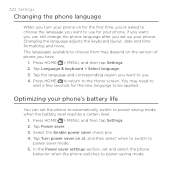
... section, set up your phone. Tap Language & keyboard > Select language. 3. Press HOME to return to
power saver mode. 5. Optimizing your phone's battery life
You can still change the phone language after you set and select the phone
behavior when the phone switches to power saving mode. 322 Settings
Changing the phone language
When you turn your phone on for the first...
Verizon Thunderbolt Quick Start Guide and User Manual - Page 332
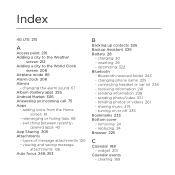
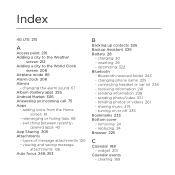
adding icons from the Home screen 61
- opened apps 43 App Sharing 309 Attachments
- receiving information 241 - sharing...201
Calendar events - switching between recently- changing phone name 235 - sending information 238 - charging 30 - changing the alarm sound 67 Album (Gallery app) 255 Android Market 306 Answering an incoming call 75 Apps
- connecting headset or...
Similar Questions
How To Change To New Phone And Keep Music And Pics And Apps On T Mobile Htc
amaze
amaze
(Posted by simjonna 9 years ago)
How Do I Change My Profile Information On Thunderbolt Phone
(Posted by proSeve 9 years ago)
How To Manually Change The Phone Number In Thunderbolt
(Posted by wicklil 10 years ago)
How Can I Upgrade My Verison Htc Xv6975 Window Mobile Phone
to upgrade verison htc xv6975 mobile window phone
to upgrade verison htc xv6975 mobile window phone
(Posted by kokobuttakellyson 10 years ago)

