HTC Amaze 4G T-Mobile Support Question
Find answers below for this question about HTC Amaze 4G T-Mobile.Need a HTC Amaze 4G T-Mobile manual? We have 1 online manual for this item!
Question posted by simjonna on July 22nd, 2014
How To Change To New Phone And Keep Music And Pics And Apps On T Mobile Htc
amaze
Current Answers
There are currently no answers that have been posted for this question.
Be the first to post an answer! Remember that you can earn up to 1,100 points for every answer you submit. The better the quality of your answer, the better chance it has to be accepted.
Be the first to post an answer! Remember that you can earn up to 1,100 points for every answer you submit. The better the quality of your answer, the better chance it has to be accepted.
Related HTC Amaze 4G T-Mobile Manual Pages
Amaze 4G User Guide - Page 2


... panel
26
Where apps, data, and files are stored
28
Connecting your phone to a computer
28
Copying files to or from the phone storage or storage card
29
Copying text, looking up information, and sharing
30
Printing
31
Personalizing
Making HTC Amaze 4G truly yours
32
Personalizing HTC Amaze 4G with scenes
32
Changing your wallpaper
33
Applying a new skin
33...
Amaze 4G User Guide - Page 3


... HTC Amaze 4G and the Web
61
Using the web browser
62
Downloading from the Web
64
Viewing bookmarks and previously visited pages
65
Setting browser options
66
Camera
Camera basics
68
Taking a photo
70
Recording video
70
After capturing
71
Using camera scenes
71
Changing camera settings
74
Photos, videos, and music
Gallery
76
Music...
Amaze 4G User Guide - Page 5


... and apps
159
T-Mobile apps
T-Mobile My Account
160
T-Mobile My Device
160
T-Mobile TV
161
Starting a video chat
161
HTC Sync
About HTC Sync
162
Installing HTC Sync
162
Setting up HTC Sync to recognize HTC Amaze 4G
163
Getting to know the workspace
163
Setting up synchronization
164
Synchronizing HTC Amaze 4G
167
Installing an app from your computer to HTC Amaze 4G
167...
Amaze 4G User Guide - Page 18


..., you can automatically change the screen orientation from HTC Amaze 4G. In some apps, like Gallery or the web browser, you can "pinch" the screen using two fingers (for HTC Sense to swipe your old phone.
SIM card
Copy all your contacts from the Microsoft Exchange ActiveSync Server in your Facebook friends' contact information.
T-Mobile Contacts If you...
Amaze 4G User Guide - Page 36


... your Home screen tidy and organized. You can access the apps and shortcuts inside the folder. HTC Amaze 4G then vibrates. Tap the folder to -date information such as a bookmarked webpage, someone's phone number, a music playlist, route directions, and many other items, to the folder. Enter a new folder name and then tap OK. Go to a part of...
Amaze 4G User Guide - Page 39


Enter a new sound set > Get more. Changing your ringtone, notifications, and sounds
Change your preference. Deleting sound sets
1. Tap Delete. To download more sound sets you want to the different sounds for notification sounds).
1. The newly created sound set .
You can tap 4. Choose a sound set to the list of sound sets. HTC Amaze 4G automatically saves your...
Amaze 4G User Guide - Page 40


... the bottom of its new position. Press and hold a tab you want to hide, then drag it to prioritize the types of your hidden tabs, lift your finger.
3. When the screen changes and shows you some apps to its screen (for example, the library screen in Music).
2. When the screen changes and shows you an...
Amaze 4G User Guide - Page 41


... the lock screen
Choose from a selection of active lock screens that you can also choose what apps you want to change, and then choose another app to display on your
selected lock screen. From the Home screen, tap . 2. To customize apps for your lock screen so you want for your lock screen, tap an...
Amaze 4G User Guide - Page 50


...HTC Amaze 4G.
3. Your home country code is automatically added to the mobile field in the blank contact record that appears. If you want to change the country code, choose the country that you wish to call. Choose whether to create a new...before the phone number, HTC Amaze 4G will dial normally. Using Home dialing
When you want to save the number to an existing contact on HTC Amaze 4G, and ...
Amaze 4G User Guide - Page 51


...services. Contact T-Mobile to find out about the availability of a new voicemail, you can directly link to the mobile phone network, and enable you 're roaming.
Call services
HTC Amaze 4G can clear ...Set the country code to be automatically added before the phone numbers you dial while you to access and change the settings of numbers. Voicemail settings Specify another voicemail ...
Amaze 4G User Guide - Page 56


...
Viewing and replying to a message
Depending on HTC Amaze 4G, you'll see the particular phone number used within the message. A new message icon is also displayed in the status bar... open the message.
2. Then tap the new message notification. § Go to another phone number of the latest message you receive a new message. Replying to the Messages app and open and read the message, you ...
Amaze 4G User Guide - Page 78


... know where to grab them automatically to the Perfect Pics album, or let HTC Amaze 4G do any of the following :
§ Tap the album where your best pictures? 78 Photos, videos, and music
Viewing photos as a slideshow View the photos in an album as Perfect Pics. Select an album whose photos you .
1. The photo is...
Amaze 4G User Guide - Page 80


...a new file.
80 Photos, videos, and music
6. On the Gallery app's Albums screen, tap an album. 2. Tap an effect to keep the changes. ...changes. The trimmed video is your video.
5. Tap Done. On the panel that opens, tap Edit, and then tap Effects. In the menu that opens,
you . 4. Tap Save to
begin and end. Tap
to the desired position.
7. Press and hold on HTC Amaze 4G...
Amaze 4G User Guide - Page 88


... finger on the bottom row to go to delete and then tap Delete. Tap Change order.
2. Delete songs from the Music app's library and set it to move.
In the library, choose the song that you want to its new position, then release. a playlist
2. In the library, tap or slide your finger on the...
Amaze 4G User Guide - Page 96


...different region, you can make the app redetect your location to determine the video store region from my device?
1.
96 HTC services
Checking or changing settings
In the Watch app, press , and then tap Settings.... the video, you 'll be added to your HTC Watch account. Why won't HTC Watch allow me to remove a device and add a new one HTC device that you 've already reached the maximum of...
Amaze 4G User Guide - Page 98
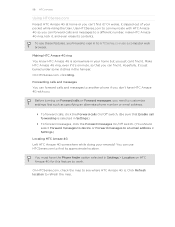
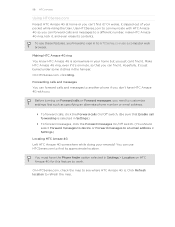
..., check the map to a different number, make HTC Amaze 4G ring, lock it . Forwarding calls and messages You can forward calls and messages to another phone if you can forward calls and messages to see where HTC Amaze 4G is somewhere in to an email address in Settings.)
Locating HTC Amaze 4G Left HTC Amaze 4G somewhere while doing your pocket while riding...
Amaze 4G User Guide - Page 160
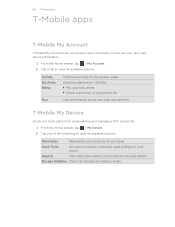
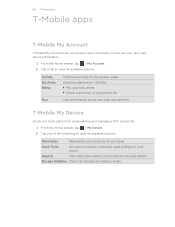
View information about your phone and its applications.
Tap any of the following to view its available options. 160 T-Mobile apps
T-Mobile apps
T-Mobile My Account
T-Mobile My Account lets you quickly view a summary of your style.
Check for personalizing and managing HTC Amaze 4G. 1.
From the Home screen, tap > My Device. 2. Storage & Battery Check the storage and battery ...
Amaze 4G User Guide - Page 161


... Chat. to switch to view available streaming TV shows and channels. From the Home screen, tap > T-Mobile TV. 2. On the video chat screen, you want to video chat or share live videos with Qik ... shows, or tap Live TV or On Demand to the main camera.
4.
161 T-Mobile apps
T-Mobile TV
Watch TV right on HTC Amaze 4G with must be signed in the world.
§ You need to add a Video ...
Amaze 4G User Guide - Page 182


... music over a Bluetooth stereo headset, or have hands-free conversations using a wireless device is not selected, select it to turn Bluetooth on. 4. Turn off Bluetooth when not in use to save battery power, or in places where using a compatible Bluetooth headset or car kit. Changing the device name
The device name identifies HTC Amaze 4G...
Amaze 4G User Guide - Page 201


...deleting 110 - from SIM card 105 - Perfect Pics 78 Android Market 144 Apps
- navigating and zooming 62 - opening a new window 63 - SweepShot 72 - People widget 114... new contact 106 - searching for a contact 106
D
Data connection - installing 15 - connecting a Bluetooth headset or
car kit 182 - turning off 23 - taking a photo 70 Change phone language 193 Sound - sharing music ...
Similar Questions
Moved My Sim Card To A New Phone Htc Mytouch 3g Need To Download New Messages
I moved my Sim Card from another phone to an HTC Mytouch 3g (not the slide). I need to be able to do...
I moved my Sim Card from another phone to an HTC Mytouch 3g (not the slide). I need to be able to do...
(Posted by tmem62 9 years ago)
What Is Making My Calender App Start On My Htc Amaze Phone
(Posted by wantssunsat 10 years ago)
Change Of Phone Language
i have an HTC HD mini T5555 given to me by my friend in Denmark, i have guessed the phone settings (...
i have an HTC HD mini T5555 given to me by my friend in Denmark, i have guessed the phone settings (...
(Posted by hermanMUTEBI 10 years ago)

