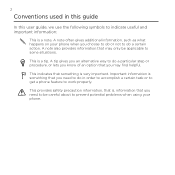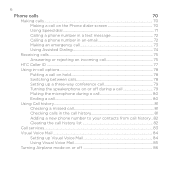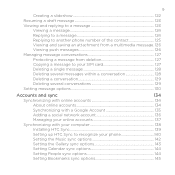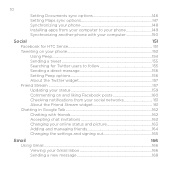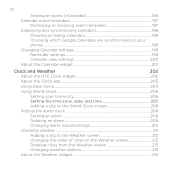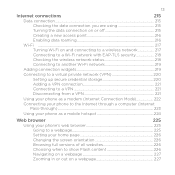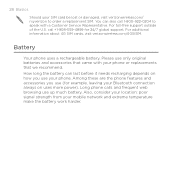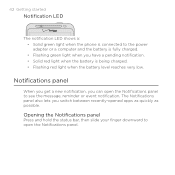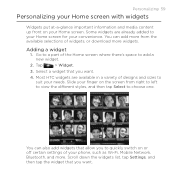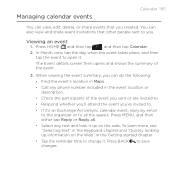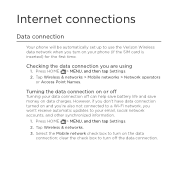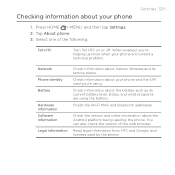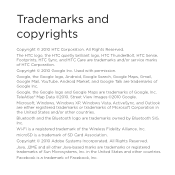HTC ThunderBolt Support Question
Find answers below for this question about HTC ThunderBolt.Need a HTC ThunderBolt manual? We have 1 online manual for this item!
Question posted by marcosshark12 on June 2nd, 2013
Htc Inspire 4g Help!!
Greetings, to begin with i had my HTC for about 3 months and the performance of the phone was great. One day i came home, i was playing a game and couldn't find my charger so i kept playing until the battery died. When i found my charger i plugged it in but no sign of life, no orange light, nothing. I tried plugging it in my computer, got another usb cable, re-insert the battery and i get nothing.
Supporting Image
You can click the image below to enlargeCurrent Answers
Related HTC ThunderBolt Manual Pages
Similar Questions
How Do I Change My Profile Information On Thunderbolt Phone
(Posted by proSeve 9 years ago)
How To Manually Change The Phone Number In Thunderbolt
(Posted by wicklil 10 years ago)
Unresponsive Phone
my htc 8s is unresponsive for hours now, but when on charge, the orange light keeps flashing, i have...
my htc 8s is unresponsive for hours now, but when on charge, the orange light keeps flashing, i have...
(Posted by Anonymous-112888 10 years ago)