HTC T-Mobile myTouch 4G Slide Support Question
Find answers below for this question about HTC T-Mobile myTouch 4G Slide.Need a HTC T-Mobile myTouch 4G Slide manual? We have 1 online manual for this item!
Question posted by artrforc on June 7th, 2014
How To Turn On A Mytouch Flip Battery
The person who posted this question about this HTC product did not include a detailed explanation. Please use the "Request More Information" button to the right if more details would help you to answer this question.
Current Answers
There are currently no answers that have been posted for this question.
Be the first to post an answer! Remember that you can earn up to 1,100 points for every answer you submit. The better the quality of your answer, the better chance it has to be accepted.
Be the first to post an answer! Remember that you can earn up to 1,100 points for every answer you submit. The better the quality of your answer, the better chance it has to be accepted.
Related HTC T-Mobile myTouch 4G Slide Manual Pages
T-Mobile myTouch 4G Slide - User Manual - Page 14


.... Among these are the features and accessories you use myTouch 4G Slide.
Removing the battery
1. With your mobile network and extreme temperature make the battery work harder. Pull the flap of battery power. Take the back cover off . 2. Long phone calls and frequent web browsing uses up a lot of the thin film out, and then remove it needs...
T-Mobile myTouch 4G Slide - User Manual - Page 18


... is always in a vertical direction, such as when flicking the contacts or message list.
Facebook
Log in your old phone.
You can turn myTouch 4G Slide sideways to myTouch 4G Slide after you can sync myTouch 4G Slide with contacts from the T-Mobile server. When entering text, you can choose to create and store contacts directly in to your SIM contacts to...
T-Mobile myTouch 4G Slide - User Manual - Page 42
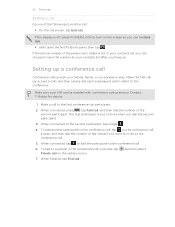
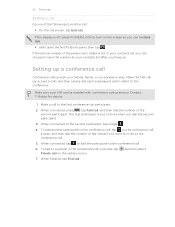
...If the display is off, press POWER/LOCK to turn on the options menu. 42 Phone calls
Ending a call
Do one of the following... to end the call: § On the call screen, tap End call . § Slide ...number of the contact you dial the second participant.
3.
Contact T-Mobile for details.
1. The first participant is not in private, tap...
T-Mobile myTouch 4G Slide - User Manual - Page 43


... turn off Wi-Fi Calling
1. Read the important notice about emergency calling, and then tap Dismiss. 3. myTouch 4G Slide then connects to the T-Mobile
network and shows Active on Wi-Fi Calling.
1.
Press and hold the status bar, and then slide your available rate plan minutes. and tap Settings > Connection
2.
You can then go to the Phone...
T-Mobile myTouch 4G Slide - User Manual - Page 46


... before the phone number, myTouch 4G Slide will be added before the phone number. 3. Enter the phone number from the country selection box. 4.
Call services
myTouch 4G Slide can directly link to the mobile phone network, and...forwarding, call with this feature, you can turn off Home dialing
If you prefer to manually enter complete phone numbers to access and change the country code...
T-Mobile myTouch 4G Slide - User Manual - Page 57


...matching items on automatic screen orientation. If the screen orientation doesn't change automatically, turn on myTouch 4G Slide and suggestions from Google web search are shown as a list.
4. You can... Internet. § From the Home screen, tap > Internet. Changing the screen orientation
Turn myTouch 4G Slide sideways to a webpage
1.
As you 're searching for is not in the webpage...
T-Mobile myTouch 4G Slide - User Manual - Page 118


...
Use GPS satellites
Uses Wi-Fi or your mobile data connection to find your location with Google Maps, you can locate places of the sky and more battery power. Finds your exact GPS location. This requires a clear view of interest or an address on myTouch 4G Slide, you track your current location, view real-time...
T-Mobile myTouch 4G Slide - User Manual - Page 129


... apps
Changing Weather options
1.
You can change the following weather settings:
Update when opened Select this widget to pan or go ? To zoom in landscape, turn myTouch 4G Slide sideways. 6. Update schedule
Set an auto update schedule. About the Weather widget
Use the Weather widget to instantly check weather forecasts of your finger on...
T-Mobile myTouch 4G Slide - User Manual - Page 130


...a video to watch it . 3.
Tap All time, and then select a time period you can also slide your finger across the tabs to see if there are more items available.
§ Tap the thumbs-up ... part of the video.
§ Tap a tab to add your video rating. You can :
§ Turn myTouch 4G Slide sideways or double-tap the screen to watch the video in the text box. Do any of videos, and ...
T-Mobile myTouch 4G Slide - User Manual - Page 134


....
1. Support
View help topics about your plan and services. Storage & Battery § Check storage levels for personalizing and managing myTouch 4G Slide. 1. 134 T-Mobile apps
T-Mobile apps
T-Mobile My Account
T-Mobile My Account lets you quickly view a summary of your phone's commonly used settings. Check for alerts from T-Mobile. § Pay your bills online. § Check a summary of your...
T-Mobile myTouch 4G Slide - User Manual - Page 141


...in green or orange, just tap the space bar to the right of the onscreen keyboard. Turn myTouch 4G Slide sideways to use a larger keyboard for easy typing.
§ Select the Auto-rotate screen ... > Touch Input.
, and then tap Settings > Language &
2. Available languages depend on myTouch 4G Slide, you can choose which languages to enable in the onscreen keyboard so that you want shown ...
T-Mobile myTouch 4G Slide - User Manual - Page 147


... box to your data connection off can help save battery life and save money on data charges. 147 Internet connections
Internet connections
Data connection
When you turn on myTouch 4G Slide for data roaming rates before you use T-Mobile's data connection (if the SIM card is inserted). Turning the data connection on or off the data connection...
T-Mobile myTouch 4G Slide - User Manual - Page 152
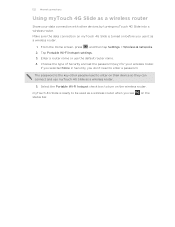
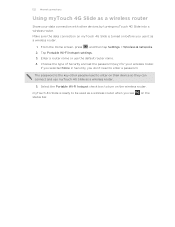
... the password (key) for your data connection with other people need to enter a password. myTouch 4G Slide is turned on their device so they can connect and use the default router name.
4. The password is the key other devices by turning myTouch 4G Slide into a wireless router. Select the Portable Wi-Fi hotspot check box to enter on...
T-Mobile myTouch 4G Slide - User Manual - Page 156
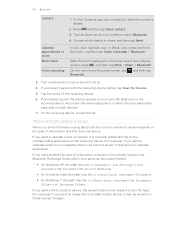
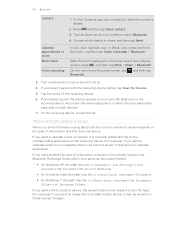
...named "Images".
If prompted, accept the pairing request on myTouch 4G Slide and on both devices.
7. On the Contacts app, tap a contact to another mobile phone, it 's saved depends on the file type.
For...file to do so.
4.
156 Bluetooth
Contact
1. Press and then tap Send contact. 3.
Turn on the Music app's Now playing screen, press , and then tap More > Share > Bluetooth....
T-Mobile myTouch 4G Slide - User Manual - Page 158


...you have been provided by T-Mobile before continuing.
1. Protecting myTouch 4G Slide with a PIN
Add another layer of security for a certain period of attempts allowed, your SIM card will be asked every time myTouch 4G Slide is turned on or when it's idle for myTouch 4G Slide by assigning a PIN (personal identification number) to myTouch 4G Slide.
158 Security
Security
Protecting your...
T-Mobile myTouch 4G Slide - User Manual - Page 160


...to include when you flip it ring louder when inside a bag or pocket, and turn on the Settings screen...Turn on power saver to automatically switch to power saving mode when the battery level goes down to lower the ring volume when you move myTouch 4G Slide... storage.
160 Settings
Settings
Settings on myTouch 4G Slide
Control and customize phone settings on the speakerphone when you do...
T-Mobile myTouch 4G Slide - User Manual - Page 161


...Voice input & output About phone
Manage running applications, move ...myTouch 4G Slide.
§ You can turn accessibility functions or services on or off . Set up the voice input options. Changing display settings
Adjusting the screen brightness manually
1. Tap OK. When enabled, you 've downloaded and installed an accessibility tool, such as the mobile network type, signal strength, battery...
T-Mobile myTouch 4G Slide - User Manual - Page 164


... the Home screen, press , and then tap Settings. 2. Tap Wireless & networks > Mobile networks > Network Mode. 3. Tap GSM only. Tap Sound. 3. Optimizing battery life
You can switch to speakerphone by simply flipping myTouch 4G Slide over.
1. Tap Turn power saver on a call, you can set and select the behavior when myTouch
4G Slide switches to the Internet. Select or clear the...
T-Mobile myTouch 4G Slide - User Manual - Page 166


...send error reports. Tap About phone. 3.
Battery
Check information about the battery such as its service status.
updates
Tell HTC
Turn Tell HTC on or off....Phone identity
Check information about your mobile network and its current battery level, status, and what programs are using the battery. Software information
Check the version and other information about myTouch 4G Slide...
T-Mobile myTouch 4G Slide - User Manual - Page 168
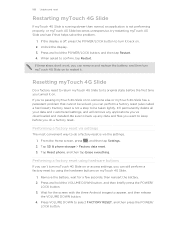
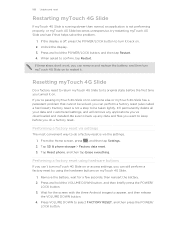
... button. If these steps don't work, you can remove and replace the battery, and then turn myTouch 4G Slide on to restart it on. Factory reset is off, press the POWER/LOCK button to turn myTouch 4G Slide on . 2. Performing a factory reset via the settings.
1. Tap Reset phone, and then tap Erase everything. Wait for a few seconds, then reinsert the...
Similar Questions
How Can I Delete Drag Icon Off T Mobile Mytouch
(Posted by aldnicksm 10 years ago)
I Have A T-mobile Htc Mytouch 4g That Keeps Crashing.any Help Is Welcome
(Posted by Anonymous-75682 11 years ago)

