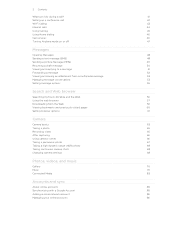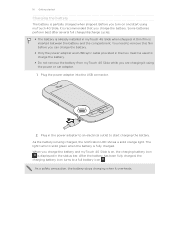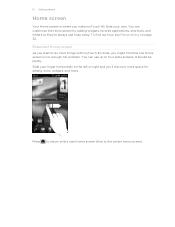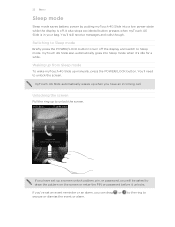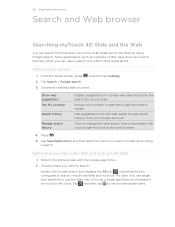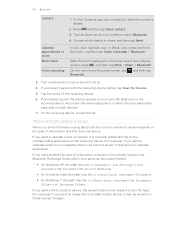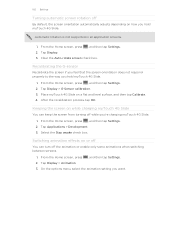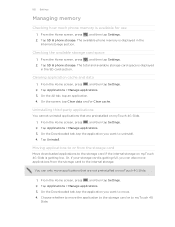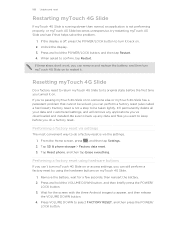HTC T-Mobile myTouch 4G Slide Support Question
Find answers below for this question about HTC T-Mobile myTouch 4G Slide.Need a HTC T-Mobile myTouch 4G Slide manual? We have 1 online manual for this item!
Question posted by triBaltoT on June 16th, 2014
How Do I Stop Running Applications On Mytouch 4g
The person who posted this question about this HTC product did not include a detailed explanation. Please use the "Request More Information" button to the right if more details would help you to answer this question.
Current Answers
Related HTC T-Mobile myTouch 4G Slide Manual Pages
Similar Questions
Why Mytouch 4g Slide Khaki Runs Slow Data
(Posted by nuklski 9 years ago)
Can I Do Signature On My Text Messages On This Phone? Which Is Mytouch 4g Slide
(Posted by ladybleek15 11 years ago)
How Do I Fix 'quickgps' Because It Has Stopped Working On My Htc Touchpro Phone
how do i fix "quickgps" because it has stopped working on my htc touchpro phone
how do i fix "quickgps" because it has stopped working on my htc touchpro phone
(Posted by Anonymous-13810 14 years ago)