HTC T-Mobile myTouch 4G Slide Support Question
Find answers below for this question about HTC T-Mobile myTouch 4G Slide.Need a HTC T-Mobile myTouch 4G Slide manual? We have 1 online manual for this item!
Question posted by joseewaw on March 13th, 2014
How To Personalize Notification Tone On Mytouch 4g Slide 2012
The person who posted this question about this HTC product did not include a detailed explanation. Please use the "Request More Information" button to the right if more details would help you to answer this question.
Current Answers
There are currently no answers that have been posted for this question.
Be the first to post an answer! Remember that you can earn up to 1,100 points for every answer you submit. The better the quality of your answer, the better chance it has to be accepted.
Be the first to post an answer! Remember that you can earn up to 1,100 points for every answer you submit. The better the quality of your answer, the better chance it has to be accepted.
Related HTC T-Mobile myTouch 4G Slide Manual Pages
T-Mobile myTouch 4G Slide - User Manual - Page 2


... of getting contacts into myTouch 4G Slide
18
Home screen
19
Basics
Adjusting the volume
21
Sleep mode
22
Status and notifications
23
Notifications panel
26
Connecting myTouch 4G Slide to a computer
28
Copying files to or from the storage card
28
Copying text, looking up information, and sharing
29
Printing
30
Personalizing
Making myTouch 4G Slide truly yours
32
Changing...
T-Mobile myTouch 4G Slide - User Manual - Page 8
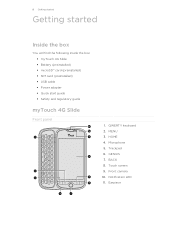
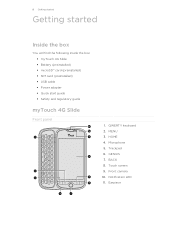
MENU 3. Earpiece Touch screen 9. Notification LED 11. HOME 4. Microphone 5. QWERTY keyboard 2. Trackpad 6. GENIUS 7. BACK 8. 8 Getting started
Getting started
Inside the box
You will find the following inside the box: § myTouch 4G Slide § Battery (preinstalled) § microSD™ card (preinstalled) § SIM card (preinstalled) § USB cable § Power ...
T-Mobile myTouch 4G Slide - User Manual - Page 16
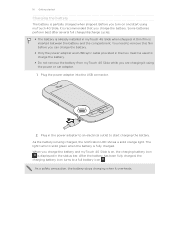
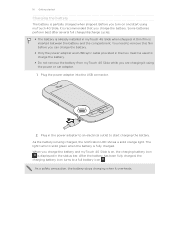
...being charged, the notification LED shows a solid orange light.
A thin film is fully charged. 16 Getting started
Charging the battery
The battery is already installed in myTouch 4G Slide when shipped. Some...167; The battery is partially charged when shipped. Before you charge the battery and myTouch 4G Slide is on and start charging the battery. As a safety precaution, the battery stops...
T-Mobile myTouch 4G Slide - User Manual - Page 19
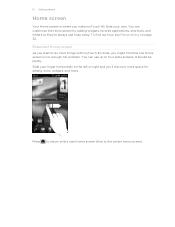
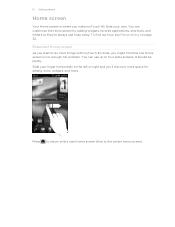
No problem. Slide your own. You can use up to the main Home screen (that one Home screen is where you might find out how, see Personalizing on page 32.
You can customize the Home screen by adding widgets, favorite ...ll discover more space for adding icons, widgets, and more things with myTouch 4G Slide, you make myTouch 4G Slide your finger horizontally to do more .
T-Mobile myTouch 4G Slide - User Manual - Page 24
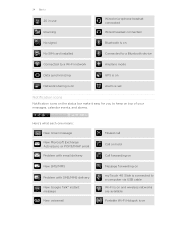
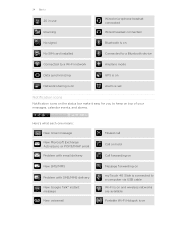
...a Wi-Fi network
Airplane mode
Data synchronizing
GPS is on
Network sharing is on
Alarm is set
Notification icons
Notification icons on the status bar make it easy for you to keep on top of your messages, ... message New voicemail
Missed call
Call on hold
Call forwarding on
Message forwarding on myTouch 4G Slide is connected to a computer via USB cable Wi-Fi is on and wireless networks are available ...
T-Mobile myTouch 4G Slide - User Manual - Page 25


... or storage card is being prepared No storage card installed
Storage card is low on free space
Wi-Fi Calling ready
The notification LED shows a:
§ Solid green light when myTouch 4G Slide is connected to the power adapter or a computer and the battery is fully charged.
§ Flashing green light when you have...
T-Mobile myTouch 4G Slide - User Manual - Page 27
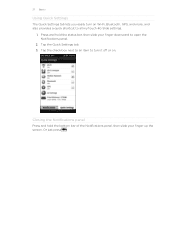
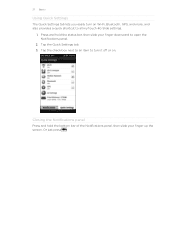
... Notifications panel.
2. Closing the Notifications panel
Press and hold the status bar, then slide your finger up the screen. Or just press . Tap the Quick Settings tab. 3.
Tap the check box next to an item to turn on . Press and hold the bottom bar of the Notifications panel, then slide your finger downward to all myTouch 4G Slide...
T-Mobile myTouch 4G Slide - User Manual - Page 28


... of myTouch 4G Slide with your computer.
6.
Navigate to a folder in your computer.
3. Select this mode to share the mobile data connection of the following :
§ Copy the files from the computer to the storage card's root folder. § Copy the files from the storage card to the removable disk and open the Notifications panel...
T-Mobile myTouch 4G Slide - User Manual - Page 32


.... 32 Personalizing
Personalizing
Making myTouch 4G Slide truly yours
Make myTouch 4G Slide look . Personalizing your Home screen with your favorite photo is a quick and easy way to your Home screen. Gallery
Choose an existing photo. Adding a widget to give myTouch 4G Slide a fresh look and sound just the way you have taken with a different wallpaper, ringtone, and notification sound...
T-Mobile myTouch 4G Slide - User Manual - Page 33


... on the screen from the Home screen.
1.
myTouch 4G Slide vibrates and you want . 4. The relevant screen where you can change some widgets (for this widget then... off certain settings such as Wi-Fi and Bluetooth. Drag the widget to quickly switch on the Home screen. 33 Personalizing
3. Changing the settings of a widget
You can also add widgets that you to the Edit button (if it's ...
T-Mobile myTouch 4G Slide - User Manual - Page 34


...application icons are installed on myTouch 4G Slide.
1.
Go to a part of the Home screen where there's space to keep your Home screen tidy and organized. 34 Personalizing
Adding icons and other ...icon, or Shortcut to add a shortcut to -date information such as a bookmarked webpage, someone's phone number, a music playlist, route directions, and many other shortcuts to add a new icon or ...
T-Mobile myTouch 4G Slide - User Manual - Page 36
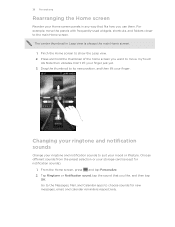
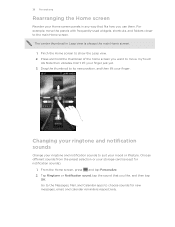
.... Drag the thumbnail to choose sounds for notification sounds).
1. From the Home screen, press and tap Personalize. 2. Tap Ringtone or Notification sound, tap the sound that fits how you want to move the panels with frequently-used widgets, shortcuts, and folders closer to show the Leap view. 2.
myTouch 4G Slide then vibrates. Pinch the Home screen...
T-Mobile myTouch 4G Slide - User Manual - Page 51


... save an email address contained in the message
Tap the phone number. Call or save the email address to your contacts. A new message icon is also displayed in the status bar.
1. 51 Messages
Viewing and replying to a message
Depending on your notification settings, myTouch 4G Slide plays a sound, vibrates, or displays the message briefly in...
T-Mobile myTouch 4G Slide - User Manual - Page 87
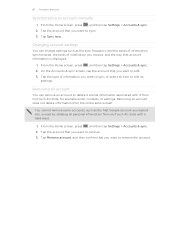
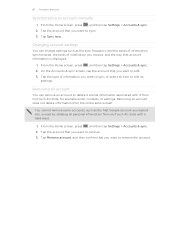
... into, except by deleting all information associated with it and all personal information from myTouch 4G Slide with a hard reset.
1.
Removing an account
You can change settings...myTouch 4G Slide, for example email, contacts, or settings. Tap the account that account information is displayed.
1. Changing account settings
You can remove an account to remove. 3. Tap the type of notification...
T-Mobile myTouch 4G Slide - User Manual - Page 94


... your incoming, outgoing, and missed calls to and from myTouch 4G Slide.
1. Sending contact information as vCard. Deleting contacts
1. Press and hold the name of the contact's birthday under the Events section, you can tap the notification and choose how you want to write on the person's Facebook wall.
To send
Someone's contact information
Do...
T-Mobile myTouch 4G Slide - User Manual - Page 116


... to show or hide it to display the weather of week
Set the month and week views to open an alert, send you a notification, or turn off event notifications on myTouch 4G Slide, whether or not you open Calendar. Calendar view settings
Start in the day view events list. City
If weather is included, by...
T-Mobile myTouch 4G Slide - User Manual - Page 134


Check for personalizing and managing myTouch 4G Slide. 1.
Tap a tab to your phone's commonly used settings. View information about your phone and its applications.
134 T-Mobile apps
T-Mobile apps
T-Mobile My Account
T-Mobile My Account lets you quickly view a summary of the following to view its available options:
Personalize
Personalize your phone to fit your style. From the ...
T-Mobile myTouch 4G Slide - User Manual - Page 157
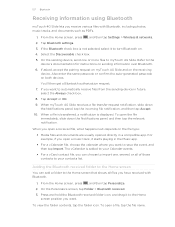
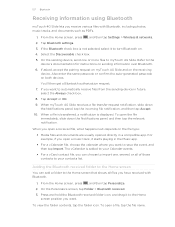
... tracks, and documents such as PDFs.
1. Refer to myTouch 4G Slide. Tap Accept or OK. 9. When myTouch 4G Slide receives a file transfer request notification, slide down the Notifications panel, and then tap the relevant notification. To open a received file, what happens next depends on the receiving
device. On the Personalize screen, tap Folder > Bluetooth received. 3. To open a music...
T-Mobile myTouch 4G Slide - User Manual - Page 160


...and more .
Personalize
Wireless & networks Call
Sound
Make myTouch 4G Slide truly yours with the various personalization options available.
...
160 Settings
Settings
Settings on myTouch 4G Slide
Control and customize phone settings on power saver to...myTouch 4G Slide to your Google Account so you can also manage synchronization and other settings for the ringtones and notifications...
T-Mobile myTouch 4G Slide - User Manual - Page 167


... and install on screen. Depending on the type of the following after myTouch 4G Slide receives a software update: § If the display is finished, myTouch 4G Slide will be available. The update will automatically restart.
Checking and downloading software updates may erase all your personal data and customized settings, and also remove any applications you've installed...
Similar Questions
How Do You Find Deleted Ringtones For Htc Mytouch 4g Slide
how do you find deleted downloaded ringtones for htc mytouch 4g slide
how do you find deleted downloaded ringtones for htc mytouch 4g slide
(Posted by ecupirate 10 years ago)
Where Cani Buy T Mobile Mytouch 4g Slide Cases
(Posted by msLEUElect 10 years ago)
Tmobile Mytouch 4g Slide How To Save Files From Sim Card Before Factory Reset
(Posted by cesaulfkri 10 years ago)

