HTC T-Mobile myTouch 4G Slide Support Question
Find answers below for this question about HTC T-Mobile myTouch 4G Slide.Need a HTC T-Mobile myTouch 4G Slide manual? We have 1 online manual for this item!
Question posted by Jsmoantho on August 23rd, 2014
How To Delete A File On Memory Card On Htc Mytouch 4g Slide
The person who posted this question about this HTC product did not include a detailed explanation. Please use the "Request More Information" button to the right if more details would help you to answer this question.
Current Answers
There are currently no answers that have been posted for this question.
Be the first to post an answer! Remember that you can earn up to 1,100 points for every answer you submit. The better the quality of your answer, the better chance it has to be accepted.
Be the first to post an answer! Remember that you can earn up to 1,100 points for every answer you submit. The better the quality of your answer, the better chance it has to be accepted.
Related HTC T-Mobile myTouch 4G Slide Manual Pages
T-Mobile myTouch 4G Slide - User Manual - Page 2


...
26
Connecting myTouch 4G Slide to a computer
28
Copying files to or from the storage card
28
Copying text, looking up information, and sharing
29
Printing
30
Personalizing
Making myTouch 4G Slide truly yours...
Phone calls
Different ways of making calls
37
Making a call on the Phone dialer screen
37
Using Speed dial
38
Calling a phone number in a text message
38
Calling a phone ...
T-Mobile myTouch 4G Slide - User Manual - Page 5


...information using Bluetooth
157
Security
Protecting your SIM card with a PIN
158
Protecting myTouch 4G Slide with a screen lock pattern, PIN, or password
158
Settings
Settings on myTouch 4G Slide
160
Changing display settings
161
Changing sound settings
163
Changing the language
164
Optimizing battery life
164
Managing memory
165
Checking information about myTouch 4G Slide
166
T-Mobile myTouch 4G Slide - User Manual - Page 12
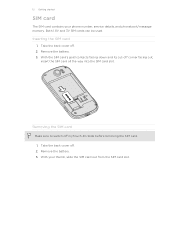
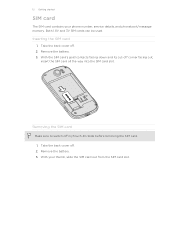
... . 2. Removing the SIM card
Make sure to switch off corner facing out,
insert the SIM card all the way into the SIM card slot.
With your phone number, service details, and phonebook/message memory. Remove the battery. 3. With the SIM card's gold contacts facing down and its cut-off myTouch 4G Slide before removing the SIM card. 1. Both 1.8V and...
T-Mobile myTouch 4G Slide - User Manual - Page 13


... its slot. Inserting the storage card
1. Tap SD & phone storage > Unmount SD card. You'll find the storage card already inserted in to prevent corrupting or damaging the files in the storage card.
1. Removing the storage card
If myTouch 4G Slide is on, you need to remove the storage card while myTouch 4G Slide is on, unmount the storage card first to store your photos...
T-Mobile myTouch 4G Slide - User Manual - Page 18


... contacts to myTouch 4G Slide.
Microsoft® Exchange ActiveSync®
myTouch 4G Slide syncs your work contacts from your Facebook friends' contact information.
Phone contacts
You can
Backup
import your SIM contacts to myTouch 4G Slide. In some apps, like Gallery or the web browser, you can also create more .
SIM card
Copy all your contacts from the T-Mobile server...
T-Mobile myTouch 4G Slide - User Manual - Page 28


... the mobile data connection of myTouch 4G Slide with your computer.
3. From the Home screen, press , and then tap Settings > Connect to PC >
3.
Disk drive
This mode is connected to the computer, you want to charge the battery while connected to a folder in your computer. Tap Done. Copying files to or from the storage card to...
T-Mobile myTouch 4G Slide - User Manual - Page 34


...myTouch 4G Slide.
1.
Press and hold an item on the dock, and then drag it to to delete..., or drag it .
2. You can also press , tap , and then press and hold the empty slot, and then tap App to add an app icon, or Shortcut to add a shortcut to settings and specific information such as Bluetooth received files... as a bookmarked webpage, someone's phone number, a music playlist, route ...
T-Mobile myTouch 4G Slide - User Manual - Page 55


... deleted it may cause problems in receiving and sending messages.)
§ View or delete text messages stored on your SIM card, or copy SIM card ...file size of your message.
§ View or change the message service center number used. (We recommend that you 're adding message recipients.
§ Choose the maximum number of unlocked older messages when set myTouch 4G Slide to device memory...
T-Mobile myTouch 4G Slide - User Manual - Page 59


... out) until you have your finger on myTouch 4G Slide. 59 Search and Web browser
Switching between browser windows
1. Select the browser window you want to view by sliding your storage card inserted on the screen from the Web
Do more than just browsing the Web. All downloaded files will be installed. Tap to display it...
T-Mobile myTouch 4G Slide - User Manual - Page 75
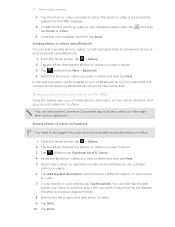
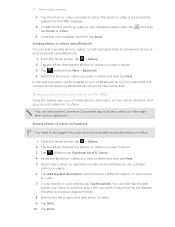
... after you want to share.
3. Sharing photos or videos on myTouch 4G Slide and connect to the receiving Bluetooth device so the files can post videos on your account to share.
3. To add ...tag from the list. From the Home screen, tap > Gallery.
2. Slide to the left to go to and set privacy settings for HTC Sense.
4. Tap the photo or video you want to upload photos or...
T-Mobile myTouch 4G Slide - User Manual - Page 79


...(Shuffle is off , press POWER/LOCK to share music on the Lock screen. Turn shuffle on myTouch 4G Slide using the Music app.
Playing music from left or right across the progress bar to jump to right... playback controls on the Lock screen, swipe your home network. You need to copy music files to your storage card first to use the Music app to your finger left to any part of the song....
T-Mobile myTouch 4G Slide - User Manual - Page 87
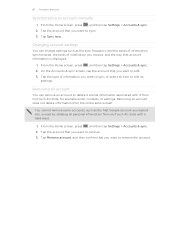
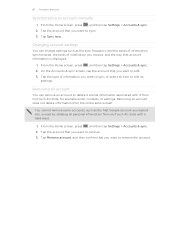
... the Home screen, press , and then tap Settings > Accounts & sync. 2. Removing an account does not delete information from myTouch 4G Slide with it from myTouch 4G Slide, for example email, contacts, or settings. Tap the account that you signed into, except by deleting all information associated with a hard reset.
1.
Tap Sync now. Tap the account that account information...
T-Mobile myTouch 4G Slide - User Manual - Page 90


... it to your Google contacts or Exchange ActiveSync contacts, if you can either store them on myTouch 4G
Slide, tap the type for HTC Sense. Tap Save. Press , and then tap More > Import/Export > Import from your SIM card
When you import SIM contacts, you have Google or Exchange ActiveSync accounts set up the relevant...
T-Mobile myTouch 4G Slide - User Manual - Page 139


...numeric and symbol keyboard.
Backspace key. Tap to use Swype, see tips, and get help file and tutorial. Adjusting Swype settings
From the Home screen, press Swype.
, and then tap ...to the onscreen keyboard
By default, myTouch 4G Slide uses the Swype keyboard for onscreen text input.
Tap to create a new line.
Tap to delete the previous character. Set advanced settings...
T-Mobile myTouch 4G Slide - User Manual - Page 142


... back up your personal dictionary to your storage card
If you have a storage card installed, you can also add a word to the predictive text dictionary.
1. Tap , enter the word to the predictive text dictionary
myTouch 4G Slide comes with a list of words that you 've selected.
1. and tap Delete. Tap Personal dictionary > Sync personal dictionary > Copy...
T-Mobile myTouch 4G Slide - User Manual - Page 148
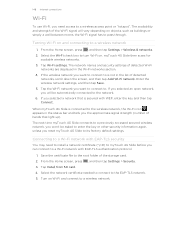
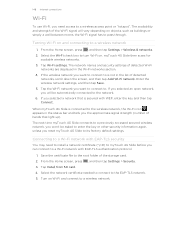
... want to connect to. The next time myTouch 4G Slide connects to a previously accessed secured wireless network, you won't be automatically connected to the network. 6. Connecting to a Wi-Fi network with EAP-TLS authentication protocol.
1. The availability and strength of the storage card. 2.
Save the certificate file to the root folder of the Wi-Fi...
T-Mobile myTouch 4G Slide - User Manual - Page 151


...
type (Charge only or Disk drive). 4. 151 Internet connections
Using myTouch 4G Slide as a modem, be sure to install HTC Sync on your
computer first.
1. Connect myTouch 4G Slide to install HTC Sync on . 2. No problem. Two, if your computer? Before you need your SIM card inserted on myTouch 4G Slide to use the data connection. § To use your computer as...
T-Mobile myTouch 4G Slide - User Manual - Page 161


...
Date & time Language & keyboard Accessibility
Voice input & output About phone
Manage running applications, move applications to or from the storage card, and install or uninstall programs.
§ Check the available space in the internal storage and your storage card before you remove it from myTouch 4G Slide.
§ You can also do a factory reset.
Set the...
T-Mobile myTouch 4G Slide - User Manual - Page 166


... Bluetooth addresses. Select one of the application name to send error reports. updates
Tell HTC
Turn Tell HTC on or off.
Network
Check information about myTouch 4G Slide and the SIM card you want to stop it. Phone identity
Check information about your mobile network and its current battery level, status, and what programs are using . Battery
Check...
T-Mobile myTouch 4G Slide - User Manual - Page 167


... on the type of the following after myTouch 4G Slide receives a software update: § If the display is finished, myTouch 4G Slide will be available. You can also manually check if there's an available software update.
Tap About phone > HTC Software updates > Check now.
Installing an update
Make sure myTouch 4G Slide has a storage card inserted. After the call , the update...
Similar Questions
Where Is The Saved Files Located On Mytouch 4g Slide
(Posted by rbal 9 years ago)
How To Recover Deleted Text Messages On Mytouch 4g Slide
(Posted by Rickruda 9 years ago)
How Do You Find Deleted Ringtones For Htc Mytouch 4g Slide
how do you find deleted downloaded ringtones for htc mytouch 4g slide
how do you find deleted downloaded ringtones for htc mytouch 4g slide
(Posted by ecupirate 10 years ago)
Tmobile Mytouch 4g Slide How To Save Files From Sim Card Before Factory Reset
(Posted by cesaulfkri 10 years ago)

