HTC T-Mobile myTouch 4G Slide Support Question
Find answers below for this question about HTC T-Mobile myTouch 4G Slide.Need a HTC T-Mobile myTouch 4G Slide manual? We have 1 online manual for this item!
Question posted by debbbamsda on February 9th, 2014
What Is The Bluetooth Address On A Mytouch 4g Slide
The person who posted this question about this HTC product did not include a detailed explanation. Please use the "Request More Information" button to the right if more details would help you to answer this question.
Current Answers
There are currently no answers that have been posted for this question.
Be the first to post an answer! Remember that you can earn up to 1,100 points for every answer you submit. The better the quality of your answer, the better chance it has to be accepted.
Be the first to post an answer! Remember that you can earn up to 1,100 points for every answer you submit. The better the quality of your answer, the better chance it has to be accepted.
Related HTC T-Mobile myTouch 4G Slide Manual Pages
T-Mobile myTouch 4G Slide - User Manual - Page 5


...133
Sharing games and apps
133
T-Mobile apps
T-Mobile My Account
134
T-Mobile My Device
134
T-Mobile TV
135
Keyboard
Using the QWERTY ...myTouch 4G Slide as a modem (USB tethering)
151
Connecting myTouch 4G Slide to the Internet through a computer (Internet Pass-through)
151
Using myTouch 4G Slide as a wireless router
152
Bluetooth
Bluetooth basics
153
Connecting a Bluetooth...
T-Mobile myTouch 4G Slide - User Manual - Page 14


... your Bluetooth® connection always on how you use (for the first time, you use myTouch 4G Slide. Removing the battery
1. Also, consider your location: poor signal strength from your thumb or finger, lift the battery from the battery
compartment. Take the back cover off . 2. Pull the flap of battery power.
Long phone calls and...
T-Mobile myTouch 4G Slide - User Manual - Page 24
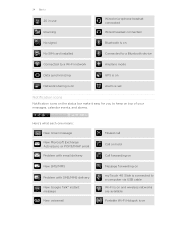
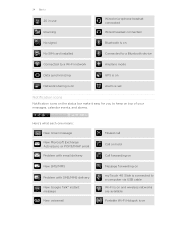
... use Roaming
Wired microphone headset connected
Wired headset connected
No signal
Bluetooth is on
No SIM card installed
Connected to a Bluetooth device
Connected to a Wi-Fi network
Airplane mode
Data synchronizing... New voicemail
Missed call
Call on hold
Call forwarding on
Message forwarding on myTouch 4G Slide is connected to a computer via USB cable Wi-Fi is on and wireless networks are available...
T-Mobile myTouch 4G Slide - User Manual - Page 27
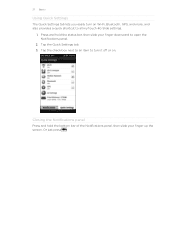
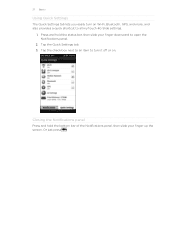
... tab lets you easily turn it off or on Wi-Fi, Bluetooth, GPS, and more, and also provides a quick shortcut to open the Notifications panel.
2. Press and hold the bottom bar of the Notifications panel, then slide your finger downward to all myTouch 4G Slide settings.
1. Tap the check box next to an item to...
T-Mobile myTouch 4G Slide - User Manual - Page 33


....
2. Press and hold a widget on or off certain settings such as Wi-Fi and Bluetooth. myTouch 4G Slide vibrates and you to choose one. The relevant screen where you can change some widgets (for this widget then opens. 3. 33 Personalizing
3. Slide your finger on the screen from the Home screen.
1. Changing the settings of a widget...
T-Mobile myTouch 4G Slide - User Manual - Page 34


...app icon, or Shortcut to add a shortcut to settings and specific information such as Bluetooth received files, your Facebook phonebook, and more.
Creating a new folder and adding ...on myTouch 4G Slide.
1.
Go to a part of frequently-used applications and features so you can also add information folders that show up-to-date information such as a bookmarked webpage, someone's phone number...
T-Mobile myTouch 4G Slide - User Manual - Page 47


... turn off wireless devices while on myTouch 4G Slide are turned off, including the call function, data services, Bluetooth, and Wi-Fi. When you are required by law to use Internet calling for all wireless radios on board an aircraft.
Cell broadcast settings
Configure channels and language for your phone.
Turning Airplane mode on or...
T-Mobile myTouch 4G Slide - User Manual - Page 51


...message.
Then choose whether to send an email, send a multimedia message, or save an email address contained in the status bar.
1. To open the options menu, and then tap Forward. ... to a message
Depending on your notification settings, myTouch 4G Slide plays a sound, vibrates, or displays the message briefly in the message
Tap the phone number. Then choose whether to dial the number or...
T-Mobile myTouch 4G Slide - User Manual - Page 55


... message file size is not sent successfully, and choose a notification sound.
§ Allow myTouch 4G Slide to store in each recipient has read the message or deleted it may cause problems in... memory. General
§ Search and display the sent message history, call history, and email addresses of stored contacts when you don't change the message service center number used. (We recommend that...
T-Mobile myTouch 4G Slide - User Manual - Page 57


... in landscape orientation. The web browser opens, displaying the results of the following to that webpage. § Continue typing in the webpage address, then tap . Changing the screen orientation
Turn myTouch 4G Slide sideways to zoom in , then tap the screen twice quickly again to a webpage
1. From the browser screen, press screen. As you...
T-Mobile myTouch 4G Slide - User Manual - Page 75
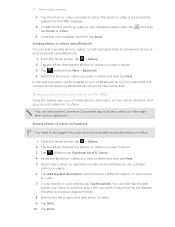
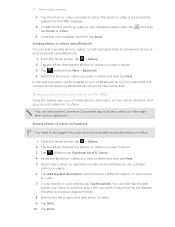
... uploaded photos or videos.
6. To tag friends on each photo or video.
7. and then
6.
And you 'll be asked to turn on Bluetooth on myTouch 4G Slide and connect to the receiving Bluetooth device so the files can select several photos, videos, or both and send them to someone's device or your slideshow attachment, tap...
T-Mobile myTouch 4G Slide - User Manual - Page 79


... and control the music playback directly on or off. (Shuffle is off when button is gray.) Press and drag your finger left to right on myTouch 4G Slide using a Bluetooth stereo headset.) Cycle through the repeat modes: repeat all songs, repeat current song, and don't repeat.
Go to share music on your music with...
T-Mobile myTouch 4G Slide - User Manual - Page 82


... of the song you're listening to on myTouch 4G Slide and connect to someone's device or your computer using Bluetooth
You can be asked to turn on Bluetooth on YouTube. On the playback screen, press ...Update album art. 2. In the next few steps, you want to send via Bluetooth and then
play it to the receiving Bluetooth device so the music can choose a song from the Music app's library and ...
T-Mobile myTouch 4G Slide - User Manual - Page 86
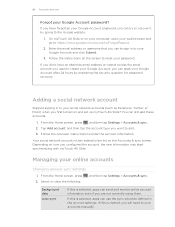
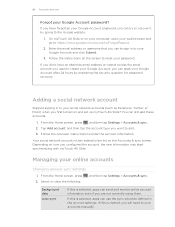
... can reset your web browser and go to sync accounts manually. Enter the email address or username that you can try to your Google Account password, you configured the account, the new information may start synchronizing with myTouch 4G Slide.
Managing your Google Account password?
If you don't have forgotten your Google Account and...
T-Mobile myTouch 4G Slide - User Manual - Page 90


If you have set up on myTouch 4G Slide or add them to your Google contacts or Exchange ActiveSync contacts, if you 're adding contacts to ...name or email address, press , and then tap Edit. 3. From the Home screen, tap > Contacts. 2. Press , and then tap More > Import/Export > Import from your SIM card
When you import SIM contacts, you can either store them on myTouch 4G
Slide, tap the...
T-Mobile myTouch 4G Slide - User Manual - Page 91


... > Contacts. 2. Press if you want to have your Exchange ActiveSync account set up on myTouch 4G Slide first.
1. You need to close the onscreen keyboard first and easily scroll through the other ...
address in the search box. 3.
Tap Save. Tap Search contacts in the fields provided. Tap , and then enter the first few letters of the contact you want copied on myTouch 4G Slide....
T-Mobile myTouch 4G Slide - User Manual - Page 103
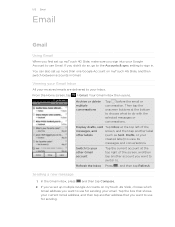
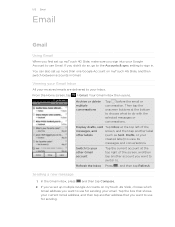
... Gmail inbox then opens. You can also set up more than one Google Account on myTouch 4G Slide, choose which Gmail address you didn't do with the selected messages or conversations.
If you've set up multiple Google Accounts on myTouch 4G Slide, and then switch between accounts in . 103 Email
Email
Gmail
Using Gmail
When you...
T-Mobile myTouch 4G Slide - User Manual - Page 115


... then do one reminder for an event, the upcoming event icon will be asked to turn on Bluetooth on myTouch 4G Slide, tap the tab in the notifications area of the status bar. If you're using Bluetooth or by sending it as a file attachment with your finger down the screen to send the message...
T-Mobile myTouch 4G Slide - User Manual - Page 154
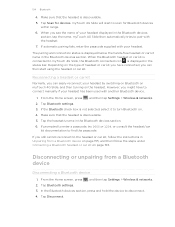
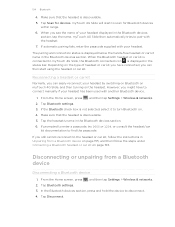
... tries to scan for devices. From the Home screen, press , and then tap Settings > Wireless & networks. 2.
In the Bluetooth devices section, press and hold the device to turn Bluetooth on page 153. Tap Disconnect. myTouch 4G Slide will start using the headset or car kit. The pairing and connection status is displayed in the status...
T-Mobile myTouch 4G Slide - User Manual - Page 166


Hardware information
Check the Wi-Fi MAC and Bluetooth addresses.
166 Settings
Stopping running applications using Task Manager
Use Task Manager to free up memory by stopping running applications that you 're helping us know if myTouch 4G Slide encounters a technical problem. From the Home screen, tap > Task Manager. 2. In the All applications list, tap to...
Similar Questions
Mytouch 4g Slide Mute Mic When Connected Bluetooth
(Posted by treabuywi 9 years ago)
How Do You Find Deleted Ringtones For Htc Mytouch 4g Slide
how do you find deleted downloaded ringtones for htc mytouch 4g slide
how do you find deleted downloaded ringtones for htc mytouch 4g slide
(Posted by ecupirate 10 years ago)
Where Cani Buy T Mobile Mytouch 4g Slide Cases
(Posted by msLEUElect 10 years ago)
Can I Do Signature On My Text Messages On This Phone? Which Is Mytouch 4g Slide
(Posted by ladybleek15 11 years ago)

