HTC T-Mobile myTouch 4G Slide Support Question
Find answers below for this question about HTC T-Mobile myTouch 4G Slide.Need a HTC T-Mobile myTouch 4G Slide manual? We have 1 online manual for this item!
Question posted by Anonymous-36187 on August 17th, 2011
Dating A Photo
How can you have the date/time as a pix title and the date imprinted on the pix of the 4g slide
Current Answers
There are currently no answers that have been posted for this question.
Be the first to post an answer! Remember that you can earn up to 1,100 points for every answer you submit. The better the quality of your answer, the better chance it has to be accepted.
Be the first to post an answer! Remember that you can earn up to 1,100 points for every answer you submit. The better the quality of your answer, the better chance it has to be accepted.
Related HTC T-Mobile myTouch 4G Slide Manual Pages
T-Mobile myTouch 4G Slide - User Manual - Page 5


...Using Flashlight
133
Sharing games and apps
133
T-Mobile apps
T-Mobile My Account
134
T-Mobile My Device
134
T-Mobile TV
135
Keyboard
Using the QWERTY keyboard
136... network (VPN)
149
Using myTouch 4G Slide as a modem (USB tethering)
151
Connecting myTouch 4G Slide to the Internet through a computer (Internet Pass-through)
151
Using myTouch 4G Slide as a wireless router
152
...
T-Mobile myTouch 4G Slide - User Manual - Page 13


... phone storage > Unmount SD card. Insert the microSD card into place. 13 Getting started
Storage card
Use the storage card to prevent corrupting or damaging the files in the storage card.
1. Removing the storage card
If myTouch 4G Slide... it from its slot. Slide the storage card out from its gold contacts facing
down and push it until it to store your photos, videos, and music.
T-Mobile myTouch 4G Slide - User Manual - Page 14


... the battery from the battery compartment. With your Bluetooth® connection always on how you use (for the first time, you use myTouch 4G Slide. 14 Getting started
Battery
myTouch 4G Slide uses a rechargeable battery.
Removing the battery
1. Long phone calls and frequent web browsing uses up a lot of the thin film out, and then remove it needs...
T-Mobile myTouch 4G Slide - User Manual - Page 15
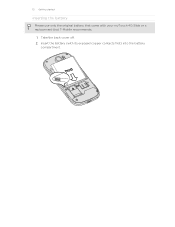
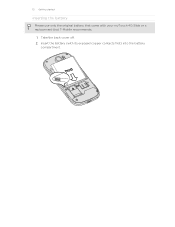
Take the back cover off. 2. 15 Getting started
Inserting the battery
Please use only the original battery that came with its exposed copper contacts first) into the battery
compartment. Insert the battery (with your myTouch 4G Slide or a replacement that T-Mobile recommends.
1.
T-Mobile myTouch 4G Slide - User Manual - Page 18


...into myTouch 4G Slide
There are imported to myTouch 4G Slide after you can choose to myTouch 4G Slide.
Gmail
Google contacts are several ways you sign in to your old phone.
Phone ...' contact information.
T-Mobile Contacts If you previously used T-Mobile Contacts Backup, you can
Backup
import your SIM contacts to zoom in myTouch 4G Slide or transfer existing ones...
T-Mobile myTouch 4G Slide - User Manual - Page 28


... to use whenever you do not have an Internet connection on myTouch 4G Slide.
Tap Done. On your music, photos, and other files to the storage card.
1. Navigate to PC. 2. 28 Basics
Connecting myTouch 4G Slide to a computer
You can set the type of USB connection myTouch 4G Slide will not be able to access the storage card, open it...
T-Mobile myTouch 4G Slide - User Manual - Page 34


... choice.
Adding items to add a new folder. 2. Three application icons are installed on myTouch 4G Slide.
1. Go to a part of the Home screen where there's space to the application dock...screen. The shortcuts available depend on the apps that show up-to-date information such as a bookmarked webpage, someone's phone number, a music playlist, route directions, and many other items, ...
T-Mobile myTouch 4G Slide - User Manual - Page 43


...Phone calls
Wi-Fi Calling
When you're in the Wi-Fi range when calling. Turning on Wi-Fi Calling
Make sure that myTouch 4G Slide is connected to make calls, the Wi-Fi network is preferred over the cellular network. On the Wi-Fi Calling screen, press preferences. and tap Settings > Connection
2. myTouch 4G Slide... to the Phone dialer, Call log, or Contacts app to the T-Mobile
network and ...
T-Mobile myTouch 4G Slide - User Manual - Page 44


.... Contact T-Mobile for each call on the Phone dialer screen on your account details. 5. 44 Phone calls
Internet calls
When you're connected to a Wi-Fi network, you 've registered with an Internet calling service that you can make sure that supports voice calls over Session Initiation Protocol (SIP).
1. To set myTouch 4G Slide to use...
T-Mobile myTouch 4G Slide - User Manual - Page 45


...Mobile button.
§ When saving the number to the Call log tab, and then do one name or number
Clear the entire list
Press and hold the name or number, and then tap Delete from Call log
1. Slide to an existing contact, tap a contact stored on myTouch 4G Slide... calls in the phone section. The phone number is . 2. Then tap the caller's name or
number on myTouch 4G Slide.
3. To store...
T-Mobile myTouch 4G Slide - User Manual - Page 46


... while roaming.
1.
Your home country code is automatically added when you wish to hearing aids. Enter the phone number from the country selection box. 4. Tap OK to call . Call services
myTouch 4G Slide can directly link to the mobile phone network, and enable you to find out about the availability of a new voicemail, you can turn...
T-Mobile myTouch 4G Slide - User Manual - Page 52


... message you want to view the exchange of the contact
When a contact has multiple phone numbers stored on myTouch 4G Slide, you 've received from this contact. Tap Send. Forwarding a message
1. In the... you want to indicate the number type (for example, M stands for Mobile). Select another phone number of messages with that says Add text, then enter your response will be sent to the...
T-Mobile myTouch 4G Slide - User Manual - Page 83


...through the network: § Connect your favorite music tracks on a big TV, or start streaming your phone to share, and then tap it.
3. Once connected to know how.
1. Open the Gallery or...speakers to the other device, myTouch 4G Slide opens up the Controller
screen where you can tap:
Controls To Play the media on the other device. While viewing the photo or playing the video or ...
T-Mobile myTouch 4G Slide - User Manual - Page 104
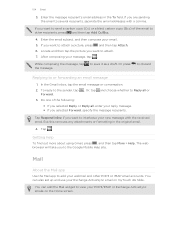
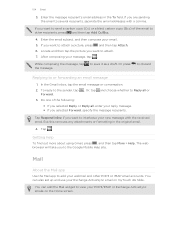
... Reply or Reply all or
3.
Tap Respond inline if you are sending the email to the Google Mobile Help site. Tap .
104 Email
3. If you to several recipients, separate the email addresses with...will take you want to Reply all , enter your POP3/IMAP or Exchange ActiveSync emails on myTouch 4G Slide. You can also set up and use your webmail and other recipients, press and then ...
T-Mobile myTouch 4G Slide - User Manual - Page 134


...your phone's commonly used settings. T-Mobile My Device
Check out more options for the phone and storage card.
§ Check the phone's battery level. Activity Set Alerts Billing
Plan
Check a summary of your phone and its applications. Support
View help topics about your phone bill. Storage & Battery § Check storage levels for personalizing and managing myTouch 4G Slide. 1.
T-Mobile myTouch 4G Slide - User Manual - Page 156
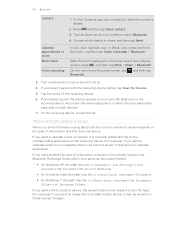
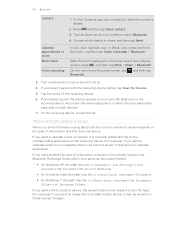
...
7. If you send a calendar event to another mobile phone, it 's saved depends on the receiving device. If prompted, accept the pairing request on myTouch 4G Slide and on the type of the receiving device.
...send an image file to another device, the saved location may be saved in that phone's calendar application.
For example, if you haven't paired with the receiving device before, ...
T-Mobile myTouch 4G Slide - User Manual - Page 158


... your SIM card will be asked every time myTouch 4G Slide is turned on or when it's idle for myTouch 4G Slide by assigning a PIN (personal identification number) to your SIM. Protecting myTouch 4G Slide with a PIN
Add another layer of attempts allowed, your SIM card.
1. Make sure you have been provided by T-Mobile before continuing.
1. From the Home screen, press...
T-Mobile myTouch 4G Slide - User Manual - Page 161


161 Settings
Applications SD & phone storage
Date & time Language & keyboard Accessibility
Voice input & output About phone
Manage running applications, move applications to or from the storage card, and install or uninstall programs.
§ Check the available space in the internal storage and your storage card before you remove it from myTouch 4G Slide.
§ You can also do...
T-Mobile myTouch 4G Slide - User Manual - Page 164


... keyboard layout, date and time formatting, and more.
1. Tap the language you want to power saver
mode. 5.
Tap Turn power saver on a call, you can set and select the behavior when myTouch
4G Slide switches to speakerphone by simply flipping myTouch 4G Slide over.
1. From the Home screen, press , and then tap Settings. 2.
Tap Wireless & networks > Mobile networks > Network...
T-Mobile myTouch 4G Slide - User Manual - Page 166


... the Android platform being used by myTouch 4G Slide. Checking information about myTouch 4G Slide and the SIM card you 're helping us know if myTouch 4G Slide encounters a technical problem. Google Software Check updates for software updates. From the Home screen, tap > Task Manager. 2. Tap About phone. 3.
Battery
Check information about your mobile network and its current battery...
Similar Questions
Mytouch 4g Slide How To Transfer Photos To Computer
(Posted by vyobrahi 10 years ago)
Where Cani Buy T Mobile Mytouch 4g Slide Cases
(Posted by msLEUElect 10 years ago)
How To Sync Camera Photos To Computer On Htc Evo 4g Lte
(Posted by nitegoo 10 years ago)
Can I Do Signature On My Text Messages On This Phone? Which Is Mytouch 4g Slide
(Posted by ladybleek15 11 years ago)

