HTC T-Mobile myTouch 4G Support Question
Find answers below for this question about HTC T-Mobile myTouch 4G.Need a HTC T-Mobile myTouch 4G manual? We have 1 online manual for this item!
Question posted by Edrive on May 20th, 2014
How To Use Visual Voicemail On Mytouch 4g
The person who posted this question about this HTC product did not include a detailed explanation. Please use the "Request More Information" button to the right if more details would help you to answer this question.
Current Answers
There are currently no answers that have been posted for this question.
Be the first to post an answer! Remember that you can earn up to 1,100 points for every answer you submit. The better the quality of your answer, the better chance it has to be accepted.
Be the first to post an answer! Remember that you can earn up to 1,100 points for every answer you submit. The better the quality of your answer, the better chance it has to be accepted.
Related HTC T-Mobile myTouch 4G Manual Pages
myTouch 4G USB Tethering driver - Page 2


... start recording. It's a good idea to before you use your warranty.)
Choose a rate plan wisely
Your phone can use your phone hasn't been charged yet. And in no event shall... phone to prevent injuries and to avoid damaging your phone. Switching to take your phone is included in contract, tort, or otherwise, including, but not limited to T-Mobile about your phone.
While your phone ...
myTouch 4G USB Tethering driver - Page 5


...
Accounts and sync
Synchronizing with online accounts 55 About Multimedia Sync by doubleTwist 57
Social
Facebook for myTouch...58 Tweeting on your phone ...59 Friend Stream ...61 Chatting in Google Talk ...63
Email
Using Gmail...66 Using Mail ...70
Calendar
About Calendar...77 Creating calendar events ...77 Changing calendar views ...78 Managing calendar events...
myTouch 4G USB Tethering driver - Page 7


... FM Radio...135 Recording your voice ...137 Using Flashlight...138 Using Desk dock ...138 Finding and installing apps from Android Market 139
T-Mobile Applications
Faves Gallery...142 T-Mobile My Account...143 T-Mobile My Device...144 T-Mobile AppPack ...144 T-MobileTV ...145
Security
Protecting your SIM card with a PIN 146 Protecting your phone with a screen lock 146
Settings
Settings...
myTouch 4G USB Tethering driver - Page 8


... the following inside the box: T-Mobile myTouch 4G phone Battery (preinstalled) microSD™ card (preinstalled) USB cable 3.5mm stereo headset Power adapter Quick start guide Safety and regulatory guide
Your phone
Front panel
1 2
3 4
1 Notification LED 11
2 Proximity...
myTouch 4G USB Tethering driver - Page 12


... "Removing the back cover" to remove the thin film wrapped around the battery that came with your phone.
3. Please use only original batteries and accessories that 's inside your Bluetooth connection always on
When you use your mobile network and extreme temperature make the battery work harder. With your thumb or finger, lift the battery...
myTouch 4G USB Tethering driver - Page 14


... Key).
If you need to select items onscreen. No problem.
Using the trackpad
Swipe your phone on
Press the POWER button. When you turn it back on, then unlock the screen by T-Mobile. If the display is blocked.
14 Basics
Switching your phone on or off
Switching your finger over to highlight items or...
myTouch 4G USB Tethering driver - Page 15


... items to open the associated application. No problem. It should be up and running with your phone, you might find that you use up the phone. Don't worry. Your Home screen may incur extra data fees from T-Mobile. Add items like application icons, shortcuts, folders, and widgets to give you instant access to include...
myTouch 4G USB Tethering driver - Page 17


...keep on top of your social networks Desk mode
Matched contacts suggestion
New push message
Call in use Roaming No signal No SIM card installed Connected to a Wi-Fi network Data synchronizing Alarm ...message
Problem with SMS/picture message delivery New Google Talk instant message
New voicemail
Upcoming event
New updates from Android Market HSPA+ connected HSPA+ in progress
Missed call
Call ...
myTouch 4G USB Tethering driver - Page 24


... rename or delete.
4.
Select another mode from the list except the one when you use , and then tap Select. Scroll down the screen, and then tap myModes.
3. 24 Personalizing
Personalizing
Personalizing your phone with myModes
Your phone becomes multiple phones in your life.
1. Renaming or deleting a mode
1.
Scroll down the screen, and then tap...
myTouch 4G USB Tethering driver - Page 29


Hold the phone near your voicemail.
On the Home screen, tap
.
2.
To find out more than one match, you
will be asked to confirm onscreen. Using Speed dial
Use Speed dial to call a phone number with the contact you want to add. Enter the name of the contact you want to call the message sender, press...
myTouch 4G USB Tethering driver - Page 34


... then select the number type.
4.
Voicemail service
Shows the current voicemail service being used. On the Call log screen, tap to find out more . beside the phone number that appears.
To store it as Missed calls or Outgoing calls.
To enable this feature, you can directly link to the mobile phone network, and enable you want...
myTouch 4G USB Tethering driver - Page 35


... cell broadcast messages.
When you can clear the notification with that number ends. Voicemail settings Clear voicemail notification Hearing aids Phone settings
Cell broadcast Cell broadcast settings Call forwarding
Additional settings
Phone calls 35
Specify another voicemail number aside from your phone to switch your SIM card.
Select to enable HAC (Hearing Aid Compatible)
Edit...
myTouch 4G USB Tethering driver - Page 36


... voicemails and activate visual voicemail. And that's not all contacts on your phone, including Google contacts, Exchange ActiveSync contacts, Phone contacts, contacts stored on your personal contact information so that you can easily send it via phone, messaging, and email without the need to jump from your Google Account, computer, and Facebook.
"Using Call log" in the T-Mobile...
myTouch 4G USB Tethering driver - Page 46
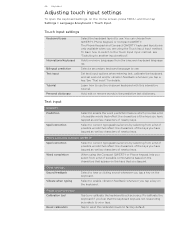
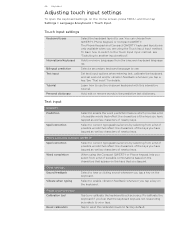
... settings, on the keyboard. Add or remove languages from QWERTY, Phone Keypad, or Compact QWERTY.
Word completion
When using the Touch Input input method. Touch Input settings
Keyboard types
International...tapped.
Re-calibrate the keyboard if you feel that the keyboard keys are using the Compact QWERTY or Phone keypad, lets you select from a list of possible words that you have ...
myTouch 4G USB Tethering driver - Page 95
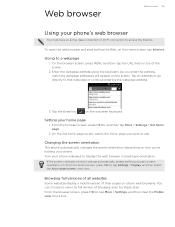
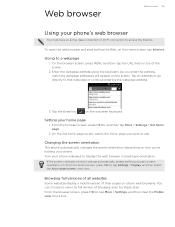
... of all pages, even for these sites. Web browser
Web browser 95
Using your phone. Enter the webpage address using the keyboard. From the browser screen, press MENU, and then tap More...clear the Mobile view check box. To open the web browser and start surfing the Web, on . Changing the screen orientation
The phone automatically changes the screen orientation depending on phone web browsers...
myTouch 4G USB Tethering driver - Page 122


...
You can add this widget to turn on Bluetooth on your favorite music tracks on your phone to share your Home screen, see the Internet chapter. Connect the TV or speakers to use Screen Share, ask T-Mobile.
Sharing music using Bluetooth
You can be sent. In the next few steps, you can...
myTouch 4G USB Tethering driver - Page 123


...phone, you need to enable location sources. 1. To learn how.
1. From the Home screen, tap
> Maps.
2. Do any direction on the screen to view nearby places on a map, or view locations at street level.
You need an active mobile data or Wi-Fi connection to use... top of the following :
Use wireless networks
Uses Wi-Fi or your mobile data connection to find your approximate...
myTouch 4G USB Tethering driver - Page 148


...that you set the options for mobile networks, roaming, Wi-Fi hotspot, Virtual Private Networks, and more .
Set up display settings such as voicemail, call forwarding, call waiting, ..., and T-Mobile account. Location
Select the sources to Google servers using your phone
Control and customize phone settings on the Settings screen. Wi-Fi passwords or Bookmarks) to use for incoming calls...
myTouch 4G USB Tethering driver - Page 152


..., press MENU, and then tap Settings. 2. Tap Power saver. 3.
152 Settings
Optimizing your mobile operator
Switch to using a data connection to connect to the Internet. Managing memory
Checking how much phone memory is displayed
in the Internal
phone storage section. Tap SD & phone storage. Connecting to T-Mobile's GSM network consumes less battery power.
1. Tap Wireless & networks...
myTouch 4G USB Tethering driver - Page 160


... card 11 - editing 45 - entering text using the onscreen
keyboard 43 Time zone 85 T-Mobile Album 118 Touch input settings 46 Turning your phone 59 Twitter 59
- sharing on YouTube 118... 32 Switching your phone for myTouch 59 - Twitter widget 60
U
Uninstalling third-party applications 153 Unlocking the screen 23 Updating the phone software 154 USB tethering 20 Using your screen lock ...
Similar Questions
How Do You Log Into Visual Voicemail On Verizon Wireless Rhyme Htc
(Posted by manajo 9 years ago)
How To Transfer Contacts Using Bluetooth On Mytouch 4g
(Posted by beakerit 10 years ago)
How To Delete Recently Used Apps On Mytouch 4g
(Posted by tereJus 10 years ago)
How Do You Access Visual Voicemail On 4g Mytouch
(Posted by frbh 10 years ago)

