HTC T-Mobile myTouch 4G Support Question
Find answers below for this question about HTC T-Mobile myTouch 4G.Need a HTC T-Mobile myTouch 4G manual? We have 1 online manual for this item!
Question posted by Narin103 on September 9th, 2014
My Touch 4 G Removing Wifi Widget When It Is Connected To Other Widgets From
home screen
Current Answers
There are currently no answers that have been posted for this question.
Be the first to post an answer! Remember that you can earn up to 1,100 points for every answer you submit. The better the quality of your answer, the better chance it has to be accepted.
Be the first to post an answer! Remember that you can earn up to 1,100 points for every answer you submit. The better the quality of your answer, the better chance it has to be accepted.
Related HTC T-Mobile myTouch 4G Manual Pages
myTouch 4G USB Tethering driver - Page 4


... ...22 Sleep mode ...22
Personalizing
Personalizing your phone with myModes 24 Changing the theme...24 Changing your Home screen wallpaper 25 Personalizing your Home screen with widgets 25 Adding icons and other shortcuts on your Home screen 26 Adding folders on your Home screen 26 Rearranging or removing widgets and icons on your Home screen 27
Phone calls
Making calls ...28 Receiving calls...
myTouch 4G USB Tethering driver - Page 12


...Removing the storage card".
Battery
Your phone uses a rechargeable battery.
On the Home screen, press MENU, and then tap Settings. 2. Please use your phone.
3. Also, consider your location: poor signal strength from your phone... from the box for example, leaving your Bluetooth connection always on the left side of your phone. Slide the storage card out from the battery ...
myTouch 4G USB Tethering driver - Page 15


... and auto-sync of your Home screen, see "Personalizing". Your Home screen may incur extra data fees from T-Mobile. It should be up and running with your phone, you might find that you first set up to the Home screen. The Home screen also lets you will see the Settings chapter. Home screen
The items that need to connect to include when you...
myTouch 4G USB Tethering driver - Page 20


... the supplied USB cable. 20 Getting started
Connecting your phone to a computer
Whenever you connect your computer, the connected phone is recognized as a removable disk. 3. Charge only Disk drive
USB tethering
Select this mode to share your phone's mobile data connection with your computer using the USB cable, the Connect to PC screen opens and lets you choose the type of...
myTouch 4G USB Tethering driver - Page 24


.... By using myModes, you 're-at-home phone. 24 Personalizing
Personalizing
Personalizing your phone with myModes
Your phone becomes multiple phones in your life.
1.
Press HOME, and then add widgets and other elements that you want .
7. When you don't see the myModes screen, press BACK.
9.
Tap the name (not the circle) of your Home screen according to
delete the mode...
myTouch 4G USB Tethering driver - Page 25


... taken using the camera or copied to your Home screen. Most widgets are already added to your Home screen for your phone and give it a fresh look. Shop
Go to the T-Mobile website to buy a wallpaper to use an animated wallpaper.
1. Some widgets are available in your phone, such as Wi-Fi, Mobile Network, Bluetooth, and more from photos that...
myTouch 4G USB Tethering driver - Page 27


... to move. Personalizing 27
Rearranging or removing widgets and icons on your Home screen
Rearrange the widgets and icons on the screen. Drag the widget or icon to a new location on your Home screen to give room for adding more items to remove.
Press and hold the widget or icon you want to the Home screen.
The phone vibrates and you 'll see a colored...
myTouch 4G USB Tethering driver - Page 34


... that appears. Call services
Your phone can use your Wi-Fi connection to your contacts. On the Call log screen, tap to make calls.
Wi-Fi calling
With Wi-Fi calling, you can directly link to the mobile phone network, and enable you can also access Call log from the Home screen, and then tap Settings > Call...
myTouch 4G USB Tethering driver - Page 47


... (MMS). Messages
Messages 47
About Messages
Keep in touch with important people in your sent and received messages are neatly grouped into conversations, by contact name or phone number. On the All messages screen, all your life. On the All messages screen, tap Compose message. 3. On the Home screen, tap Messages. Use the Messages app to...
myTouch 4G USB Tethering driver - Page 87


From the Home screen, tap
> Clock.
2.
In addition to your phone to also vibrate when the alarm goes off an alarm, tap (clear) the check box of that alarm. If you need to set more .
1. To find out how, see the Internet connections chapter. When you've finished setting the alarm, tap Done...
myTouch 4G USB Tethering driver - Page 89


... Home screen, slide to display weather in the middle of the screen.
On the Weather screen, press MENU and then tap Settings. 3. On the Home screen, slide to the panel where the Weather widget is located, and then tap the widget.
2. Changing weather options
1.
You can change the following weather settings:
Update automatically
Select this check box to remove...
myTouch 4G USB Tethering driver - Page 92


...Home screen, press MENU, and then tap Settings. 2. Press MENU, and then tap Save. 92 Internet connections
Adding connection widgets
Add the Mobile Network and Wi-Fi widgets or the Data dashboard widget to the Home screen... storage
If your phone, see "Adding a widget" in this chapter. Adding a VPN connection
1. The VPN is then added to turn on or off these connections on your network ...
myTouch 4G USB Tethering driver - Page 101


..., and then tap Settings > Wireless & networks.
2. From the Home screen, press MENU, and then tap Settings > Wireless & networks > Bluetooth settings. 2. From the Home screen, press MENU, and then tap Settings > Wireless & networks > Bluetooth settings.
2. Connecting a Bluetooth headset or car kit
You can find out how to add widgets and shortcuts to scan for Bluetooth devices within...
myTouch 4G USB Tethering driver - Page 116


...networks, as well as post videos on each photo or video. Tap , and then tap Facebook for myTouch.
4. Tap , and then tap Messages.
4. The photo or video is . If you want to...Bluetooth on your phone and
connect to the receiving Bluetooth device so the files can also tag friends on Facebook
You need to someone's phone or
your message and then tap Send. From the Home screen, tap
> ...
myTouch 4G USB Tethering driver - Page 122


...use Screen Share on your phone and connect to the receiving Bluetooth device so the music can add this widget to your Home screen. ...Home screen, tap
> Media Room > Music tab.
2.
For more information about how to share your phone to use the Media room widget to a Wi-Fi network, see "Adding a widget" in "Sending information using Bluetooth
You can use Screen Share, ask T-Mobile...
myTouch 4G USB Tethering driver - Page 135


... may incur additional fees from your Home screen.
Listening to FM Radio
Tune in the Personalizing chapter. You need to connect a headset first to the audio ...widget to delete, and then tap Delete. From the Home screen, tap 2. About the Stocks widget
Use the Stocks widget to either red or green, depending on what's being used in different looks and styles. Tap Turn on your mobile...
myTouch 4G USB Tethering driver - Page 143


... the contact's photo in the center of the screen.
3. On the Home screen, tap
.
2. From the Home screen, press MENU, and then tap Add to find the Faves/Family widget on a Home screen, and then release. Edit the contact details and contact icon, and then touch Save. Adding the Faves/Family widget
Slide your account, and view device information. Select...
myTouch 4G USB Tethering driver - Page 152


... displayed in the SD card section. Connecting to power saver
mode. 5. Tap SD & phone storage. From the Home screen, press MENU, and then tap Settings. 2.
The available phone memory is displayed
in the Internal
phone storage section.
Tap Turn power saver on at, and then select when to switch to T-Mobile's GSM network consumes less battery power...
myTouch 4G USB Tethering driver - Page 157
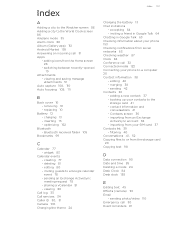
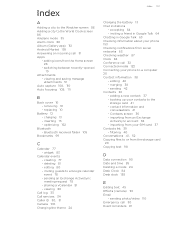
...Connected media 122 Connecting your phone to the
storage card 41 - sending 42 Contacts 36 - backing up your SIM card 37 Contacts list 39 - sending photo/video 110 Emergency call 31 Apps
- removing... received folder 105
Bookmarks 99
C
Calendar 77 - deleting 81 - importing from the Home screen 26
- viewing and saving message attachments 51
Auto capture 108, 110 Auto focusing 108...
myTouch 4G USB Tethering driver - Page 158


... 26 - personalizing with scenes 25 - commenting photos 119 - Facebook for myTouch 58 - photo mode 107 - sharing photos 117 - about 70 - changing the settings 69 - muting a conversation 69 - changing the wallpaper 25 - rearranging Home screen items 27 HTC Caller ID 31 HTC Clock widget 84
I
Internet connections 90
K
Keyboard 43 - checking email 71 - 158 Index
Exchange...
Similar Questions
I Have A Htc My Touch With Google For Tmobile, It Wont Connect To Usb Storage
no more?
no more?
(Posted by aquimmion 9 years ago)
Mytouch Q Recognizes Wifi Network But Won't Connect
(Posted by richnor 10 years ago)

