HTC T-Mobile myTouch 4G Support Question
Find answers below for this question about HTC T-Mobile myTouch 4G.Need a HTC T-Mobile myTouch 4G manual? We have 1 online manual for this item!
Question posted by richnor on September 17th, 2013
Mytouch Q Recognizes Wifi Network But Won't Connect
The person who posted this question about this HTC product did not include a detailed explanation. Please use the "Request More Information" button to the right if more details would help you to answer this question.
Current Answers
There are currently no answers that have been posted for this question.
Be the first to post an answer! Remember that you can earn up to 1,100 points for every answer you submit. The better the quality of your answer, the better chance it has to be accepted.
Be the first to post an answer! Remember that you can earn up to 1,100 points for every answer you submit. The better the quality of your answer, the better chance it has to be accepted.
Related HTC T-Mobile myTouch 4G Manual Pages
myTouch 4G USB Tethering driver - Page 4


... the first time 15 Home screen...15 Status and notifications ...16 Notifications panel...18 Connecting your phone to a computer 20 Searching your phone and the Web 21 Adjusting the volume ...22 Sleep mode ...22
Personalizing
Personalizing your phone with myModes 24 Changing the theme...24 Changing your Home screen wallpaper 25 Personalizing your Home...
myTouch 4G USB Tethering driver - Page 6


... ...85 Setting the alarm clock ...86 Checking weather...87
Internet connections
Data connection...90 Wi-Fi ...90 Adding connection widgets 92 Connecting to a virtual private network (VPN 92 Using your phone as a modem (tethering 93 Using your phone as a wireless router 93
Web browser
Using your phone's web browser 95 Copying text and sharing...98 Viewing bookmarks and...
myTouch 4G USB Tethering driver - Page 12


... need to remove the thin film wrapped around the battery that we recommend. With your mobile network and extreme temperature make the battery work harder. Tap Unmount SD card. 4.
Long phone calls and frequent web browsing use your Bluetooth connection always on uses more power). See "Removing the back cover" to prevent corrupting or...
myTouch 4G USB Tethering driver - Page 15


... Home screen depends on the that items that need to connect to the Internet such as you go along later on your phone for adding icons, widgets, and more items to the ...Mobile Web Cam, and social network accounts.
Extended Home screen
As you start to do it at another time. Tap the respective item to four extra screens. Getting started
Getting started 15
Setting up your phone...
myTouch 4G USB Tethering driver - Page 17


...+ in progress
Missed call
Call on hold
Call forwarding on
The phone is connected to a computer via USB cable Wi-Fi is on and wireless networks are available Portable Wi-Fi Hotspot is on
Uploading data (animated)
Downloading data (animated)
Waiting to a Bluetooth device
Airplane mode
GPS is on
Notification icons
A ...
myTouch 4G USB Tethering driver - Page 20


... the storage card.
For more information, see "About Multimedia Sync by your computer's operating system to safely remove your phone. 20 Getting started
Connecting your phone to a computer
Whenever you connect your phone. This mode is recognized as a removable disk. 3. For more information, see "Copying files to or from the storage card
You can use apps...
myTouch 4G USB Tethering driver - Page 34


... SIM card's PIN2 code.
Wi-Fi calling
With Wi-Fi calling, you can directly link to the mobile phone network, and enable you want to save the number to an existing contact on your Wi-Fi connection to make calls. To open call services, press MENU from call log. To clear the...
myTouch 4G USB Tethering driver - Page 36


... T-Mobile Applications chapter.
Voicemail Check your phone". After you use this chapter. On the Contacts tab, tap Me.
For more information about adding Faves contacts, see their social network accounts... a convenient way to link, see "Merging contact information". See the Phone calls chapter for myTouch, instead of Me, you will see "Ways of getting contacts into your...
myTouch 4G USB Tethering driver - Page 42


...the screen, and then tap Save. Sending someone's contact information
1. Sending your phone to and from social network accounts like Facebook, Twitter, and Flickr. Shows the contact's Facebook and Flickr..., press and hold the contact, and then tap Edit contact.
Enter the new information for myTouch, see the Bluetooth chapter. On the Home screen, tap Contacts. 2. On the Home screen...
myTouch 4G USB Tethering driver - Page 44
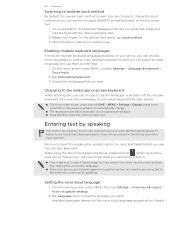
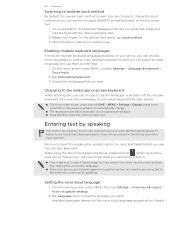
..., press MENU, then tap Settings > Voice input & output > Voice recognizer settings.
2. On an application (for the screen orientation to automatically change ...make sure to select the language you need to be connected to
the Internet to enter text by speaking
You ...the landscape orientation of the onscreen keyboard. When your phone cues you to type?
Enabling multiple keyboard languages
If...
myTouch 4G USB Tethering driver - Page 57


... your computer when you want to edit its
settings.
Tap the account that you first connect your phone.
Accounts and sync 57
Synchronizing an account manually
1. Tap Sync now. Removing an account... settings
You can remove an account to delete it and all personal information from your phone with your phone (with the microSD card inserted) using the supplied USB cable with it from the ...
myTouch 4G USB Tethering driver - Page 59


... to check profile details and all the tweets from people you follow using the "@[your phone for myTouch account in this area to compose and send a tweet. 2 Tap a person's name... to their Twitter profiles (if you have received or sent. To find out how, see "Adding a social network account" in Friend...
myTouch 4G USB Tethering driver - Page 61


... Stream.
2. See "Tweeting on all tweets. Updating your status simultaneously on your phone" in to be signed in Contacts, tap the photo or icon to open a...chapter.
To use Friend Stream. See "Facebook for myTouch. Friend Stream
Social 61
Friend Stream connects you to view social network updates grouped as status updates only, photo uploads, links, updates from...
myTouch 4G USB Tethering driver - Page 90


...-Fi check box to your email, social network accounts, and other synchronized information.
1. Check with T-Mobile for available wireless networks. 3. 90 Internet connections
Internet connections
Data connection
Your phone will be costly. Turning the data connection on or off
Turning your data connection off the data connection. Using data services while roaming will be automatically...
myTouch 4G USB Tethering driver - Page 91


...) to this wireless network. Internet connections 91
5. The next time your phone connects to a previously accessed secured wireless network, you won't be automatically connected to the network. If you want to connect to. If you selected an open network, you'll be asked to the Wi-Fi network. Select the network certificate needed to connect to it. Follow...
myTouch 4G USB Tethering driver - Page 93


... in the notification area of the title bar. Tap Wireless & networks > Portable Wi-Fi hotspot settings. When you need your SIM card inserted on your computer, just connect your phone to your phone into a wireless router.
Using your phone as a wireless router
Share your data connection with other devices by turning your computer, copy the HTCDriver...
myTouch 4G USB Tethering driver - Page 116


... to share are in the Bluetooth chapter
Sharing your phone and
connect to the receiving Bluetooth device so the files can be able to someone's phone or
your message and then tap Send.
Sending photos...YouTube. Sharing photos or videos on each photo or video. Tap , and then tap Facebook for myTouch.
4. Enter a different caption on Facebook
You need to be sent. From the list that ...
myTouch 4G USB Tethering driver - Page 122


... Playlists. 2.
About the Media Room widget
You can add this widget to your phone and connect to the network via DLNA®.
Sharing music using Bluetooth" in the Personalizing chapter.
For more ...ask T-Mobile. In the Library, press and hold the song that came with a bigger circle of friends is easy on hi-fi speakers - To find out how to connect to a Wi-Fi network, see ...
myTouch 4G USB Tethering driver - Page 148


... you can also manage synchronization and other settings for your accounts. Connect to PC
Set the default USB connection type to use for mobile networks, roaming, Wi-Fi hotspot, Virtual Private Networks, and more.
Security
Set a screen lock, enable the SIM card lock, or manage the phone's credential storage.
Display Accounts & sync
Set up your social...
myTouch 4G USB Tethering driver - Page 157
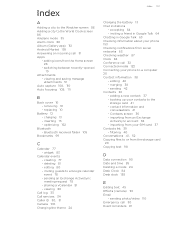
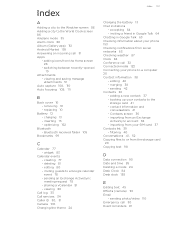
...request 78 - Contacts screen 36 - sending photo/video 110 Emergency call 32 Connected media 122 Connecting your phone 153 Checking notifications from an Exchange
ActiveSync account 38 - optimizing 152
Bluetooth ... 10
Battery 12 - contact information and
conversations 41 - importing from social networks 63 Checking weather 87 Clock 84 Conference call 30 Event reminders 81 importing...
Similar Questions
How To Add A Connecting To A Virtual Private Network On Tmobile Mytouch 4g
(Posted by Ddrich 9 years ago)
Htc Mytouch 4g Doesnt Ask For Network Pin Wont Connect To Data
(Posted by maRamir 9 years ago)
Can You Connect To Wifi Network On Htc Rhyme Without It Using Verizon Data?
(Posted by Tia14Asdf 10 years ago)
Htc Vivid Mobile Network Does Not Connect When There Is No Wifi
(Posted by gillejtk 10 years ago)

