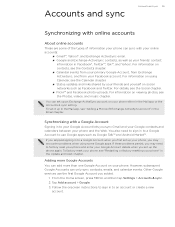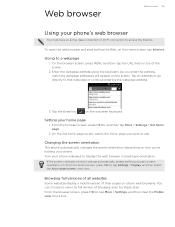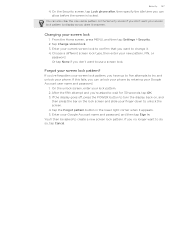HTC T-Mobile myTouch 4G Support Question
Find answers below for this question about HTC T-Mobile myTouch 4G.Need a HTC T-Mobile myTouch 4G manual? We have 1 online manual for this item!
Question posted by vijams on June 1st, 2014
On My Tmobile Phone And It Told Me To Enter Puk And What Is That
The person who posted this question about this HTC product did not include a detailed explanation. Please use the "Request More Information" button to the right if more details would help you to answer this question.
Current Answers
Answer #2: Posted by TechSupport101 on June 1st, 2014 8:07 AM
Hi. A Sim PUK (Pin Unlock Key) is wholly connected to the particular Simcard you are using and used to unlock a blocked PIN. Therefore to obtain it (the PUK) simply contact your service provider or carries's customer care - you will be expected to provide certain account info.
Related HTC T-Mobile myTouch 4G Manual Pages
Similar Questions
Crashed 4g Tmobile Phone
my htc 4g mytouch crashed. how do get my phone to work again?
my htc 4g mytouch crashed. how do get my phone to work again?
(Posted by cookimcg 11 years ago)
How Do I Tranfer My Contacts From My Tmobile Phone To My New At&t Htv Vivid
(Posted by sherihopkins7 12 years ago)