HTC T-Mobile myTouch 4G Support Question
Find answers below for this question about HTC T-Mobile myTouch 4G.Need a HTC T-Mobile myTouch 4G manual? We have 1 online manual for this item!
Question posted by LordAdrews on March 28th, 2014
How Do I Stop Automatic Updates On Lg Mytouch
The person who posted this question about this HTC product did not include a detailed explanation. Please use the "Request More Information" button to the right if more details would help you to answer this question.
Current Answers
There are currently no answers that have been posted for this question.
Be the first to post an answer! Remember that you can earn up to 1,100 points for every answer you submit. The better the quality of your answer, the better chance it has to be accepted.
Be the first to post an answer! Remember that you can earn up to 1,100 points for every answer you submit. The better the quality of your answer, the better chance it has to be accepted.
Related HTC T-Mobile myTouch 4G Manual Pages
myTouch 4G USB Tethering driver - Page 7


......144 T-Mobile AppPack ...144 T-MobileTV ...145
Security
Protecting your SIM card with a PIN 146 Protecting your phone with a screen lock 146
Settings
Settings on your phone ...148 Changing display settings...149 Changing sound settings...150 Changing the phone language 151 Optimizing your phone's battery life 152 Managing memory ...152 Checking information about your phone 153
Update and...
myTouch 4G USB Tethering driver - Page 8


... the following inside the box: T-Mobile myTouch 4G phone Battery (preinstalled) microSD™ card (preinstalled) USB cable 3.5mm stereo headset Power adapter Quick start guide Safety and regulatory guide
Your phone
Front panel
1 2
3 4
1 Notification LED 11
2 Proximity...
myTouch 4G USB Tethering driver - Page 14


..." in the Getting started chapter for a PIN, enter it up a bigger keyboard. Just contact T-Mobile and ask for a few seconds. 3.
When entering text, you start to quickly drag your finger ... across the screen.
14 Basics
Switching your phone on or off
Switching your finger in light, quicker strokes. Easy.
When you can automatically change the PIN, see "Protecting your finger...
myTouch 4G USB Tethering driver - Page 22


... in the Settings chapter.
Sleep mode
Sleep mode saves battery power by putting your phone to Vibrate mode. Adjusting the ringer volume
Press the VOLUME UP ...
phone's ringtone, media playback, alarms, and notifications. Adjusting the earpiece volume for your desired level. Drag the volume sliders to silent mode.
It also stops accidental button presses when the phone's...
myTouch 4G USB Tethering driver - Page 28


... T-Mobile. If this happens, you want to narrow down to the following names: "Ben Miller", "George Adams", "Carter, Ellen", "Dixon, Allan". If you want to the left or right.
4. To place a call is long and you enter a wrong digit or letter, tap press and hold .
Smart Dial automatically searches and filters your phone...
myTouch 4G USB Tethering driver - Page 30


...You can still make emergency calls from someone who is highlighted. 30 Phone calls
3. Tap Call. 5.
If you enabled but forgotten your lock screen password, lock pattern...be included in Contacts, only the default caller ID icon and phone number appear on or off automatic ring volume adjustment" in a parenthesis. Contact T-Mobile for receiving calls.
When you don't have at least one of...
myTouch 4G USB Tethering driver - Page 34


Call services may include call forwarding, call services for your phone. Contact your mobile operator to find out about Wi-Fi calling, ask T-Mobile. The phone
number is automatically added to the Mobile field in the blank contact record that you want to save the number to an existing contact on your contacts from call services, press...
myTouch 4G USB Tethering driver - Page 36


... you 'll also see "Faves Gallery" in the T-Mobile Applications chapter. For more information about adding Faves contacts, ...updates and events from these different sources as one so you can easily send it via phone, messaging, and email without the need to your phone...
Gives you use this chapter. See the Phone calls chapter for myTouch, instead of getting contacts into your Faves ...
myTouch 4G USB Tethering driver - Page 38


...People. In the list, tap the name of the contact you 'll see their updates and events from your phone. 5. Also link your contacts list. Tap Save to break the contact 38 Contacts
...account, and then copy it doesn't, you can manually link them as name, email address, or mobile number in one automatically or create a list of the screen. 3. On the Home screen, tap Contacts. 2. You'll...
myTouch 4G USB Tethering driver - Page 42


...Facebook friend.
3. On the Home screen, tap Contacts. 2.
Lists all these accounts. Sending your phone to look at the photos in .
Sending someone's contact information
1. Choose how you want to ... about how to see the updates and events. Select the contact details you want to share, and then tap Send. Enter the new information for myTouch, see the Bluetooth chapter. ...
myTouch 4G USB Tethering driver - Page 48


...61472;Enter the complete phone numbers or email address directly in the To field. 4. Your text message automatically becomes a multimedia message when you type, matching names with phone numbers and email ...:
Enter the first few letters of a contact name or starting digits of a mobile number. Tap a name or one or more about message settings, see "Resuming a draft message...
myTouch 4G USB Tethering driver - Page 58


... or send a message greeting.
See Facebook photos right on the Gallery app.
When there is linked to Facebook for myTouch on your phone. (If you did not do this, see updates such as posted status messages, uploads, and profile changes. When you tap a contact on the Contacts tab in Contacts, slide...
myTouch 4G USB Tethering driver - Page 59


...when you use Peep on your phone.
View all tweets that lets you enjoy "tweeting" on your phone for myTouch. Social 59
Check your friends' Facebook status updates in the Accounts and sync ... that you can post and read tweets, send and receive direct messages, search for myTouch account in the Contacts chapter. Tweeting on the Friend Stream app.
Add...
myTouch 4G USB Tethering driver - Page 60
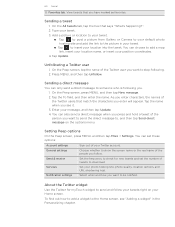
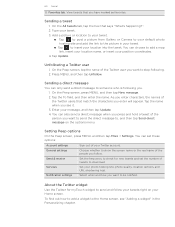
...and then tap Unfollow. As you want to stop following you follow your tweets right on the options menu.
Send & receive
Set the frequency to check for myTouch widget to , and then tap Send direct message...of the Twitter user you want to send the direct message to send and follow . Tap Update. Tap the name when you have marked as favorites.
Tap the To field, and then ...
myTouch 4G USB Tethering driver - Page 90


... a wall between rooms, the Wi-Fi signal has to your mobile operator's coverage area. From the Home screen, press MENU, and then tap Settings. 2. Select the Data roaming sound check box if you'd like your phone to play a sound so you won't receive automatic updates to pass through. Tap Wi-Fi settings. However, if...
myTouch 4G USB Tethering driver - Page 135


... Radio uses the stereo headset as the FM radio antenna.
1. Tap Turn on your phone's FM Radio app.
Changing update schedule and color settings
Downloading stock information automatically may incur additional fees from your country. It comes in your mobile operator.
Select the items you open the Stocks app. In the Stocks app, press...
myTouch 4G USB Tethering driver - Page 149


...such as the mobile network type, signal strength,...Automatic brightness check box. 4. To turn accessibility functions or services on or off .
1. Tap the time before the screen turns off . You can also do a factory reset. From the Home screen, press MENU, and then tap Settings. 2. See the Update and reset
chapter for updates.
View different information about your phone...
myTouch 4G USB Tethering driver - Page 153


... phone. You can also check the version of the following:
System software updates
Enable or disable the automatic check feature for software updates for software updates. Checking information about your phone.
1. Tap About phone...that are not preinstalled on your mobile operator and its current battery level, status, and what programs are on the phone. 1. On the Application info...
myTouch 4G USB Tethering driver - Page 154


... to turn the phone on . 2. Restarting or factory resetting your phone
Restarting your phone (soft reset)
If your phone is running slower than normal, an application is not performing properly, or your phone becomes unresponsive, try restarting your phone if the Lock screen is an update available, the Install system software update dialog box will automatically reset. If you...
myTouch 4G USB Tethering driver - Page 160


... - Twitter widget 60
U
Uninstalling third-party applications 153 Unlocking the screen 23 Updating the phone software 154 USB tethering 20 Using your screen lock 147 - sending by email...myTouch 59 - composing and sending 47 - restoring a SIM card that has been
locked out 146 - entering text using the onscreen
keyboard 43 Time zone 85 T-Mobile Album 118 Touch input settings 46 Turning your phone...
Similar Questions
How To Stop Auto Update On Android Mytouch
(Posted by Uptigmyothu 9 years ago)
How To Stop Mytouch 4g Phone From Automatically Updating
(Posted by lockegysd 10 years ago)

