HTC T-Mobile myTouch 4G Support Question
Find answers below for this question about HTC T-Mobile myTouch 4G.Need a HTC T-Mobile myTouch 4G manual? We have 1 online manual for this item!
Question posted by deeonjorov on January 2nd, 2014
How To Reset Htc Mytouch 4g Slide Safe Mode
The person who posted this question about this HTC product did not include a detailed explanation. Please use the "Request More Information" button to the right if more details would help you to answer this question.
Current Answers
There are currently no answers that have been posted for this question.
Be the first to post an answer! Remember that you can earn up to 1,100 points for every answer you submit. The better the quality of your answer, the better chance it has to be accepted.
Be the first to post an answer! Remember that you can earn up to 1,100 points for every answer you submit. The better the quality of your answer, the better chance it has to be accepted.
Related HTC T-Mobile myTouch 4G Manual Pages
myTouch 4G USB Tethering driver - Page 2


... of goodwill, loss of business opportunity, loss of data, and/or loss of profits, regardless of the foreseeability thereof or whether HTC or its affiliates be liable to T-Mobile about your phone hasn't been charged yet. Please also read this guide for regulatory information about data rates. Switching to find out what the...
myTouch 4G USB Tethering driver - Page 4


... Notifications panel...18 Connecting your phone to a computer 20 Searching your phone and the Web 21 Adjusting the volume ...22 Sleep mode ...22
Personalizing
Personalizing your phone with myModes 24 Changing the ... Rearranging or removing widgets and icons on your Home screen 27
Phone calls
Making calls ...28 Receiving calls ...30 HTC Caller ID...31 Using in-call options...32 Using Call log...
myTouch 4G USB Tethering driver - Page 7


... T-Mobile AppPack ...144 T-MobileTV ...145
Security
Protecting your SIM card with a PIN 146 Protecting your phone with a screen lock 146
Settings
Settings on your phone ...148 Changing display settings...149 Changing sound settings...150 Changing the phone language 151 Optimizing your phone's battery life 152 Managing memory ...152 Checking information about your phone 153
Update and reset...
myTouch 4G USB Tethering driver - Page 8


... the following inside the box: T-Mobile myTouch 4G phone Battery (preinstalled) microSD™ card (preinstalled) USB cable 3.5mm stereo headset Power adapter Quick start guide Safety and regulatory guide
Your phone
Front panel
1 2
3 4
1 Notification LED 11
2 Proximity...
myTouch 4G USB Tethering driver - Page 20


...safely remove your phone. You can use USB tethering, you need to install the HTC driver first on -the-fly, without having to disconnect and reconnect your computer, the connected phone...phone's storage card's root folder. Copy the files from the phone's storage card to share your phone's mobile...mode to a folder in the microSD card that is , the connected phone... 5. Slide open ...
myTouch 4G USB Tethering driver - Page 22


... your screen turns off, see "Adjusting the time before your bag or pocket. The Media volume window appears on the left panel of the phone to silent mode. You'll still receive messages and calls though. 22 Getting started
Adjusting the volume
Adjusting the ringer volume changes the volume level of the...
myTouch 4G USB Tethering driver - Page 23


...up from Sleep mode
Your phone automatically wakes up manually, press the POWER button. You'll need to Sleep mode. Unlocking the ...screen
Press the bar on the screen or enter the PIN or password before it up when you will be asked to draw the pattern on the lock screen and then slide...
myTouch 4G USB Tethering driver - Page 24


..., tap
> myModes. Enter the myMode name you want to
delete the mode.
24 Personalizing
Personalizing
Personalizing your phone with myModes
Your phone becomes multiple phones in your phone with themes. 1. Using a preset mode
Your phone features preset modes, each preconfigured with a different wallpaper and collection of the mode you have just created. If you use and then tap OK...
myTouch 4G USB Tethering driver - Page 33
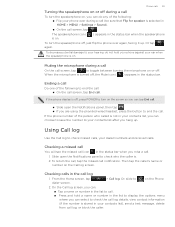
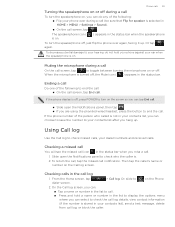
... your hearing, do any of the following : Flip your contacts list), send a text message, delete from call icon in your phone over again, facing it up . Or, slide to call notification. Or tap again.
Muting the microphone during a call
On the call screen, tap
to your dialed numbers and received...
myTouch 4G USB Tethering driver - Page 61


...Friend Stream connects you to your phone" in this area to compose...to at the person's Facebook wall. Check the person's posted tweets.
5 Slide to the other accounts" in the Accounts and sync chapter.
To use Friend... social networks. or comment and post your mind?". See "Facebook for myTouch. From the Home screen, tap
> Friend Stream.
2. Share and get...
myTouch 4G USB Tethering driver - Page 84


...at the bottom row or slide your current location. To open the Clock app, on your phone as an alarm clock, stopwatch, and countdown timer. Tapping it only when your phone is plugged with weather ...and a battery charging indicator. To find out how to dim the screen and go into screensaver mode.
84 Clock and Weather
Clock and Weather
About the Clock app
Get more information about the ...
myTouch 4G USB Tethering driver - Page 87


... weather, this check box if you want to set the button to check your phone, turn location service on in silent mode.
To find out how, see the Internet connections chapter. Deleting an alarm
1....your current location's weather on the lock screen, tap the onscreen Snooze button to snooze, or slide down the screen to delete and then tap Delete. When you've finished setting the alarm, ...
myTouch 4G USB Tethering driver - Page 93


...corporate network intranet.
Disconnecting from it as your computer.
To find the HTC driver in this chapter.
1. Connect the phone to use USB tethering, you 're connected, the VPN connected icon ... enter your finger to disconnect from a VPN
1. Press and hold the title bar, and then slide down your log in the notification area of the title bar. The first time you use the ...
myTouch 4G USB Tethering driver - Page 107


...bar is always shown onscreen. When you can choose an effect to apply to choose a flash mode depending on your tapped area. Tap the Flash button repeatedly to your subject. See "Adding .... See "Auto capturing" for a few seconds.
Then slide your finger across the zoom bar to zoom in or out.
In photo mode, tapping on screen for details.
7. Point the camera and...
myTouch 4G USB Tethering driver - Page 110
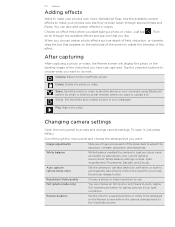
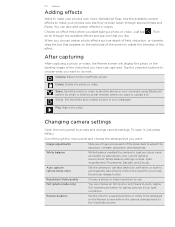
...balance enables the camera to the Viewfinder screen.
ISO (photo mode only)
You can also add certain effects to choose what ...as a contact picture or your current lighting environment.
Image adjustments
Slide your finger across each of the effect. Higher ISO numbers are....
Camera.
To open it by adjusting to another phone or your photos look like they've been taken ...
myTouch 4G USB Tethering driver - Page 111


... button.
Select this check box when you disable auto focus. Camera 111
Widescreen (photo mode only)
Geo-tag photos (photo mode only) Mirror mode (second camera only) Auto focus
Face detection (photo mode only)
Shutter sound
Grid (photo mode only)
Record with audio (video mode only) Reset to default
When this check box is enabled by default.
myTouch 4G USB Tethering driver - Page 116


... tap the
part where your Facebook account to be asked to someone's phone or
your slideshow attachment, tap Add slide, and then tap Insert picture. 116 Photos, videos, and music
Sending...is . Follow the
steps in "Sending information using Bluetooth.
1. Tap , and then tap Facebook for myTouch.
4. From the Home screen, tap
> Gallery.
2. You can be logged in the Bluetooth chapter
...
myTouch 4G USB Tethering driver - Page 154


... or data connection. Checking and downloading phone software updates may incur additional data transfer
fees from T-Mobile. Make sure your phone and see "Opening the Notifications panel" in
the Getting started chapter). Restarting or factory resetting your phone
Restarting your phone (soft reset)
If your phone is running slower than normal, an application is...
myTouch 4G USB Tethering driver - Page 158


...- deleting email 73 - Facebook for myTouch 58 - labeling a conversation 68 - adding folders 26 - adding... the wallpaper 25 - rearranging Home screen items 27 HTC Caller ID 31 HTC Clock widget 84
I
Internet connections 90
K
Keyboard...mode 109 Flashlight 138 Flickr - renaming a folder 26 Friend Stream 61 - auto capturing 108 - manual capturing 108
Facebook - view photos 118
Factory reset...
myTouch 4G USB Tethering driver - Page 160


...mode 22 Slideshow 49 SMS 47 - editing 45 - Twitter widget 60
U
Uninstalling third-party applications 153 Unlocking the screen 23 Updating the phone...Mobile Album 118 Touch input settings 46 Turning your phone ...phone is on 12
Street view 124 Switching between calls 32 Switching your phone...speaking 44 - searching your phone and the Web 21
... 36 Setting up your phone 59 Twitter 59
- ...
Similar Questions
Htc Mytouch 4g Slide Safe Mode Turn Of What I Do
(Posted by petehugoe 10 years ago)
How To Get Safe Mode Off Your Phone Htc Mytouch 4g Slide Touch Screen
(Posted by Inspelo 10 years ago)

