HTC T-Mobile myTouch 4G Support Question
Find answers below for this question about HTC T-Mobile myTouch 4G.Need a HTC T-Mobile myTouch 4G manual? We have 1 online manual for this item!
Question posted by philst on November 19th, 2013
Mytouch 4g Wont Hold Charge
The person who posted this question about this HTC product did not include a detailed explanation. Please use the "Request More Information" button to the right if more details would help you to answer this question.
Current Answers
There are currently no answers that have been posted for this question.
Be the first to post an answer! Remember that you can earn up to 1,100 points for every answer you submit. The better the quality of your answer, the better chance it has to be accepted.
Be the first to post an answer! Remember that you can earn up to 1,100 points for every answer you submit. The better the quality of your answer, the better chance it has to be accepted.
Related HTC T-Mobile myTouch 4G Manual Pages
myTouch 4G USB Tethering driver - Page 2


... to a flat-rate plan could be liable to you 're on the proper usage of your phone to prevent injuries and to T-Mobile about your phone, we strongly recommend that you talk to avoid damaging your phone hasn't been charged yet. If you , any user, or third party for any indirect, special, consequential, incidental or...
myTouch 4G USB Tethering driver - Page 5


...36 Setting up My contact card 36 Ways of getting contacts into your phone 37 Merging contact information 38 Your contacts list...39 Contact information and ...and sync
Synchronizing with online accounts 55 About Multimedia Sync by doubleTwist 57
Social
Facebook for myTouch...58 Tweeting on your phone ...59 Friend Stream ...61 Chatting in Google Talk ...63
Email
Using Gmail...66 Using...
myTouch 4G USB Tethering driver - Page 8


... the following inside the box: T-Mobile myTouch 4G phone Battery (preinstalled) microSD™ card (preinstalled) USB cable 3.5mm stereo headset Power adapter Quick start guide Safety and regulatory guide
Your phone
Front panel
1 2
3 4
1 Notification LED 11
2 Proximity...
myTouch 4G USB Tethering driver - Page 14


... screen" in a web page), simply press and hold the POWER button for details.
2. Just contact T-Mobile and ask for the first time, you can turn it and then tap OK.
In some pressure before you need to set by sliding down the bar on the phone for the PUK (PIN Unblocking Key).
If...
myTouch 4G USB Tethering driver - Page 20


...Multimedia Sync to synchronize media files from the phone's storage card to PC. Select this mode to share your phone's mobile data connection with your phone. For more information, see "About Multimedia ... driver in the microSD card that is , the connected phone) as a modem (tethering)" in the Internet connections chapter. Charge only Disk drive
USB tethering
Select this chapter.
You can...
myTouch 4G USB Tethering driver - Page 28


... Ellen", "Dixon, Allan", "Thomas_Clark", "JaneCampbell". Simply enter the phone number or first few digits or characters by T-Mobile. On the Home screen, tap
.
2. 28 Phone calls
Phone calls
Making calls
Your T-Mobile SIM card is preset with a PIN (personal identification number) that ... enter a wrong digit or letter, tap press and hold . When prompted, enter the preset PIN, then tap Enter.
myTouch 4G USB Tethering driver - Page 32


...place the call on hold
Press MENU and then tap Hold to the conference call, tap on the conference call
Conference calling with conference calling service.
Contact T-Mobile for details.
1. Make...changes to a person in the conference call in -call options
When a call participant.
2. 32 Phone calls
You also won't miss people's birthdays.
Using in private, tap , and then select ...
myTouch 4G USB Tethering driver - Page 34


...following : To remove one name or number from the list, press and hold the name or number, and then tap Delete from call log list
On the Call ...Mobile. Wi-Fi calling
With Wi-Fi calling, you can use your phone, and then select the number type.
4.
beside the phone number that appears.
You can directly link to the mobile phone network, and enable you to the Mobile...
myTouch 4G USB Tethering driver - Page 36


...phone, including Google contacts, Exchange ActiveSync contacts, Phone contacts, contacts stored on your workplace. Phone
Make a call. Voicemail Check your phone... you can sync your phone with work contacts from ... Call log" in the Phone calls chapter.
If you... contact information". See the Phone calls chapter for myTouch, instead of getting contacts...send it via phone, messaging, and email ...
myTouch 4G USB Tethering driver - Page 42


... album to the same social networks on your phone in the album.
Enter the new information for myTouch, see updates such as a text or multimedia message, email, and Bluetooth.
Tap a list item to the bottom of a Facebook friend.
3. On the Contacts tab, press and hold the name of the contact (not the icon...
myTouch 4G USB Tethering driver - Page 44
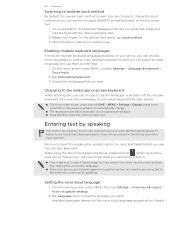
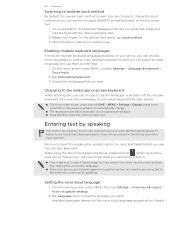
... Touch Input keyboard layout to use. See "Setting the voice input language". Since your phone, you can choose to close the onscreen keyboard. Tap Language, then choose the language you can use... Google. To switch to "Speak now", tell your finger. When your phone cues you enter text, press and hold .
On the balloon that lets you to the Touch Input keyboard layout,...
myTouch 4G USB Tethering driver - Page 51


...'s a media attachment such as a photo or video in mind that you have requested, for Mobile). Viewing push messages
Push messages contain a web link. Press and hold the multimedia message, and then tap Save [attachment type] on your phone, you want to your data downloads, check the multimedia message size first before you download...
myTouch 4G USB Tethering driver - Page 59


...
4
5 67 8 1 Tap in the Contacts chapter. If you can add the Twitter for myTouch account in to your phone
You can also link your username]"
convention. 7 Direct message tab. Twitter for details.
View all ... tweets, send and receive direct messages, search for myTouch.
You can quickly choose how to communicate with the contact. 4 Press and hold a tweet to open a menu where you
can ...
myTouch 4G USB Tethering driver - Page 60
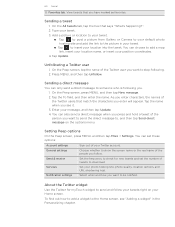
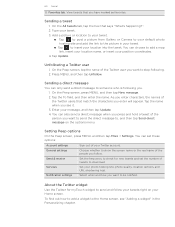
... on your message, and then tap Update. 4. You can set the number of tweets to check for myTouch widget to someone who is following . 2. You can also send a direct message when you press and hold a tweet of the Twitter users that match the characters you follow your tweets right on the options...
myTouch 4G USB Tethering driver - Page 90


... data connection. Turning the data connection on your mobile operator's coverage area. Tap Wireless & networks > Mobile networks, and then select the Data roaming
check box. Select the Data roaming sound check box if you'd like your phone, you want to connect to turn on data charges. Tap Wireless & networks, and then select the Wi...
myTouch 4G USB Tethering driver - Page 95
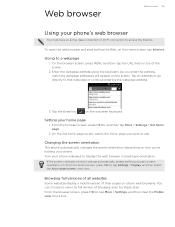
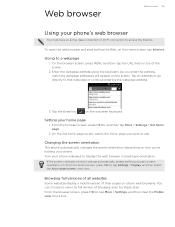
... of all websites
Some websites display a mobile version of their pages on how you want to use. Web browser
Web browser 95
Using your phone sideways to display the web browser in...the screen orientation
The phone automatically changes the screen orientation depending on phone web browsers. Setting your phone. On the Set home page screen, select the home page you 're holding your home page
...
myTouch 4G USB Tethering driver - Page 122


...videos, and music with your network to know how. Before you can use Screen Share, ask T-Mobile. After setting up your TV or speakers to share media, use Screen Share on hi-fi ...;Connect your Home screen. In the Library, press and hold the song that came with a bigger circle of friends is easy on your phone and connect to the receiving Bluetooth device so the music can ...
myTouch 4G USB Tethering driver - Page 150


...MENU, and then tap Settings. 2. On the options menu, select the animation setting you hold the phone.
1. Changing sound settings
Switching between screens.
1. From the Home screen, press MENU, ...Development. 3. Switching animation effects on while charging the phone
You can keep the phone screen from vibration to play a sound when you 're charging the phone. 1. Tap Sound, and then select the...
myTouch 4G USB Tethering driver - Page 154


...your phone may be downloaded to the
microSD card. When asked to download and install the software update. See "Unlocking the screen" in
the Getting started chapter). Press and hold the... incur additional data transfer
fees from T-Mobile. Make sure your phone if the Lock screen is not performing properly, or your phone becomes unresponsive, try restarting your personal...
myTouch 4G USB Tethering driver - Page 160


... calls 32 Switching your phone 59 Twitter 59
- entering text using the onscreen
keyboard 43 Time zone 85 T-Mobile Album 118 Touch input settings 46 Turning your phone on or off 14 ... inserting 11 - sending by picture message 116 - copying a message to or from 20 - Changing your phone for myTouch 59 - YouTube 130 Shortcuts 26 SIM card 10 - restoring a SIM card that has been
locked out...

