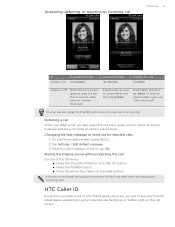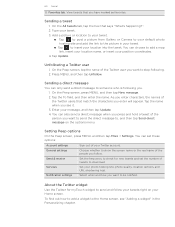HTC T-Mobile myTouch 4G Support Question
Find answers below for this question about HTC T-Mobile myTouch 4G.Need a HTC T-Mobile myTouch 4G manual? We have 1 online manual for this item!
Question posted by walni on January 30th, 2014
Why My Htc Mytouch 4g Shows Safemood?
The person who posted this question about this HTC product did not include a detailed explanation. Please use the "Request More Information" button to the right if more details would help you to answer this question.
Current Answers
Answer #1: Posted by TommyKervz on January 30th, 2014 11:21 AM
Greetings. Go here to learn what causes Safe Mode and and how you can exit the Mode back to normal Mode.
Related HTC T-Mobile myTouch 4G Manual Pages
Similar Questions
Mytouch 4g Battery In Status Bar Wont Show Charging Mytouch
(Posted by strwst 10 years ago)
Mytouch 4g Powered Off & When I Power Bk On Wont Reload Pass White Screen..
mytouch 4g wont get pass white screen or let me boot screen.. please help.. thank you..
mytouch 4g wont get pass white screen or let me boot screen.. please help.. thank you..
(Posted by lovesdesire671 11 years ago)