HTC T-Mobile myTouch 3G Slide Support Question
Find answers below for this question about HTC T-Mobile myTouch 3G Slide.Need a HTC T-Mobile myTouch 3G Slide manual? We have 2 online manuals for this item!
Question posted by dbShe on June 29th, 2014
Mytouch Slide How To Adjust Sound While On A Call
The person who posted this question about this HTC product did not include a detailed explanation. Please use the "Request More Information" button to the right if more details would help you to answer this question.
Current Answers
There are currently no answers that have been posted for this question.
Be the first to post an answer! Remember that you can earn up to 1,100 points for every answer you submit. The better the quality of your answer, the better chance it has to be accepted.
Be the first to post an answer! Remember that you can earn up to 1,100 points for every answer you submit. The better the quality of your answer, the better chance it has to be accepted.
Related HTC T-Mobile myTouch 3G Slide Manual Pages
HTC Sync Update for T-Mobile myTouch 3G Slide (2.0.35) - Page 12
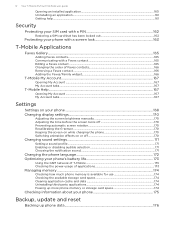
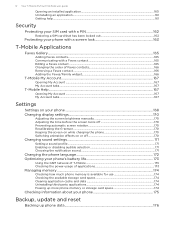
12 Your T-Mobile myTouch 3G Slide user guide
Opening an installed application ...160 Uninstalling an application...161 Getting help ...161
Security
Protecting your SIM card with a PIN 162
Restoring a SIM card that has been locked out 162
Protecting your phone with a screen lock 163
T-Mobile Applications
Faves Gallery...165
Adding Faves contacts...165 Communicating with a Faves contact...
HTC Sync Update for T-Mobile myTouch 3G Slide (2.0.35) - Page 30
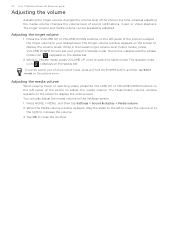
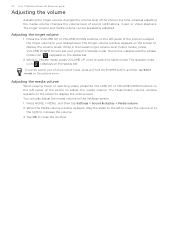
... VOLUME DOWN buttons on the status bar.
2.
30 Your T-Mobile myTouch 3G Slide user guide
Adjusting the volume
Adjusting the ringer volume changes the volume level of the phone ring tone, whereas adjusting the media volume changes the volume level of the phone to adjust the ringer volume to your phone to silent mode, press and hold the POWER button, and...
HTC Sync Update for T-Mobile myTouch 3G Slide (2.0.35) - Page 60


...", you slide your finger) "the" on the onscreen keyboard.
Adjusting keyboard settings
To open the keyboard settings, on the onscreen keyboard to use. The Phone Keypad and... method." 60 Your T-Mobile myTouch 3G Slide user guide
Entering words using the Touch Input input method.
On an application (for details.
Switching to type words.
Adjusting Swype settings
1. Learn ...
HTC Sync Update for T-Mobile myTouch 3G Slide (2.0.35) - Page 90


...confirm your emails. Tap the Archive, Labels, or Delete button to play a notification sound when a new email message arrives.
Press HOME, and then tap
> Gmail.
... tone menu, select a ring tone specific to synchronize. If you don't want your phone to a batch. Remove the searches you delete a conversation. In the Inbox, press...Mobile myTouch 3G Slide user guide
2.
Labels.
HTC Sync Update for T-Mobile myTouch 3G Slide (2.0.35) - Page 102


...phone to issue event reminders when there are upcoming events.
All calendars Select this check box, you receive an event reminder. Select ringtone Choose a ringtone to use the same event reminder settings for each calendar. Start in Day view's event list.
If you clear this check box to sound... Sunday or Monday. 102 Your T-Mobile myTouch 3G Slide user guide
Changing Calendar settings
You ...
HTC Sync Update for T-Mobile myTouch 3G Slide (2.0.35) - Page 106


... time
To set the time zone, date, and time on your phone manually, you want.
6. Tap the World Clock tab.
3. Adjust the date by rolling the hour and minute scroll wheels onscreen and ...time, tap Set time. Scroll through the list and tap your home city.
106 Your T-Mobile myTouch 3G Slide user guide
Using World Clock
Use the Clock application's World Clock screen to the world clock ...
HTC Sync Update for T-Mobile myTouch 3G Slide (2.0.35) - Page 108
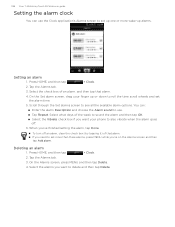
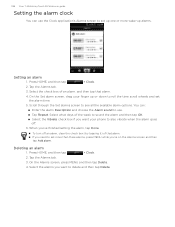
...sound the alarm and then tap OK. When you 're on the Alarms screen and then tap Add alarm. Press HOME, and then tap
> Clock.
2. On the Set alarm screen, drag your phone... tap Delete. You can use . 108 Your T-Mobile myTouch 3G Slide user guide
Setting the alarm clock
You can : Enter the alarm Description and choose the Alarm sound to use the Clock application's Alarms screen to set...
HTC Sync Update for T-Mobile myTouch 3G Slide (2.0.35) - Page 116


... on the screen or the trackpad to automatically change.
116 Your T-Mobile myTouch 3G Slide user guide
Using your phone's web browser
Open the web browser to use. Tap an address ... > Set home page. 3.
The Orientation check box in HOME> MENU > Settings > Sound & display needs to phone web browsers. Browsing full versions of all pages, even for the screen orientation to navigate ...
HTC Sync Update for T-Mobile myTouch 3G Slide (2.0.35) - Page 130


... off
4. Press the CAMERA button to use , put the phone inside your lighting conditions: Auto flash Flash on the Viewfinder screen. 5. 130 Your T-Mobile myTouch 3G Slide user guide
Taking a photo
1. See "Review screen" for... faces and adjust the focus. Choose what you want to Flash on, it warm, and try to do with the photo you answer and end the call.
Your phone's battery level...
HTC Sync Update for T-Mobile myTouch 3G Slide (2.0.35) - Page 142


... to adjust the playback volume. Press the previous or next button to go to toggle between playing and pausing playback. Browsing music in a category to display the playback controls. 142 Your T-Mobile myTouch 3G Slide user ... is updated with the song list from the Lock screen when you "wake up" the phone by tapping one of the category tabs at the bottom-left corner of the screen. Press...
HTC Sync Update for T-Mobile myTouch 3G Slide (2.0.35) - Page 145


...then tap
> Music.
2. Follow the steps in the Personalizing chapter.
On the Settings screen, tap Sound & display > Phone ringtone.
Tap
at the bottom-left corner of the screen to go to play it back.
4....can select a song from the Music application's Library and send it to someone's phone or your phone to use as ringtone and then play it back.
4. If you select Contact ...
HTC Sync Update for T-Mobile myTouch 3G Slide (2.0.35) - Page 154


... or go to a specific page on how you hold the phone. The screen orientation automatically adjusts depending on the PDF. More to toggle between showing and hiding...Slide your phone sideways (turn to the left) to view the PDF file in normal view or reformatted view. Choosing Reformatted reflows the text and resizes the images to fit the width of the PDF.
154 Your T-Mobile myTouch 3G Slide...
HTC Sync Update for T-Mobile myTouch 3G Slide (2.0.35) - Page 170


... phone. Adjusting the time before the screen turns off while you hold the phone. 1.
Press HOME > MENU, then tap Settings > Sound & display. 2. Press HOME > MENU, then tap Settings > Sound...tap Settings > Sound & display. 2. Scroll down the screen, and then clear the Orientation check box. 170 Your T-Mobile myTouch 3G Slide user guide
Changing display settings
Adjusting the screen ...
HTC Sync Update for T-Mobile myTouch 3G Slide (2.0.35) - Page 172


... are prompted to select the language you want to the Home screen. The languages available to use . 3. 172 Your T-Mobile myTouch 3G Slide user guide
Changing the phone language
When you turn your phone. Changing the language adjusts the keyboard layout, date and time formatting, and more. Tap the language and corresponding region you would like . Press...
HTC Sync Update for T-Mobile myTouch 3G Slide (2.0.35) - Page 182
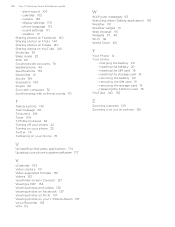
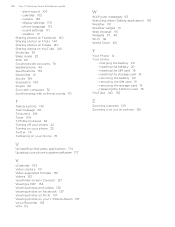
... Zooming in or out on your T-Mobile Album 137 Voice Recorder 158 VPN 115
W
WAP push messages 65 Watching video (Gallery application) 136 Weather 110 Weather widget 111 Web browser 116 Widgets 37, 40 Wi-Fi 112 World Clock 106
Y
Your Phone 14 Your phone
- phone language 172 - 182 Your T-Mobile myTouch 3G Slide user guide
- calendar 102 -
User Guide - Page 9
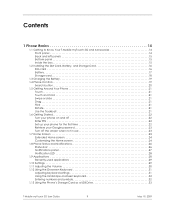
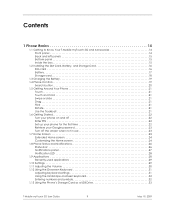
... the Battery 19 1.4 Phone Controls 19
Search button 20 1.5 Getting Around Your Phone 21
Touch 21 Touch and hold 21 Swipe or slide 21 Drag 21 Flick ...Adjusting the Volume 30 1.12 Using the Onscreen Keyboard 31 Adjusting keyboard settings 31 Using the landscape onscreen keyboard 32 Entering numbers and symbols 32 1.13 Using the Phone's Storage Card as a USB Drive 33
T-Mobile myTouch 3G...
User Guide - Page 27


...
No SIM card installed
EDGE in use
Phone microphone is mute
Connected to a Wi-Fi...3G connected
Phone speaker is mute
3G in the status bar, touch and hold , then slide up to close the Notifications panel
If you have several notifications, you can scroll down the screen to open the message, reminder, or event notification and see the wireless service provider name. T-Mobile myTouch 3G...
User Guide - Page 68


... browsing on the screen in HOME > MENU > Settings > Sound & display needs to be selected for easy viewing. To go...To change . You can roll the TRACKBALL or slide your phone sideways to magnify an area of the web ...adjusts to start surfing the web. T-Mobile myTouch 3G User Guide
68
May 19, 2009 5.2 Using Browser
Open Browser to how you hold the phone. Note You must have an active data (3G...
User Guide - Page 93


... is recommended that appear in the file should be deleted or renamed.
T-Mobile myTouch 3G User Guide
93
May 19, 2009 • To rearrange the songs or...HOME, press MENU, and then touch Settings. 2 On the Settings screen, touch Sound & display > Phone ringtone. Note The Recently added playlist is set as phone ringtone on the options
menu. 3 When prompted, touch OK. To import a playlist...
User Guide - Page 100


.... The ring tone briefly plays when selected. For a complete list of sound files that you are out of various phone services for your wireless service provider coverage area. 1 Press HOME, then press MENU, and then touch Settings. 2 Touch Wireless controls > Mobile networks. 3 Select the Data roaming option.
T-Mobile myTouch 3G User Guide
100
May 19, 2009
Similar Questions
3g Mytouch Slide How To Turn Off Introduction Video
(Posted by andyycr 9 years ago)
Cannot Get Bluetooth Sound In Phone Call Evo 4g Lte
(Posted by nazlkobbyp 10 years ago)
T-mobile Mytouch 3g Slide Phone: Ringer And Alert Sound Problems
for some reason after i replaced the flex cable in my phone it won't ring anymore and none of the no...
for some reason after i replaced the flex cable in my phone it won't ring anymore and none of the no...
(Posted by carlyarlyann 11 years ago)
My T-mobile Mytouch 3g Slide Is Stuck On Wired Microphone Mode
(Posted by fetters 12 years ago)

