HTC Status Support Question
Find answers below for this question about HTC Status.Need a HTC Status manual? We have 2 online manuals for this item!
Question posted by blastx59 on May 6th, 2013
Typing Language
how to change the typing language ??
please help me please
Current Answers
There are currently no answers that have been posted for this question.
Be the first to post an answer! Remember that you can earn up to 1,100 points for every answer you submit. The better the quality of your answer, the better chance it has to be accepted.
Be the first to post an answer! Remember that you can earn up to 1,100 points for every answer you submit. The better the quality of your answer, the better chance it has to be accepted.
Related HTC Status Manual Pages
Status User Manual - Page 5
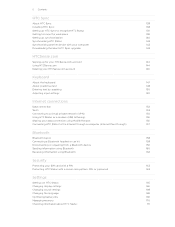
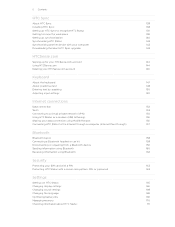
...private network (VPN)
154
Using HTC Status as a modem (USB tethering)
156
Sharing your data connection using Mobile Hotspot
156
Connecting HTC Status to the Internet through a computer (...Protecting HTC Status with a screen lock pattern, PIN, or password
163
Settings
Settings on HTC Status
165
Changing display settings
166
Changing sound settings
168
Changing the language
169
...
Status User Manual - Page 24


... in your computer using the USB cable, the Choose a connection type screen opens and lets you choose the type of USB connection.
This functionality requires you to have an Internet connection on HTC Status. When Disk drive mode is enabled while HTC Status is available only when there's a storage card installed on your computer...
Status User Manual - Page 41


... calls. If you want to change the country code, choose the country that appears...Phone calls
§ Tap to check only the call history of a particular contact.
§ Press , then tap View to display just a particular type of calls such as another type of number, for example a home number, tap the Mobile button.
§ When saving the number to an existing contact, tap a contact stored on HTC Status...
Status User Manual - Page 42
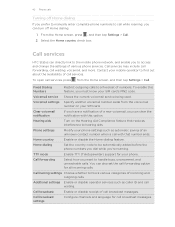
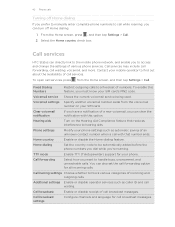
...settings
Configure channels and language for your SIM card's PIN2 code.
42 Phone calls
Turning off Home dialing.
1.
Call services
HTC Status can directly link to the mobile phone network, and enable ...call while roaming, you can also set of various phone services. Hearing aids
Turn on your mobile operator to access and change the settings of numbers. Home dialing
Set the ...
Status User Manual - Page 53


...about something right on HTC Status and suggestions from the languages available for . Tap .
Under From language, choose the original language, then enter the word...helps you can easily look up the same term there. Translating words to other tabs to automatically look it . § If what you want to translate. 4. From the Home screen, tap > Quick Lookup. 2. Do one tab, you type...
Status User Manual - Page 60
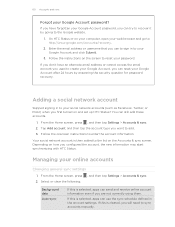
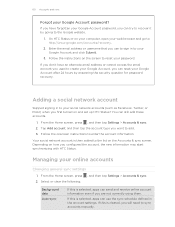
... selected, apps can still add these accounts.
1. On HTC Status or on how you can use to sign in to the Google website.
1.
Tap Add account, and then tap the account type you can reset your Google Account after 24 hours by going ... for password recovery.
Managing your Google Account password? 60 Accounts and sync
Forgot your online accounts
Changing general sync settings
1.
Status User Manual - Page 61


....
1.
Tap Sync now. Tap the type of notification you receive, and the way that you want to sync or select an item to sync. 3. Changing account settings
You can remove an account ...as the sync frequency and the types of information synchronized, the kinds of information you want to delete it and all personal information from HTC Status with it from the online service...
Status User Manual - Page 62


... passkey on and searches for Bluetooth devices. 6. Depending on and set it . 8. On HTC Status, tap Next to pair with your old phone. Select the Contacts check box (and other types of data you may also transfer other supported types of data such as calendar events and text messages to
import), and then tap...
Status User Manual - Page 100
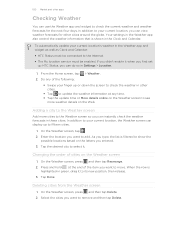
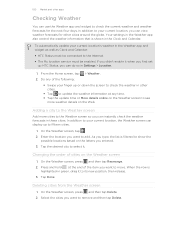
... to your current location, the Weather screen can display up HTC Status, you can instantly check the weather forecasts in other cities,.
§... end of cities on the letters you entered. 3. As you type, the list is filtered to select it. Tap the desired city...in Settings > Location.
1. Select the cities you want to move. Changing the order of the item you want to the Weather screen so you...
Status User Manual - Page 111
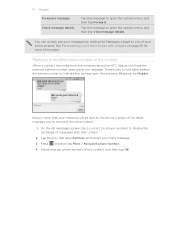
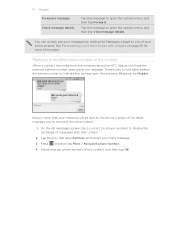
... of messages with widgets on HTC Status, you 've received from this contact, and then tap OK. On the All messages screen, tap a contact (or phone number) to another phone number of the contact
When a contact has multiple phone numbers stored on page 29 for Mobile). Select another phone number of this contact.
1. Replying to display...
Status User Manual - Page 131


... how it displays events and how it .
§ Calendars are kept synchronized on HTC Status. In any Calendar view, press and then tap Settings (or More > Settings). The calendars... Web.
1.
Press again and then tap Add calendars. 3.
Changing Calendar settings
You can choose which Google calendars to display all types of upcoming events. Adding a Google calendar to sync with them...
Status User Manual - Page 139
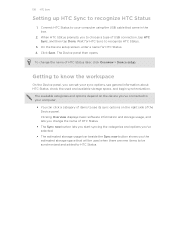
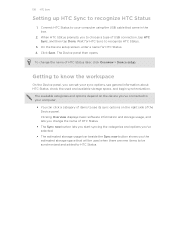
... the used when there are new items to be synchronized and added to choose a type of HTC Status later, click Overview > Device setup. On the Device setup screen, enter a name for HTC Sync to recognize HTC Status
1. To change the name of the Device panel. The available categories and options depend on the device...
Status User Manual - Page 147


... then press . 147 Keyboard
Keyboard
About the keyboard
Besides making it easy to make phone calls with the keypad, you can enter text, numbers, and symbols using is displayed in the status bar. For example, if you need to type the dollar sign ($), press , and then press the U key.
§ Press twice to...
Status User Manual - Page 161
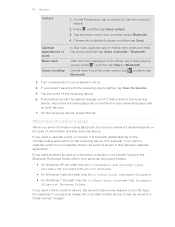
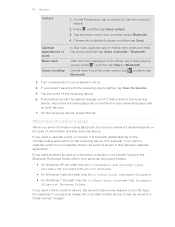
...People app, tap a contact to another mobile phone, it may be : C:\Users\[your username]\My Documents \Bluetooth Exchange Folder
If you send a file to another file type to the corresponding application on the receiving ...then tap Send contact. 3. If prompted, accept the pairing request on HTC Status and on Bluetooth if you haven't paired with the receiving device before, tap Scan for devices....
Status User Manual - Page 164


...change it. 4.
Tap Change screen lock. 3.
Enter your screen lock pattern? Pattern Set a screen lock pattern by entering your current screen lock to try and unlock HTC Status.
On the Security screen, tap Lock phone... the screen.
4. Tap one of at least four digits. Choose a different screen lock type, then enter your screen lock to display as you 're asked to turn the display ...
Status User Manual - Page 166


...off . Tap Display > Brightness 3.
Set the operating system language and region. Changing display settings
Adjusting the screen brightness manually
1. Manage running applications, move applications to or from HTC Status.
§ You can also set HTC Status to -speech settings.
When enabled, you connect HTC Status to your phone's data connection. Check for and download major system...
Status User Manual - Page 169


... help avoid missing incoming calls when HTC Status is in your pocket or bag, the pocket mode feature gradually increases the ring volume and vibrates when you set up HTC Status. Tap Sound. 3. From the Home screen, press , and then tap Settings. 2. If you want, you can still change the language after a
few seconds. Tap Language...
Status User Manual - Page 173


...Checking and downloading software updates may incur additional data transfer fees from your phone, turn Wi-Fi on the type of update, the update may erase all your personal data and customized ... time, software updates for HTC Status may be active before checking for updates. HTC Status can check and then notify you if there's a new update. On your mobile operator. On the Software updates ...
Status Quick Start Guide - Page 1


... screen, tap Internet . 2 Scroll up for this service to easily locate a family member's wireless phone on , all open the camera, you with the PC-like web browser.
AT&T FamilyMap: Use this... webpage.
• Forward - HTC Status™
Go back to find businesses and events near your location. AT&T Code Scanner: Get easy access to mobile web sites, coupons or info about how...
Status Quick Start Guide - Page 2
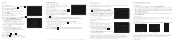
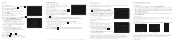
...mobile...Phone
Call AT&T Customer Care at 1-800-331-0500 or dial 611 from any AT&T mobile phone...mobile broadband for in Taiwan
Mobile Hotspot*
You can also use a password, others will appear in your phone...mobile hotspot use .
*Requires a DataPro 4 GB plan. Stereo and Bluetooth Headsets
Vehicle Charger
Fitted Cases
Service provided by AT&T Mobility...IT administrator to help set up to view details...
Similar Questions
How Can I Upgrade My Verison Htc Xv6975 Window Mobile Phone
to upgrade verison htc xv6975 mobile window phone
to upgrade verison htc xv6975 mobile window phone
(Posted by kokobuttakellyson 10 years ago)
Logging Out Of Facebook On My Htc Status
How do i log out of my facebook on my htc status?
How do i log out of my facebook on my htc status?
(Posted by jcfreak01 11 years ago)
I Have Htc Touch Cruise9 Mobile How I Can Change Its Language To English
(Posted by ariez35 11 years ago)

