HTC Sensation 4G Support Question
Find answers below for this question about HTC Sensation 4G.Need a HTC Sensation 4G manual? We have 2 online manuals for this item!
Question posted by sjanfunkkk on January 5th, 2014
You Tube How To Increase Font Size For Htc Sensation 4 G
The person who posted this question about this HTC product did not include a detailed explanation. Please use the "Request More Information" button to the right if more details would help you to answer this question.
Current Answers
There are currently no answers that have been posted for this question.
Be the first to post an answer! Remember that you can earn up to 1,100 points for every answer you submit. The better the quality of your answer, the better chance it has to be accepted.
Be the first to post an answer! Remember that you can earn up to 1,100 points for every answer you submit. The better the quality of your answer, the better chance it has to be accepted.
Related HTC Sensation 4G Manual Pages
User Manual - Page 2


...to or from the storage card
27
Copying and sharing text
28
Printing
29
Personalizing
Making HTC Sensation 4G truly yours
30
Personalizing HTC Sensation 4G with scenes
30
Changing your wallpaper
31
Applying a new skin
32
Personalizing your Home screen ...or hiding application tabs
38
Customizing the lock screen
39
Phone calls
Different ways of making calls
40
Making a call on the...
User Manual - Page 3


... in a text message
41
Calling a phone number in an email
42
Making an emergency call
42
Receiving calls
42
What can I... multimedia message
56
Push messages
56
Managing message conversations
57
Setting message options
58
Search and Web browser
Searching HTC Sensation 4G and the Web
60
Using the web browser
61
Downloading from the Web
63
Viewing bookmarks and previously visited ...
User Manual - Page 5


...148
Using Flashlight
149
Sharing games and apps
149
T-Mobile apps
T-Mobile My Account
150
T-Mobile My Device
150
T-Mobile TV
150
HTC Sync
About HTC Sync
151
Installing HTC Sync
151
Setting up HTC Sync to recognize HTC Sensation 4G
152
Getting to know the workspace
152
Setting up synchronization
153
Synchronizing HTC Sensation 4G
156
Installing an app from your computer to...
User Manual - Page 6


...
Sending information using Bluetooth
173
Receiving information using Bluetooth
175
Security
Protecting your SIM card with a PIN
176
Protecting HTC Sensation 4G with a screen lock pattern, PIN, or password
176
Settings
Settings on HTC Sensation 4G
178
Changing display settings
179
Changing sound settings
181
Changing the language
182
Optimizing battery life
182
Managing memory...
User Manual - Page 8
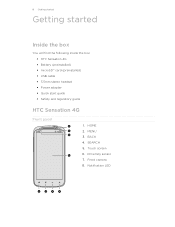
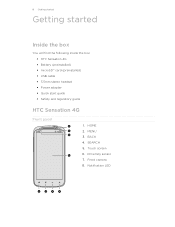
BACK 4. SEARCH 5. Touch screen 6. HOME 2. MENU 3. Notification LED 8 Getting started
Getting started
Inside the box
You will find the following inside the box: § HTC Sensation 4G § Battery (preinstalled) § microSD™ card (preinstalled) § USB cable § 3.5mm stereo headset § Power adapter § Quick start guide § Safety and ...
User Manual - Page 10


...
Back cover
Removing the back cover
Remove the back cover to switch off HTC Sensation 4G before removing the back cover. 1. Gently pull HTC Sensation 4G out of the phone from the back cover. 3.
Securely hold the RELEASE button at the bottom of the phone, and then slightly lift the front panel. This detaches the bottom part of...
User Manual - Page 11
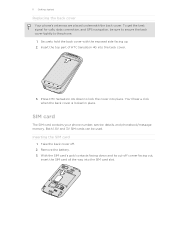
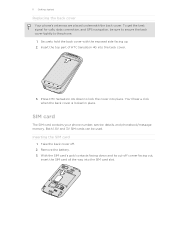
... locked in place. Both 1.8V and 3V SIM cards can be sure to secure the back cover tightly to lock the cover into place. Press HTC Sensation 4G down and its cut-off . 2. 11 Getting started
Replacing the back cover
Your phone's antennas are placed underneath the back cover.
User Manual - Page 12


... HTC Sensation 4G is on , you need to remove the storage card while HTC Sensation 4G is on , unmount the storage card first to prevent corrupting or damaging the files in to eject it from its slot. Push the storage card in the storage card.
1. From the Home screen, press , and then tap Settings. 2. Tap SD & phone...
User Manual - Page 13


... use (for the first time, you use HTC Sensation 4G. Removing the battery
1. Take the back cover off . 2.
13 Getting started
Battery
HTC Sensation 4G uses a rechargeable battery. Long phone calls and frequent web browsing uses up a...Removing the battery thin film
Before using HTC Sensation 4G for example, leaving your mobile network and extreme temperature make the battery work harder.
User Manual - Page 14


...copper contacts first) into the USB connector.
2. A thin film is already installed in HTC Sensation 4G when shipped. Plug the power adapter into the battery
compartment. Some batteries perform best ... box must be used to charge the battery.
§ Do not remove the battery from HTC Sensation 4G while you charge the battery. Plug in the power adapter to an electrical outlet to solid green...
User Manual - Page 15


... to set up . When you switch on , the charging battery icon is off
Switching the power on HTC Sensation 4G for a few seconds. 3. You can enable or disable them in no time. Don't worry.
Press and... you want to connect to the Internet, and whether you 'll need to connect to be up HTC Sensation 4G for the first time
When you turn it back on . If the display is displayed in to...
User Manual - Page 16


...bring up a bigger keyboard.
Swipe or To swipe or slide means to landscape by T-Mobile.
Drag
Press and hold the item. This finger gesture is blocked.
Rotate
For most.... If you start to swipe your finger with a PIN (personal identification number) set by turning HTC Sensation 4G sideways.
When entering text, you can "pinch" the screen using two fingers (for example, a...
User Manual - Page 17


... to import your Facebook friends' contact information.
Copy all your old phone to HTC Sensation 4G. HTC Sensation 4G syncs your work contacts from the Microsoft Exchange ActiveSync Server in to your contacts from your SIM contacts to HTC Sensation 4G. T-Mobile Contacts Backup Gmail
Facebook
Phone contacts
SIM card Microsoft® Exchange ActiveSync® Transfer
If you previously...
User Manual - Page 18
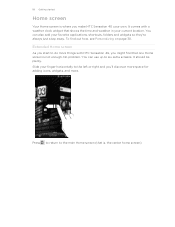
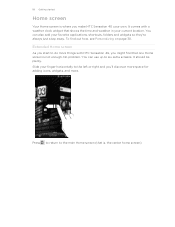
... (that shows the time and weather in your current location. Press to return to the left or right and you make HTC Sensation 4G your favorite applications, shortcuts, folders and widgets so they're always just a tap away. It comes with HTC Sensation 4G, you might find out how, see Personalizing on page 30. No problem.
User Manual - Page 29


... top of the screen or set the page size, print layout, and page orientation, and choose if you 're printing. You can check the printing details by opening the Notifications panel, and then tapping the item you want to print.
2. 29 Basics
Printing
Connect HTC Sensation 4G to a supported printer and print out documents...
User Manual - Page 75


... video you want to crop, drag the crop box to you 'll see a crop box around the photo.
4. To adjust the crop box size, press and hold on HTC Sensation 4G. 1.
The original photo remains unedited. To move the crop box to the part of the box.
5. On the panel that you want to...
User Manual - Page 146


..., press , and then tap Settings. Use Polaris Office to see options for displaying stock price increases to pan or go ? Do any of the following :
Tap
To
Update when opened Update...Slide your country. Editing a document
1. Viewing a document
1. To zoom in landscape, turn HTC Sensation 4G sideways. 6.
On the Polaris Office main screen, tap the file you 're on documents
Need to tweak...
User Manual - Page 156


... selecting and customizing the categories you trust.
Installing an app from your computer to HTC Sensation 4G
If you won't be able to be installed toHTC Sensation 4G. Before you begin, make sure that you want to HTC Sensation 4G. Browse for the estimated file size of new items to sync on your computer, you can click Disconnect. 6. Safely...
User Manual - Page 179


...HTC Sensation 4G encounters a technical problem.
§ View different information about HTC Sensation 4G, such as a screen reader that you 've downloaded and installed an accessibility tool, such as the mobile...Security Power Applications SD & phone storage
Date & time Language & keyboard Accessibility
Voice input & output About phone
Set a screen lock, ...increase the
screen brightness. 5.
User Manual - Page 181


...gradually increases the ring volume and vibrates when you set.
1. Tap Sound. 3. Tap Sound. 3. Making HTC Sensation 4G ring louder with Pocket mode
To help avoid missing incoming calls when HTC Sensation 4G ... or clear the Quiet ring on pickup check box. Lowering the ring volume automatically
HTC Sensation 4G has a quiet ring feature that automatically lowers the ring volume when you 're selecting...

