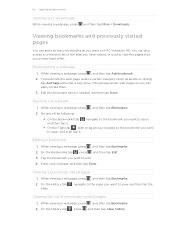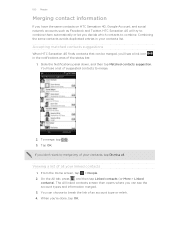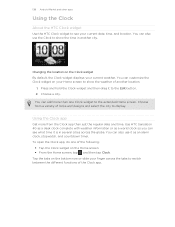HTC Sensation 4G Support Question
Find answers below for this question about HTC Sensation 4G.Need a HTC Sensation 4G manual? We have 2 online manuals for this item!
Question posted by KSDennis on March 13th, 2014
How Can I Choose Which Facebook Contacts I Want To Use My Htc Sensation
The person who posted this question about this HTC product did not include a detailed explanation. Please use the "Request More Information" button to the right if more details would help you to answer this question.
Current Answers
Related HTC Sensation 4G Manual Pages
Similar Questions
How To Remove Facebook Contacts From Verizon Htc Rhyme Phone
(Posted by d2rikas 9 years ago)
How Do You Remove Facebook Contacts From Phone Contacts
how do you remove facebook contacts from phone contacts
how do you remove facebook contacts from phone contacts
(Posted by triciadave 11 years ago)
Move Existing Sim Card To Htc Sensation Without Upgrading Service
can I simply take my t-mobile sim card for m existing phone and put it into the htc sensation and be...
can I simply take my t-mobile sim card for m existing phone and put it into the htc sensation and be...
(Posted by tony3l 12 years ago)
Wps-pin For Htc Sensation 4g
Does HTC Sensation 4G support WPS-PIN?
Does HTC Sensation 4G support WPS-PIN?
(Posted by huihuiwang 12 years ago)