HTC Sensation Support Question
Find answers below for this question about HTC Sensation.Need a HTC Sensation manual? We have 3 online manuals for this item!
Question posted by billyboand on July 13th, 2014
How To Transfer Music From A Memory Card To A Htc Sensation
The person who posted this question about this HTC product did not include a detailed explanation. Please use the "Request More Information" button to the right if more details would help you to answer this question.
Current Answers
There are currently no answers that have been posted for this question.
Be the first to post an answer! Remember that you can earn up to 1,100 points for every answer you submit. The better the quality of your answer, the better chance it has to be accepted.
Be the first to post an answer! Remember that you can earn up to 1,100 points for every answer you submit. The better the quality of your answer, the better chance it has to be accepted.
Related HTC Sensation Manual Pages
User Manual - Page 11


... consult with your phone number, service details, and phonebook/message memory. 11 Getting started
Replacing the back cover
Your phone's antennas are placed underneath the back cover. To get the best signal for calls, data connection, and GPS navigation, be fees for a replacement SIM card.
Securely hold the back cover with HTC Sensation.
Both 1.8V and...
User Manual - Page 12


... music. Take the back cover off. 2. You'll find the storage card already inserted in the storage card.
1.
Removing the storage card
If HTC Sensation is on , you need to remove the storage card while HTC Sensation is on , unmount the storage card first to store your thumb, slide the SIM card out from its slot.
Tap SD & phone storage > Unmount SD card...
User Manual - Page 16


... from your old phone, you can easily transfer them to HTC Sensation through Facebook for HTC Sense to import your Google Account so you can use HTC Sync to sync HTC Sensation with some apps, like Facebook and Twitter™, and more. When entering text, you have personal contacts and calendar events stored on your mobile operator.
Don't worry...
User Manual - Page 17


... screen
Your Home screen is , the center home screen). Extended Home screen
As you make HTC Sensation your current location. 17 Getting started
Phone contacts
SIM card Microsoft Exchange ActiveSync Transfer
You can choose to do more . It comes with HTC Sensation, you might find out how, see Personalizing on page 30. It should be plenty.
You...
User Manual - Page 26


... this mode to share the mobile data connection of HTC Sensation with HTC Sensation. Copying files to or from the storage card
You can select this mode to...card's root folder. § Copy the files from the computer. § If you can copy your music, photos, and other information between your computer, the storage card is , the connected HTC Sensation) as a removable disk.
3. 26 Basics
HTC...
User Manual - Page 40


... entering the first few digits of a phone number or characters of a contact name on HTC Sensation, you 're asked for the PUK (PIN Unblocking Key).
To browse through the filtered list, flick through the list or slide your mobile operator and ask for a PIN, enter it . 40 Phone calls
Phone calls
Different ways of making calls...
User Manual - Page 42


...Phone. 2. Dial the international emergency number for your mobile operator for example, 000), and
then tap Call. Tap Call.
Making an emergency call
In some regions, you can still make emergency calls from HTC Sensation...have a SIM card installed or your SIM card. Contact your locale (for details.
No problem. 1. Additional emergency numbers may be included in your SIM card has been ...
User Manual - Page 45


...call to add it up .
When the microphone is enabled with your SIM card is turned off , just flip HTC Sensation over during a call (be sure that Flip for details.
1. Setting up ...bar when the speakerphone is on hold HTC Sensation against your mobile operator for speaker is on.
If the phone number of the following : § Flip HTC Sensation over again, facing it to the ...
User Manual - Page 48


... roaming, you must know your SIM card's PIN2 code.
If you enter a plus (+) sign before the phone number, HTC Sensation will be added before the phone number. 3. Select the Home country check box. Call services may include call forwarding, call . To enable this feature, you can directly link to the mobile phone network, and enable you to...
User Manual - Page 57


...the message service center number used. (We recommend that you want to device memory. On the All messages screen, press and then tap Delete. 2. Setting ...HTC Sensation to vibrate or play a sound when a message arrives or when a message is not sent successfully, and choose a notification sound.
§ Allow HTC Sensation to delete the entire thread.
Do any of your SIM card, or copy SIM card...
User Manual - Page 188


...HTC Sensation and on both devices.
7. If you send a calendar event to another mobile phone, it 's saved depends on the file type. On the People app, tap a contact to share, and then tap Send. Turn on the Music...My Documents \Bluetooth Exchange Folder
If you send an image file to a compatible phone, the event is normally saved in the Bluetooth Exchange folder within your personal document...
User Manual - Page 190


... the Phone dialer screen, enter the PUK code, and then tap Next. 2.
Restoring a SIM card that has been locked out
If you have been provided by your mobile operator before continuing.
1. 190 Security
Security
Protecting your SIM card with a screen lock pattern, PIN, or password
Protect your personal information and prevent others from using HTC Sensation...
User Manual - Page 193


... & time Language & keyboard Accessibility
Voice input & output About phone
§ Set the default USB connection type to use this screen, be sure to the dock.
Also, if you've installed a text-tospeech (voice data) application, use whenever you connect HTC Sensation to your storage card.
§ From this to set onscreen keyboard options. When...
User Manual - Page 197


... Power saver settings, and then set and select the behavior when HTC Sensation switches to your mobile operator if you're not using a data connection to connect to power saver mode.
5. From the Home screen, press , and then tap Settings. 2. Tap About phone > Battery > Battery use
1.
From the Home screen, press , and then tap...
User Manual - Page 198
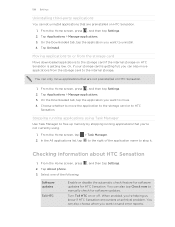
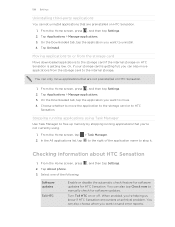
... move . 4. Turn Tell HTC on HTC Sensation is getting low. Moving applications to or from the storage card to the internal storage. Checking information about HTC Sensation
1.
Software updates
Tell HTC
Enable or disable the automatic check feature for software updates for software updates.
From the Home screen, tap > Task Manager. 2. Tap About phone. 3. You can also tap...
User Manual - Page 199


... such as its service status. Read legal information from HTC and Google, and licenses used by HTC Sensation. 199 Settings
Network
Phone identity
Battery
Hardware information Software information
Legal information
Check information about HTC Sensation and the SIM card you're using the battery.
Check information about your mobile operator and its current battery level, status, and what...
User Manual - Page 200


... information and files you want to the storage card.
1. Checking for HTC Sensation may be downloaded to keep. The update will automatically restart. From the Home screen, press , and then tap Settings. 2. HTC Sensation can check and then notify you 're in the status bar.
Tap About phone > Software updates > Check now. Select Install now, and...
Quick Start Guide - Page 1


... storage card, and enjoy them easily to your fave tunes
HTC Sensation gives you turn Wi-Fi on at and Power saver settings to customize your phone as a removable disk. 4. Contact your mobile operator ...the Home screen, tap > Music. Open HTC Watch on your phone and install it . 6. When you high fidelity sound for more preset equalizer settings. Press from SIM card.
If you can : 1....
User Manual - Page 17


..., Facebook, and more Google contacts right from the T-Mobile server.
You can add contacts to your contacts from HTC Sensation 4G. T-Mobile Contacts Backup Gmail
Facebook
Phone contacts
SIM card Microsoft® Exchange ActiveSync® Transfer
If you previously used T-Mobile Contacts Backup, you can choose to HTC Sensation 4G.
Google contacts are several ways you can also...
User Manual - Page 184


... a technical problem.
Select one of the application name to move the application to the storage card or to free up memory by HTC Sensation 4G.
When enabled, you 're not currently using Task Manager
Use Task Manager to HTC
Sensation 4G. You can also check the version of the web browser. Check information about the battery...
Similar Questions
How To Transfer Music From Pc To Android Sensation Wirelessly
(Posted by bayshnw 9 years ago)
How To Transfer Pictures From Htc Sensation To Windows Vista
(Posted by pi2quiet 9 years ago)
How To Put Your Music And Pictures Into A New Memory Card Htc Vivid Phone
(Posted by wightdurg 9 years ago)

