HTC Vivid Support Question
Find answers below for this question about HTC Vivid.Need a HTC Vivid manual? We have 2 online manuals for this item!
Question posted by wightdurg on July 3rd, 2014
How To Put Your Music And Pictures Into A New Memory Card Htc Vivid Phone
The person who posted this question about this HTC product did not include a detailed explanation. Please use the "Request More Information" button to the right if more details would help you to answer this question.
Current Answers
There are currently no answers that have been posted for this question.
Be the first to post an answer! Remember that you can earn up to 1,100 points for every answer you submit. The better the quality of your answer, the better chance it has to be accepted.
Be the first to post an answer! Remember that you can earn up to 1,100 points for every answer you submit. The better the quality of your answer, the better chance it has to be accepted.
Related HTC Vivid Manual Pages
User Manual - Page 2


... a computer
26
Copying files to or from the phone storage or storage card
26
Transferring contacts from your old phone
27
Copying and sharing text
28
Printing
29
Personalizing
Making HTC Vivid truly yours
31
Personalizing HTC Vivid with scenes
31
Changing your wallpaper
32
Applying a new skin
33
Personalizing your Home screen with widgets
33
Adding apps...
User Manual - Page 4


... a new contact
85
Setting contact search options
85
Importing a contact from an Exchange ActiveSync account
85
Merging contact information
86
Backing up your contacts to the storage card
86
Contact information and conversations
87
Sending contact information
88
Contact groups
89
Adding People widgets
90
Social
Facebook for HTC Sense
92
Twitter for HTC...
User Manual - Page 6


... network (VPN)
139
Using HTC Vivid as a modem (USB tethering)
141
Sharing your data connection using Mobile Hotspot
141
Connecting to the ...card with a PIN
148
Protecting HTC Vivid with a screen lock
148
Encrypting data on HTC Vivid
149
Settings
Changing display settings
151
Changing sound settings
152
Changing the display language
153
Checking battery usage
153
Managing memory...
User Manual - Page 12
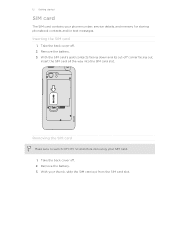
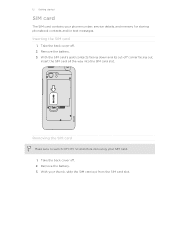
... into the SIM card slot. With your phone number, service details, and memory for storing phonebook contacts and/or text messages. 12 Getting started
SIM card
The SIM card contains your thumb, slide the SIM card out from the SIM card slot.
Take the back cover off HTC Vivid before removing your SIM card. 1. Removing the SIM card
Make sure to...
User Manual - Page 13
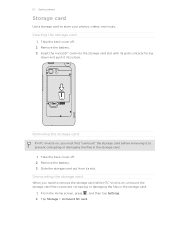
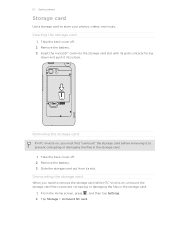
... back cover off . 2. Take the back cover off . 2. Inserting the storage card
1. Removing the storage card
If HTC Vivid is on , you need to remove the storage card while HTC Vivid is on , unmount the storage card first to store your photos, videos, and music. Slide the storage card out from its gold contacts facing
down and push it to...
User Manual - Page 17


... mobile operator. The screen displays the sorting order, and you can use two fingers to scroll the screen.
No problem. Press and hold the item. While dragging, do not release your SIM card is always in a web page), simply press and hold your finger with a PIN (personal identification number) set by turning HTC Vivid...
User Manual - Page 18


..., Facebook®, and more Google contacts right from your Google Account. HTC Sync™
Gmail™
Facebook
Phone contacts
SIM card Microsoft Exchange ActiveSync® Transfer
Sync the contacts from your old phone to your computer, and then use HTC Sync to sync HTC Vivid with contacts from your Facebook friends' contact information. You can also create...
User Manual - Page 25


... up your
data
phone settings. Make sure to this removable storage. When you do a factory reset. Storage card
You can choose whether to your computer.
To access all HTC Vivid settings, tap next... can store your files such as Phone storage in storage, labeled as photos, music, and videos to Additional settings. This storage is another built-in your phone since it off or on.
...
User Manual - Page 26


...from the phone storage or storage card
You can select this option to synchronize contacts, calendar, and other files to HTC Vivid.
1. Connecting your phone to a computer
Whenever you connect HTC Vivid to a..., select Disk drive, and then tap Done. Connect HTC Vivid to your music, photos, and other information between HTC Vivid and your computer. 26 Basics
The default storage for your...
User Manual - Page 31


... your Home screen to select the scene you want it with scenes
HTC Vivid becomes multiple phones in your social life.
1. Press and hold on an empty space...
Using a preset scene
HTC Vivid features preset scenes, each preconfigured with an empty Home screen when you create a new scene. 1. 31 Personalizing
Personalizing
Making HTC Vivid truly yours
Make HTC Vivid look and sound just...
User Manual - Page 42


... Changing sound settings on when you can use the polite ringer and pocket mode features for your SIM card has been blocked.
1. On the Home screen, tap . 2. Receiving calls
When you receive a phone call from HTC Vivid even if you get a call, tap Answer. To call screen appears. Answering a call
Do one of the...
User Manual - Page 45


... (SIP). When connected to phone numbers may incur additional fees....mobile operator for details.
1.
Make sure your account details. 5. When connected, press , tap Add call screen, and then dial
5. on the options menu.
Under Internet call settings, tap Accounts. 3. Enter your SIM card is put on your account. 6. Press to receive Internet calls on hold.
3. To set HTC Vivid...
User Manual - Page 50
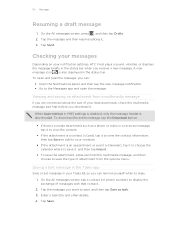
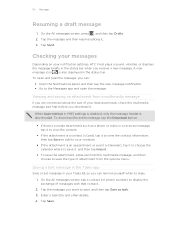
... panel, and then tap the new message notification. § Go to save , and then tap Save as task. 3.
On the All messages screen, tap a contact (or phone number) to display the exchange ...multimedia message size first before you receive a new message. Saving a text message in the Tasks app
Save a text message in your notification settings, HTC Vivid plays a sound, vibrates, or displays the...
User Manual - Page 68


... > Effects. 3. The original video remains unedited. 68 Photos, videos, and music
Adding photo effects 1. Press and hold the video you want to begin and
.... Tap
to your photo. 4.
The trimmed video is saved as a new file. On the Gallery app's Albums screen, tap an album. 2.
... unedited. Press and hold on HTC Vivid.
1. Tap Done. The one in the middle is your video.
5....
User Manual - Page 83
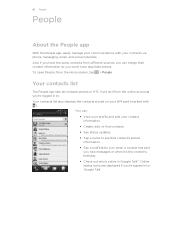
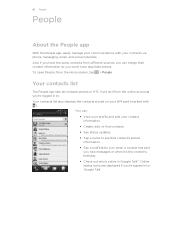
... list also displays the contacts stored on HTC Vivid and from the Home screen, tap >... you 're signed in to . To open People, from the online accounts you new messages or when it's the contact's birthday. § Check out who's online ... list
The People app lists all contacts stored on your contacts via phone, messaging, email, and social networks. 83 People
People
About the People app
With ...
User Manual - Page 114


...the Home screen, tap > Play Store. 2.
Uninstalling an app
You can uninstall an app for HTC Vivid. 114 Google Play and other apps
Google Play and other apps
Getting apps from productivity apps, ... only apps that have access to functions or a significant amount of payment when you find new apps for a refund within a limited time after your personal information or access to find the...
User Manual - Page 143


... is off, tap the Bluetooth On/Off switch to music with your headset or car kit, the headset or car kit must support the A2DP Bluetooth profile.
§ Before you don't see your headset manual for HTC Vivid in hospitals. Press , and then tap Rename phone. 5.
From the Home screen, press , and then tap...
User Manual - Page 148


... another layer of security for a certain period of attempts allowed, your mobile operator before continuing.
1. 148 Security
Security
Protecting your SIM card with a screen lock
Protect your personal information and prevent others from using HTC Vivid without your SIM. To change the SIM card PIN, tap Change SIM PIN. You'll be asked to unlock...
User Manual - Page 149
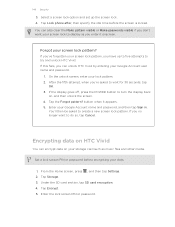
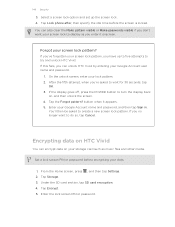
...HTC Vivid
You can unlock HTC Vivid by entering your screen lock to display as music files and other media. Under the SD card section, tap SD card encryption. 4. Enter the lock screen PIN or password. Forgot your storage card...the POWER button to create a new screen lock pattern. Tap the Forgot pattern? If you have up the screen lock. 4. Tap Lock phone after, then specify the idle ...
Similar Questions
How Do You Move Pictures From Sd Card To Phone On Htc Rhyme?
(Posted by inpaulw 10 years ago)
Htc Evo Design 4g How To Transfer Pictures To Memory Card
(Posted by ajhowa 10 years ago)


