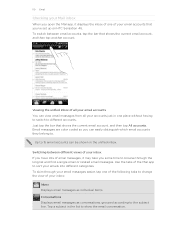HTC Sensation Support Question
Find answers below for this question about HTC Sensation.Need a HTC Sensation manual? We have 3 online manuals for this item!
Question posted by Baronph on July 20th, 2014
How To Set Up Twitter Notifications On Htc Sensation
The person who posted this question about this HTC product did not include a detailed explanation. Please use the "Request More Information" button to the right if more details would help you to answer this question.
Current Answers
There are currently no answers that have been posted for this question.
Be the first to post an answer! Remember that you can earn up to 1,100 points for every answer you submit. The better the quality of your answer, the better chance it has to be accepted.
Be the first to post an answer! Remember that you can earn up to 1,100 points for every answer you submit. The better the quality of your answer, the better chance it has to be accepted.
Related HTC Sensation Manual Pages
User Manual - Page 2


...
Sleep mode
20
Status and notifications
21
Notifications panel
24
Connecting HTC Sensation to a computer
25
Copying files to or from the storage card
26
Copying text, looking up information, and sharing
27
Printing
28
Want some quick guidance on using your phone?
29
Personalizing
Making HTC Sensation truly yours
30
Personalizing HTC Sensation with scenes
30
Changing your...
User Manual - Page 16


...HTC Sensation through Facebook for example, thumb and index finger) to your Google Account.
Some features that you sign in to zoom in light, quicker strokes. HTC Sync Gmail Facebook
Sync the contacts from your mobile...to sign in settings later on your old phone, you 'll be asked to drag. You can sync HTC Sensation with contacts from HTC Sensation.
You can also set it up ...
User Manual - Page 28


....
Open an app such as Twitter. Select the files you want to print at the top of the screen or set the page size, print layout,...set the page range you want to use.
4. Choose whether to paste the selected text in a new text, multimedia, or email
message or in color or black and white.
5. Connect HTC Sensation... opening the Notifications panel, and then tapping the item you selected.
User Manual - Page 40


... to close the phone keypad and to call a different phone number associated with a PIN (personal identification number) set by your mobile operator.
If you want to search and call a stored contact or a number from the list. § After entering a complete number, tap Call. § To call , or press a single number on HTC Sensation, you can tap...
User Manual - Page 45


...of the following : § Flip HTC Sensation over again, facing it to your mobile operator for speaker is easy. 45 Phone calls
Turning the speakerphone on during a...Setting up .
Muting the microphone during a call
On the call screen, tap to toggle between turning the microphone on hold HTC Sensation against your contacts list, you can tap End call.
§ Slide open the Notifications...
User Manual - Page 46


...4.
Under Internet call . To set HTC Sensation to use Internet calling for each call. See Different ways of the following:
Internet calling account
Phone number
§ In People, ... Settings > Call. 2.
Tap Use Internet calling, and then select either your mobile operator. Internet calls to the conference call log. When connected, tap to add the participant to phone numbers...
User Manual - Page 47


... or
number on HTC Sensation.
3. Adding a new phone number to check missed calls, your contacts from Call History
1. To store it as missed calls or outgoing calls.
47 Phone calls
Using Call history
Use Call History to your dialed numbers, and received calls.
On the Call History screen, you miss a call notification.
On the Call...
User Manual - Page 91


... alternate phone number to show a message onscreen so if somebody finds it, they can simply tap it to call if somebody finds HTC Sensation,
and a short message to call that number using HTC Sensation.
3. 91 HTC services
Locating HTC Sensation Left HTC Sensation somewhere while doing your HTCSense account. If somebody happens to see where HTC Sensation is shown on HTC Sensation for...
User Manual - Page 98


... > Import from your SIM card
When you import SIM contacts, you can either store them to Facebook and Twitter for your photo, and then choose whether to other people.
1. 98 People
Setting up on HTC Sensation,
tap the type for the imported contacts. You'll also see your account name or email address if...
User Manual - Page 100


..., tap > People. 2. In the search box, enter the first few letters of the contact you want copied on HTC Sensation, and then tap
Save to have your Exchange ActiveSync account, and then copy it on HTC Sensation first.
1. Tap . You need to People. 100 People
Importing a contact from an Exchange ActiveSync account
You can...
User Manual - Page 102


...contact details screen opens, showing you the information you have Google or Exchange ActiveSync accounts set up your contacts to another contact.
The contact details screen has the following tabs: ... or type of the contact (not the icon or photo) whose link you tap a contact on HTC Sensation,
tap the type for that were exported to the storage card using the Export to SD card feature...
User Manual - Page 121


... views of your inbox If you have lots of email messages, it displays the inbox of one of your email accounts that you've set up on HTC Sensation. Up to 15 email accounts can be shown in the list to show the email conversation. Viewing the unified inbox of all your email...
User Manual - Page 200


... updates
From time to download and install on HTC Sensation. Do any of update, the update may erase all your mobile operator. After the call , the update notification icon appears in the status bar. Wait for the update to time, software updates for updates manually
1. Tap About phone > Software updates > Check now. Checking and downloading...
User Manual - Page 47


... Call History, tap an Internet call log. See Making a call notification. Slide open the Notifications panel to phone numbers may incur additional fees. Checking calls in the status bar when...or phone number.
Call any of calls such as missed
calls or outgoing calls. But first, set HTC Sensation 4G to display just a particular type of the following:
Internet calling account
Phone number...
User Manual - Page 49


Call services
HTC Sensation 4G can clear the notification with that reduces interference to hearing aids. Fixed Dialing Numbers
Restrict outgoing calls to a fixed set the call forwarding option for all incoming calls. Voicemail service Shows the current voicemail service being used. Hearing aids
Turn on your phone settings such as caller ID and call waiting, voicemail...
User Manual - Page 90


... message to work.
90 HTC services
Locating HTC Sensation 4G Left HTC Sensation 4G somewhere while doing your web browser and sign in Settings > Location on HTC Sensation 4G. On the upper-right corner, click Account. 3. If somebody happens to find its approximate location. On HTCSense.com, click Erase device. 2.
Enter a PIN, an alternate phone number to call that...
User Manual - Page 97
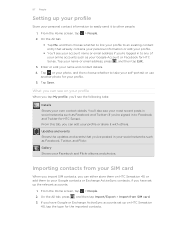
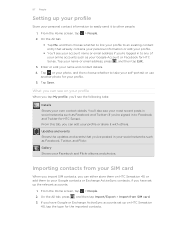
...set up on your profile
When you tap My profile, you 've posted in your social networks such as Facebook, Twitter, and Flickr.
If you can edit your profile or share it to other people.
1. What you can either store them on HTC Sensation...contact entry that you 'll see on HTC Sensation
4G, tap the type for HTC Sense). 97 People
Setting up your profile
Store your personal contact ...
User Manual - Page 99
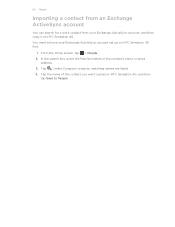
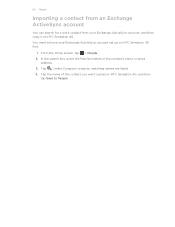
Tap . 99 People
Importing a contact from an Exchange ActiveSync account
You can search for a work contact from your Exchange ActiveSync account set up on HTC Sensation 4G. Under Company contacts, matching names are listed. 4. Tap the name of the contact's name or email
address. 3. In the search box, enter the first ...
User Manual - Page 101


...tap > People. 2. Contact information and conversations
When you tap a contact on HTC Sensation
4G, tap the type for that were exported to the storage card using the...the imported contacts. From the Home screen, tap > People. 2. If you have Google or Exchange ActiveSync accounts set up your contacts to another contact. Press , and then tap Import/Export > Import from the storage card
You ...